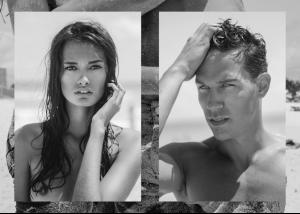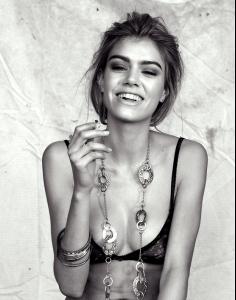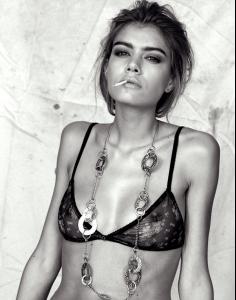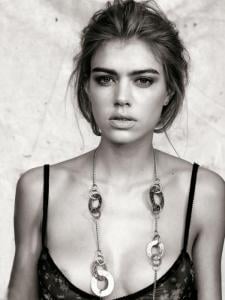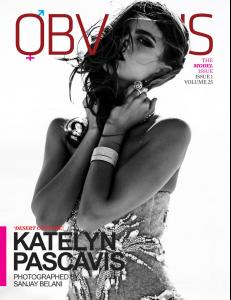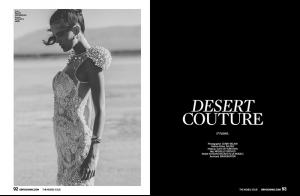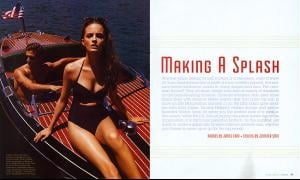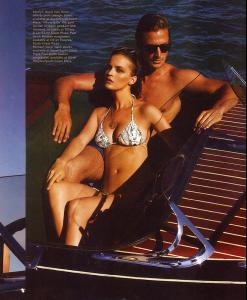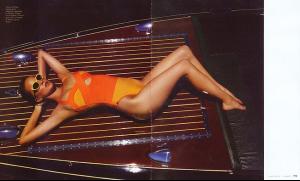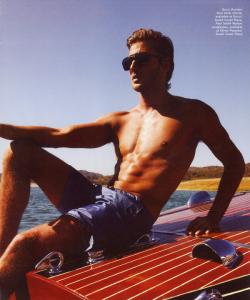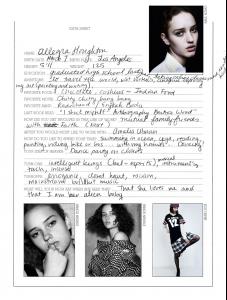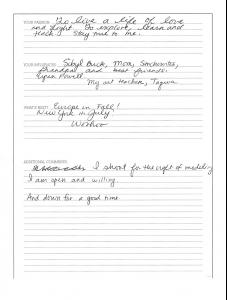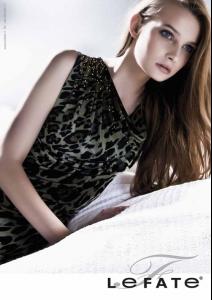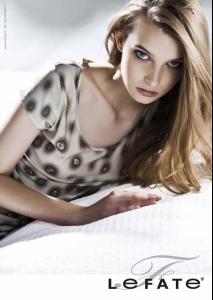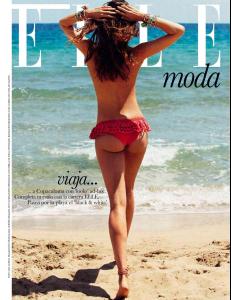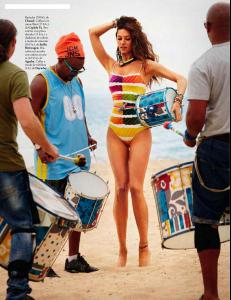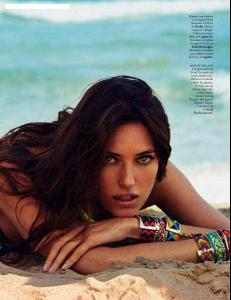Everything posted by pitounsky
-
Kate Bogucharskaia
oups sorry... i didn't see that someone else find her!
-
Kate Bogucharskaia
It's Kate Bogucharskaia
-
Post Your Crush Of The Day.
-
Gizele Oliveira
-
Gizele Oliveira
Photographer: Rafa Borges Nudity: http://postimg.org/image/xay3zxmfv/ http://postimg.org/image/9ld9ozdgb/ http://postimg.org/image/db8b44zx7/
-
Gizele Oliveira
-
Gizele Oliveira
-
Gizele Oliveira
-
Gizele Oliveira
Beautiful girl! Thanks for the thread. Photographed by Aris Jérôme Nudity: http://postimg.org/image/hnt2hc4ij/
- Helene Hammer
-
Joanna Halpin
-
Allegra Houghton
-
Katelyn Pascavis
-
Katelyn Pascavis
Coast Magazine June 2013 / Editorial: Making a splash / Photographer: James Cant / Other model: Michael Shank
-
Allegra Houghton
- Allegra Houghton
- Allegra Houghton
- Allegra Houghton
- Petra Hegedus
- Petra Hegedus
- Petra Hegedus
- Petra Hegedus
- Nadejda Savcova
- Luca Hollestelle
Very cute! I love her! Thanks!- Nicole Harrison
- Allegra Houghton