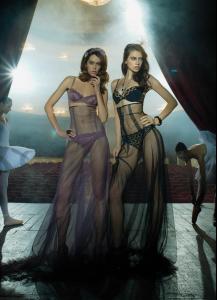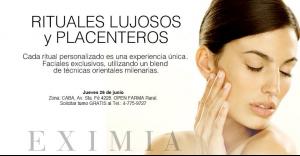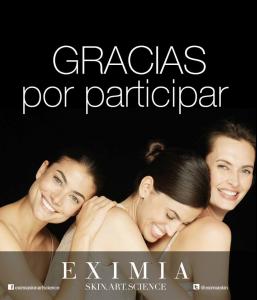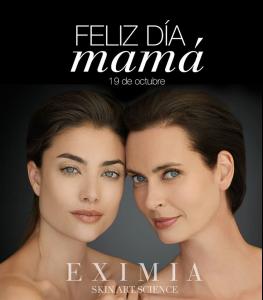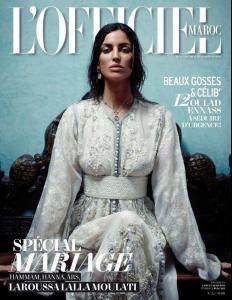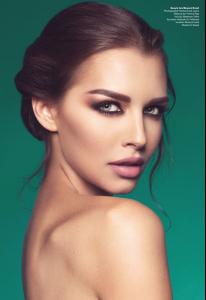Everything posted by pitounsky
-
Jessica Lee Buchanan
-
Iris Kavka
Lisa Blue Swimwear 2014
-
Jacqueline Oloniceva
-
Solveig Mork Hansen & Megan Williams
The other one is Megan Williams
-
Solveig Mork Hansen & Megan Williams
The first one is Solveig Mork Hansen
-
Davinia Pelegri
The two other women is Lauren Mellor and Leena Sillanpää.
-
Lauren Mellor
-
Taylor Hannum
- Davinia Pelegri
- Lauren Mellor
- Davinia Pelegri
- Ashley Graham
- Bruna Tenorio
- Iris Kavka
- Iris Kavka
- Iris Kavka
- Robin Holzken
By Daniel Gonzalez Elizondo- Yara Khmidan
- Taylor Hannum
Thanks Antoinetteda!- Amy Jackson
- Sara Kanerva
She's lovely. Thanks!- Carolina Sanchez
Carolina Sanchez http://www.bellazon.com/main/topic/50989-carolina-sanchez/page-6- Luiza Frujuelli
Account
Navigation
Search
Configure browser push notifications
Chrome (Android)
- Tap the lock icon next to the address bar.
- Tap Permissions → Notifications.
- Adjust your preference.
Chrome (Desktop)
- Click the padlock icon in the address bar.
- Select Site settings.
- Find Notifications and adjust your preference.
Safari (iOS 16.4+)
- Ensure the site is installed via Add to Home Screen.
- Open Settings App → Notifications.
- Find your app name and adjust your preference.
Safari (macOS)
- Go to Safari → Preferences.
- Click the Websites tab.
- Select Notifications in the sidebar.
- Find this website and adjust your preference.
Edge (Android)
- Tap the lock icon next to the address bar.
- Tap Permissions.
- Find Notifications and adjust your preference.
Edge (Desktop)
- Click the padlock icon in the address bar.
- Click Permissions for this site.
- Find Notifications and adjust your preference.
Firefox (Android)
- Go to Settings → Site permissions.
- Tap Notifications.
- Find this site in the list and adjust your preference.
Firefox (Desktop)
- Open Firefox Settings.
- Search for Notifications.
- Find this site in the list and adjust your preference.