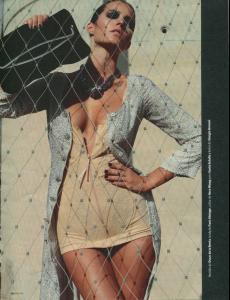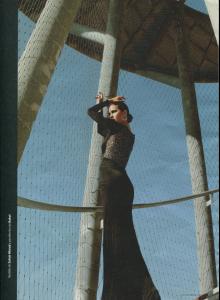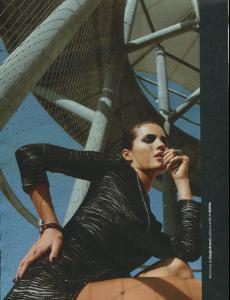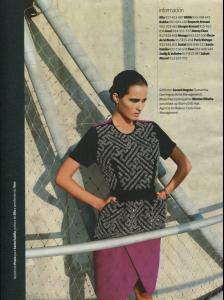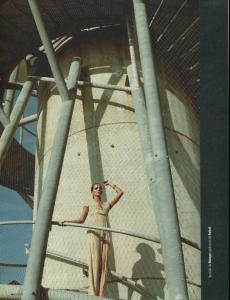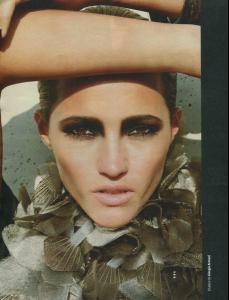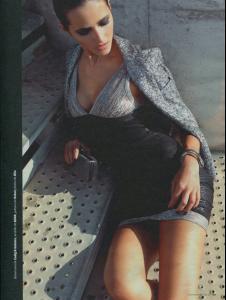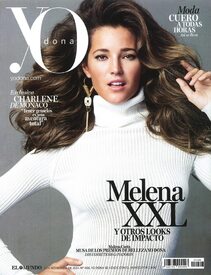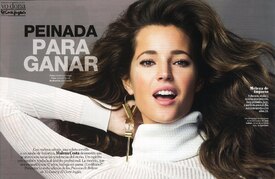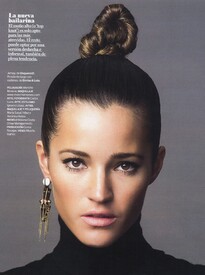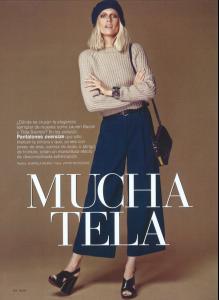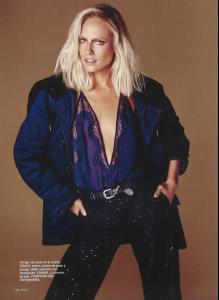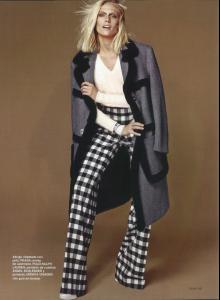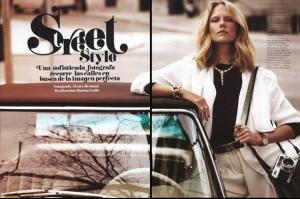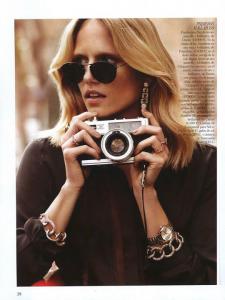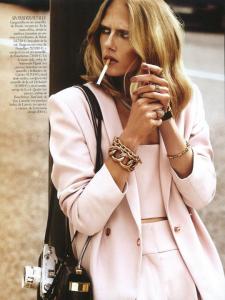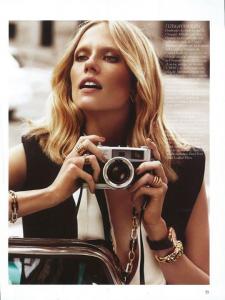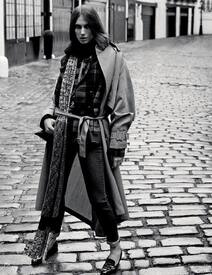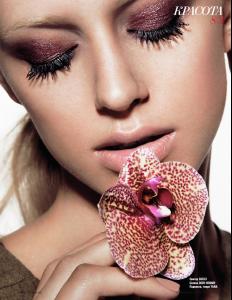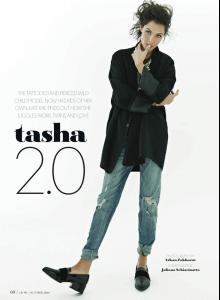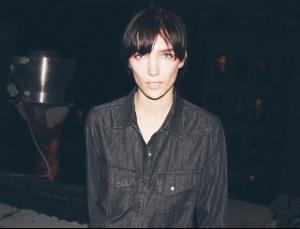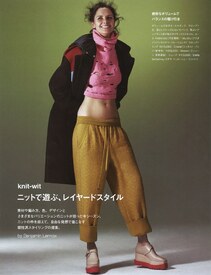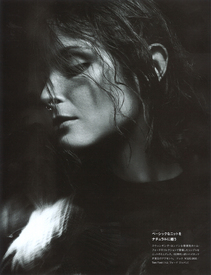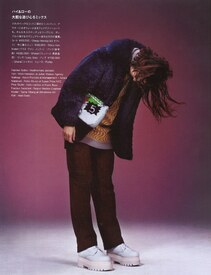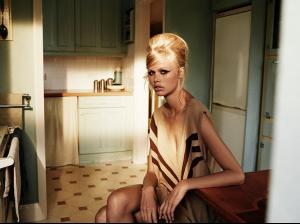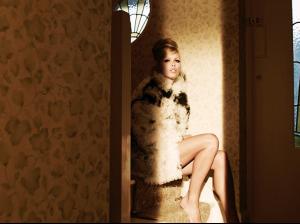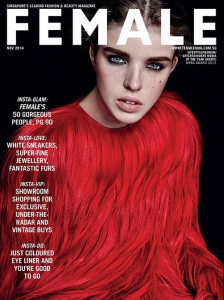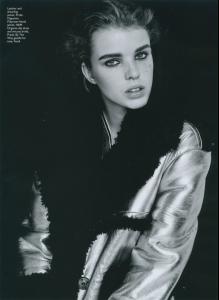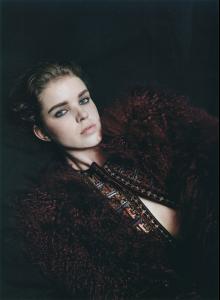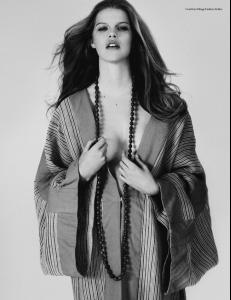Everything posted by pitounsky
-
Malena Costa
-
Malena Costa
-
Sui He
-
Tosca Dekker
-
Tosca Dekker
-
Jessica Miller
-
Lini Kennedy Oliveira
-
Kyla Amy Close
-
Kyla Amy Close
Always a pleasure for me, Antoinetteda
-
Larissa Hofmann
- Remy Green
-
Jessica Miller
-
Tasha Tilberg
-
Kim Celina Riekenberg
- Janice Alida
-
Tasha Tilberg
-
Shanay Hall
- Emma Stern
-
Klaudia Bulka
Glamour Poland November 2014 / Photographer: Adam Plucinski
-
Paula Bulczynska
-
Marlena 'Marli' Libucha
- Nicole Poturalski
- Kim Celina Riekenberg
- Kim Celina Riekenberg
- Ali Michael
Nylon November 2014 / Photographer: Ben Rayner - Nicole Poturalski