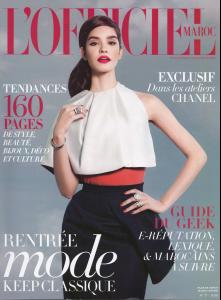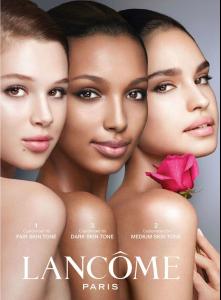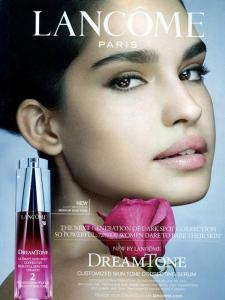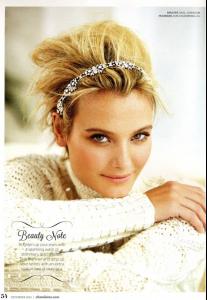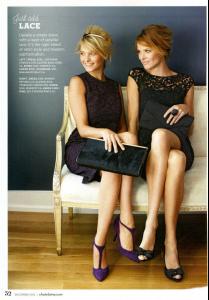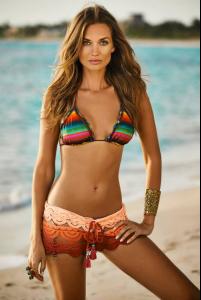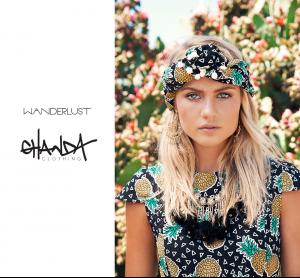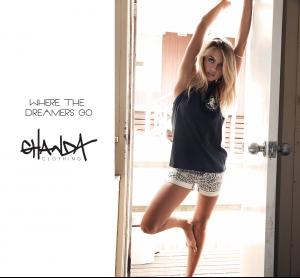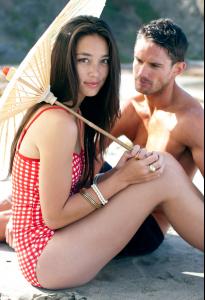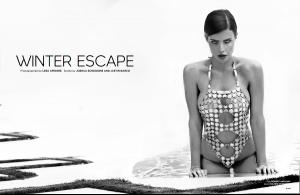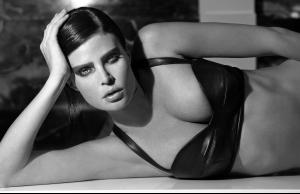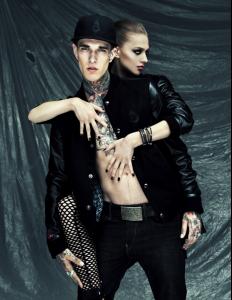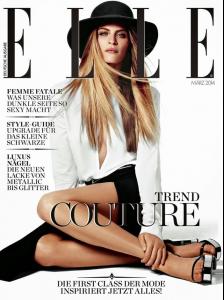Everything posted by pitounsky
-
Manon Leloup
-
Jasmin Søe Pedersen
Bijou Brigitte
-
Lorena Rae
- Sarah Stephens
-
Carly Moore
-
Hilda Dias Pimentel
-
Hilda Dias Pimentel
-
Lauren Hardy
-
Amber Myles Arbucci
- Amber Myles Arbucci
- Amber Myles Arbucci
- Laura Scott
- Elyse Knowles
- Elyse Knowles
- Maja Mayskär
- Lauren Marshall
- Lauren Marshall
- Gizele Oliveira
- Brandi Bondoc
- Julia Lescova
- Remy Green
- Olivia Frischer
- Sofia Resing
Open Magazine / La vie en Or / Photographer: Michele Bloch-Stuckens /monthly_01_2015/post-35116-0-1593909506-7581_thumb.jpg" class="ipsImage ipsImage_thumbnailed" alt="michelegold3.jpg"> /monthly_01_2015/post-35116-0-1593909506-8144_thumb.jpg" class="ipsImage ipsImage_thumbnailed" alt="001_image.jpg">- Frankie Rayder
- Frankie Rayder
- Amber Myles Arbucci
Account
Navigation
Search
Configure browser push notifications
Chrome (Android)
- Tap the lock icon next to the address bar.
- Tap Permissions → Notifications.
- Adjust your preference.
Chrome (Desktop)
- Click the padlock icon in the address bar.
- Select Site settings.
- Find Notifications and adjust your preference.
Safari (iOS 16.4+)
- Ensure the site is installed via Add to Home Screen.
- Open Settings App → Notifications.
- Find your app name and adjust your preference.
Safari (macOS)
- Go to Safari → Preferences.
- Click the Websites tab.
- Select Notifications in the sidebar.
- Find this website and adjust your preference.
Edge (Android)
- Tap the lock icon next to the address bar.
- Tap Permissions.
- Find Notifications and adjust your preference.
Edge (Desktop)
- Click the padlock icon in the address bar.
- Click Permissions for this site.
- Find Notifications and adjust your preference.
Firefox (Android)
- Go to Settings → Site permissions.
- Tap Notifications.
- Find this site in the list and adjust your preference.
Firefox (Desktop)
- Open Firefox Settings.
- Search for Notifications.
- Find this site in the list and adjust your preference.