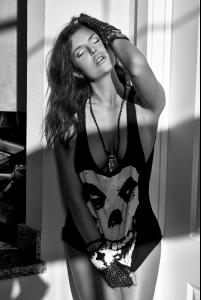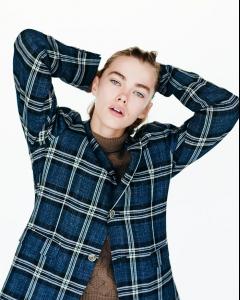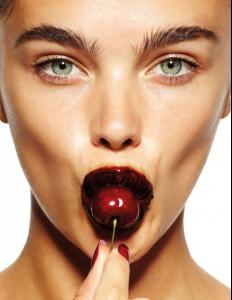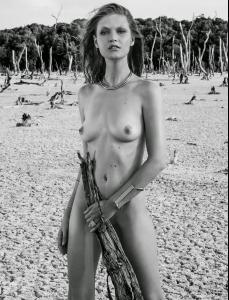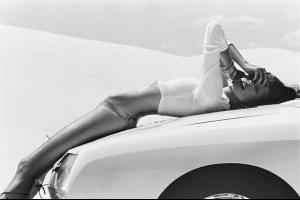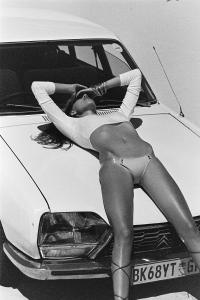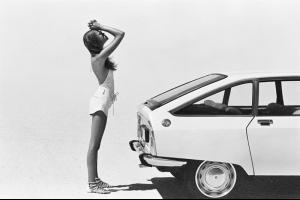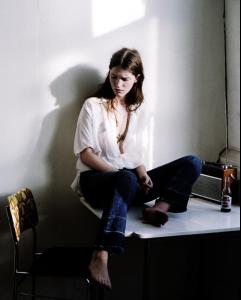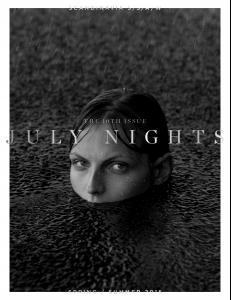Everything posted by pitounsky
-
Alícia Kuczman
- Alícia Kuczman
Maxior Jewelry Summer 2015- Alícia Kuczman
Claudia Rabelo Winter 2015- Julia Lescova
- Natalia Borges
- Natalia Borges
- Kath Pokrovskaya
- Kath Pokrovskaya
- Morgane Warnier
- Virginia Kiss
- Mathilde Brandi
- Jena Goldsack
- Kath Pokrovskaya
- Ilse De Boer
- Maria Osintseva
- Laura O'Grady
Photographer: Nikolay Biryukov Slight nudity:- Stella Lucia
- Alicia Vikander
- Kim Celina Riekenberg
- Lottie Hayes
Photographer: Matteo Montanari Nudity:- Lottie Hayes
- Karlina Caune
- Amanda Wellsh
- Catherine McNeil
- Patricia Beck
- Alícia Kuczman