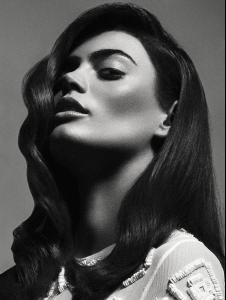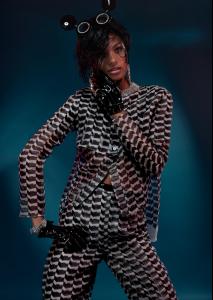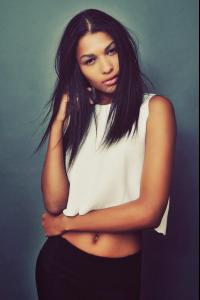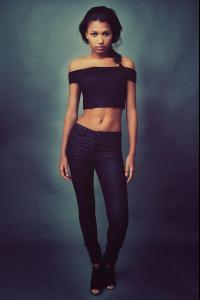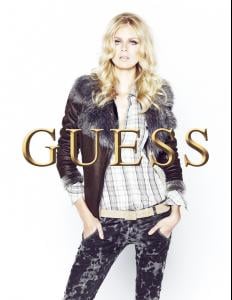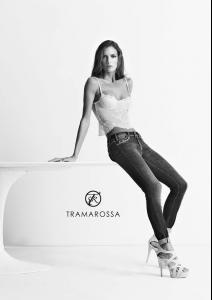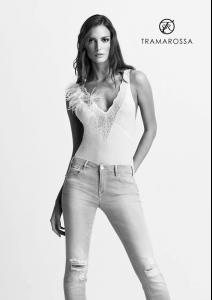Everything posted by pitounsky
- Nastya Kodryanu
-
Rebeca Csonka
- Rebeca Csonka
Incanto Fall Winter 2013/2014- Rebeca Csonka
- Rebeca Csonka
Stunning girl. Thanks for the thread!- Lina Soderstrom
- Bex Fleetwood
- Signe Rasmussen
- Victoria Savory
- Djamila del Pino
- Cindy Marichal
- Cindy Marichal
- Cindy Marichal
She's lovely. Thanks for the thread.- Carolina Sanchez
- Fabienne Hagedorn
- Estefania Vazquez
- Estefania Vazquez
- Estefania Vazquez
- Anna Mila Guyenz
Beautiful girl. Thanks for the thread Danni- Anna Mila Guyenz
- Estefania Vazquez
- Iris Kavka
- Rebeca Csonka
Account
Navigation
Search
Configure browser push notifications
Chrome (Android)
- Tap the lock icon next to the address bar.
- Tap Permissions → Notifications.
- Adjust your preference.
Chrome (Desktop)
- Click the padlock icon in the address bar.
- Select Site settings.
- Find Notifications and adjust your preference.
Safari (iOS 16.4+)
- Ensure the site is installed via Add to Home Screen.
- Open Settings App → Notifications.
- Find your app name and adjust your preference.
Safari (macOS)
- Go to Safari → Preferences.
- Click the Websites tab.
- Select Notifications in the sidebar.
- Find this website and adjust your preference.
Edge (Android)
- Tap the lock icon next to the address bar.
- Tap Permissions.
- Find Notifications and adjust your preference.
Edge (Desktop)
- Click the padlock icon in the address bar.
- Click Permissions for this site.
- Find Notifications and adjust your preference.
Firefox (Android)
- Go to Settings → Site permissions.
- Tap Notifications.
- Find this site in the list and adjust your preference.
Firefox (Desktop)
- Open Firefox Settings.
- Search for Notifications.
- Find this site in the list and adjust your preference.