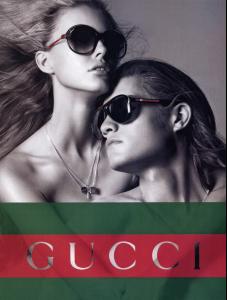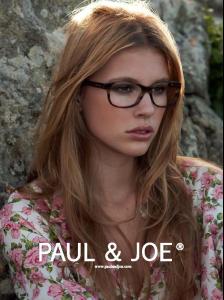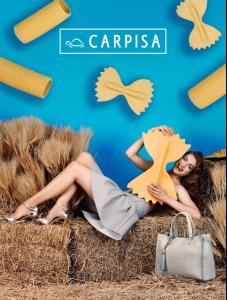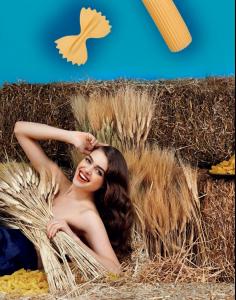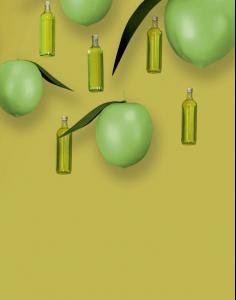Everything posted by pitounsky
-
Keke Lindgard
Polo Ralph Lauren Summer 2015 Campaign / Photographer: Arnaldo Anaya-Lucca
-
Keke Lindgard
-
Keke Lindgard
-
Emma Hansen
Carl Lessard is a great photographer! Excellent model too! Another thread that is too small! I just learn that in april she lost her baby... one day before the birth Love to Emma!
-
Nicole Lodl
-
Nicole Lodl
- Anelia Moor
- Anelia Moor
- Anelia Moor
- Anelia Moor
Marks and Spencer- Anelia Moor
- Anelia Moor
ANELIA MOOR Height: 5'9'' Bust: 34 Waist: 24 Hips: 35 Hair: Brown Eyes: Brown With: Leni's Model Management Mia Model Agency J.I.M. Modeling- Emma Hansen
All I can say for the moment is the name of the photographer: Carl Lessard from Montreal.- Philippine Urvois
- Philippine Urvois
- Philippine Urvois
- Philippine Urvois
- Philippine Urvois
Completely agree with you. One of my favorite girls of 2015!- Esti Ginzburg
Look like Esti Ginzburg http://www.bellazon.com/main/topic/7574-esti-ginzburg/page-122- Elen Santiago
- Elen Santiago
Wow! What a beautiful young lady!- Yara Khmidan & Keke Lindgard
Yara Khmidan http://www.bellazon.com/main/topic/47046-yara-khmidan/page-14 and Keke Lindgard http://www.bellazon.com/main/topic/24188-keke-lindgard/page-10- Post Your Crush Of The Day.
48 years old... what a bomb she still is! 100% agree with you guys! Thanks 2324lebron! Two more from Cannes (may 2015)- Kyla Moran
- Anelia Moor
Account
Navigation
Search
Configure browser push notifications
Chrome (Android)
- Tap the lock icon next to the address bar.
- Tap Permissions → Notifications.
- Adjust your preference.
Chrome (Desktop)
- Click the padlock icon in the address bar.
- Select Site settings.
- Find Notifications and adjust your preference.
Safari (iOS 16.4+)
- Ensure the site is installed via Add to Home Screen.
- Open Settings App → Notifications.
- Find your app name and adjust your preference.
Safari (macOS)
- Go to Safari → Preferences.
- Click the Websites tab.
- Select Notifications in the sidebar.
- Find this website and adjust your preference.
Edge (Android)
- Tap the lock icon next to the address bar.
- Tap Permissions.
- Find Notifications and adjust your preference.
Edge (Desktop)
- Click the padlock icon in the address bar.
- Click Permissions for this site.
- Find Notifications and adjust your preference.
Firefox (Android)
- Go to Settings → Site permissions.
- Tap Notifications.
- Find this site in the list and adjust your preference.
Firefox (Desktop)
- Open Firefox Settings.
- Search for Notifications.
- Find this site in the list and adjust your preference.