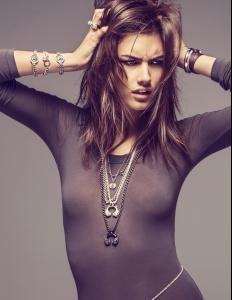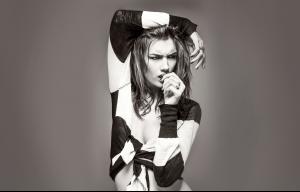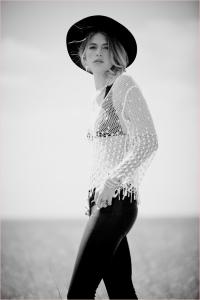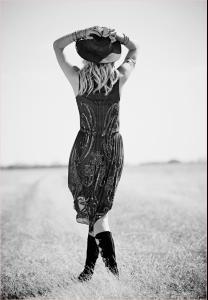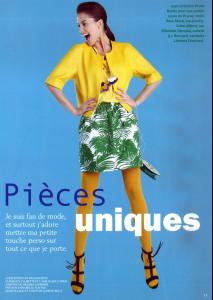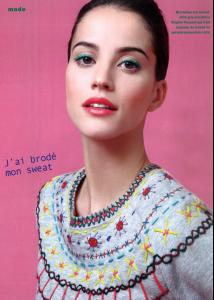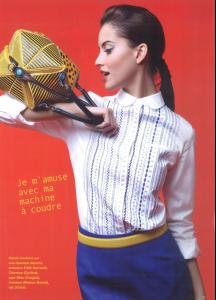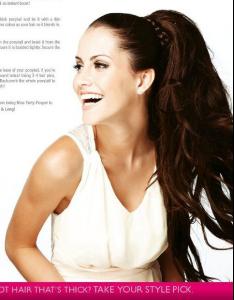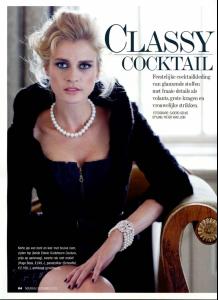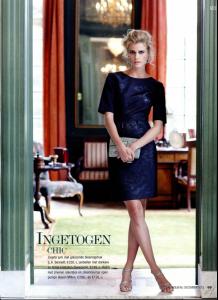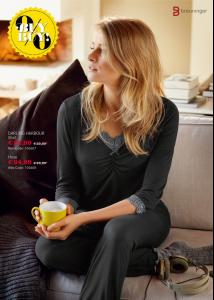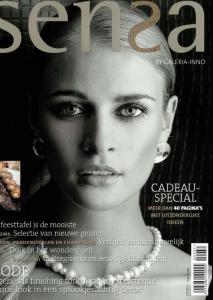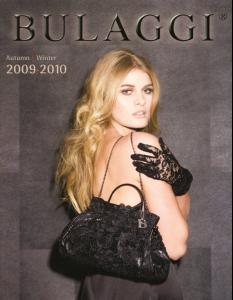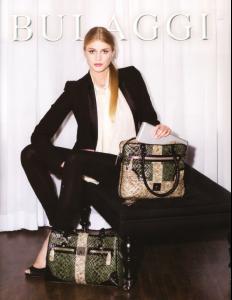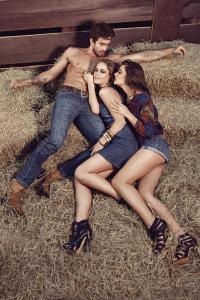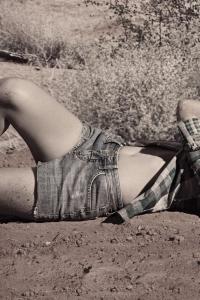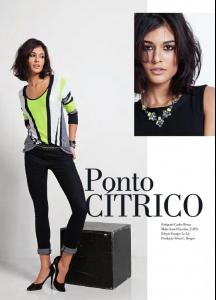Everything posted by pitounsky
-
Ronja Furrer
-
Charlie Dupont
- Annie McGinty
- Annie McGinty
- Annie McGinty
- Annie McGinty
- Cora Deitz
- Fanny Anselme
- Ana Rotili
- Ana Rotili
- Ana Rotili
- Adriana Novakov
- Adriana Novakov
- Alazne Bilbao
- Angela Struijk
- Angela Struijk
- Angela Struijk
- Angela Struijk
- Charlie Dupont
- Veronica Assis
Presidium Fall - Winter 2012 / Photographer: João Araujo / Other models: Erasmo Viana and Maisa Favero- Thayna Brito
- Thayna Brito
- Thayna Brito
- Thayna Brito
- Thayna Brito
- Annie McGinty
Account
Navigation
Search
Configure browser push notifications
Chrome (Android)
- Tap the lock icon next to the address bar.
- Tap Permissions → Notifications.
- Adjust your preference.
Chrome (Desktop)
- Click the padlock icon in the address bar.
- Select Site settings.
- Find Notifications and adjust your preference.
Safari (iOS 16.4+)
- Ensure the site is installed via Add to Home Screen.
- Open Settings App → Notifications.
- Find your app name and adjust your preference.
Safari (macOS)
- Go to Safari → Preferences.
- Click the Websites tab.
- Select Notifications in the sidebar.
- Find this website and adjust your preference.
Edge (Android)
- Tap the lock icon next to the address bar.
- Tap Permissions.
- Find Notifications and adjust your preference.
Edge (Desktop)
- Click the padlock icon in the address bar.
- Click Permissions for this site.
- Find Notifications and adjust your preference.
Firefox (Android)
- Go to Settings → Site permissions.
- Tap Notifications.
- Find this site in the list and adjust your preference.
Firefox (Desktop)
- Open Firefox Settings.
- Search for Notifications.
- Find this site in the list and adjust your preference.