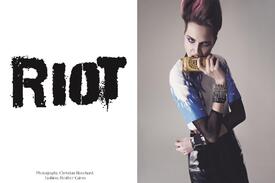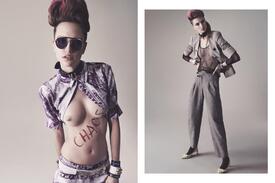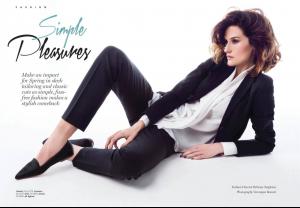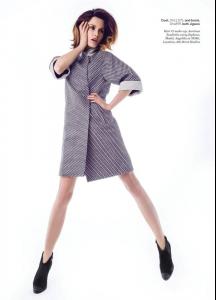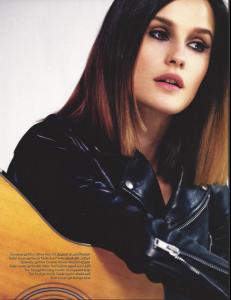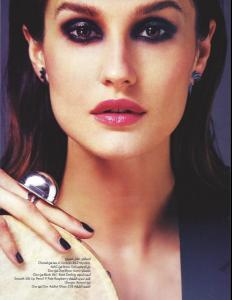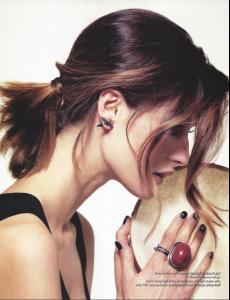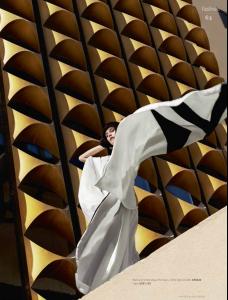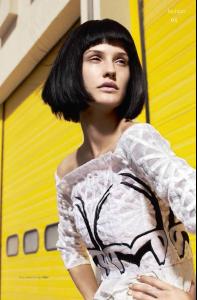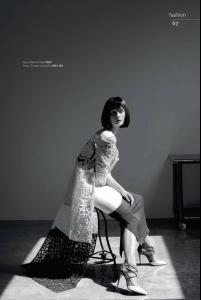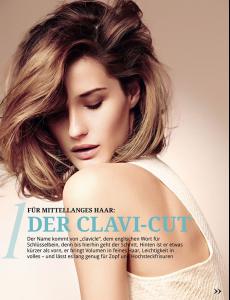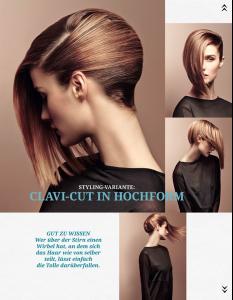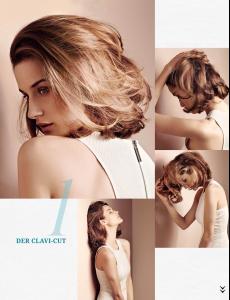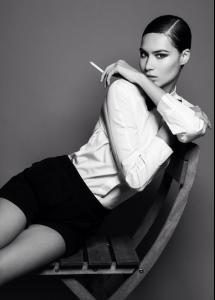Everything posted by pitounsky
- Cindy Mello
-
Jacqueline Oloniceva
-
Jacqueline Oloniceva
- Gabrielle Caunesil
- Gabrielle Caunesil
- Gabrielle Caunesil
-
Lauren Mellor
- Very attractive Protokolo Model. But what is her name?
-
Alicia Medina
-
Alina Ilie
-
Alina Ilie
Sporty Chic SS 2013 /monthly_05_2015/post-35116-0-1598667907-10602_thumb.jpg" class="ipsImage ipsImage_thumbnailed" alt="Fashion165.jpg">
-
Alina Ilie
-
Alina Ilie
-
Alina Ilie
-
Alina Ilie
Luxury July 2013 by Simon Upton /monthly_05_2015/post-35116-0-1598667905-62568_thumb.jpg" class="ipsImage ipsImage_thumbnailed" alt="luxury_july_2013_by_Simon_Upton.jpg">
-
Alina Ilie
-
Alina Ilie
-
Angelika Paszek
-
Angelika Paszek
-
Angelika Paszek
-
Angelika Paszek
-
Angelika Paszek
- Karol Jaramillo
- Karol Jaramillo
- Karol Jaramillo