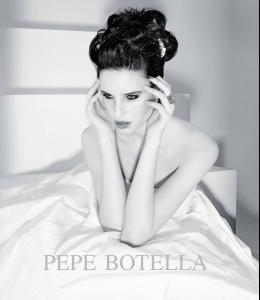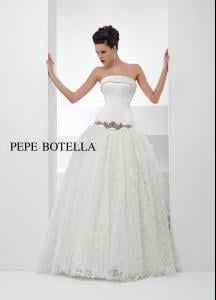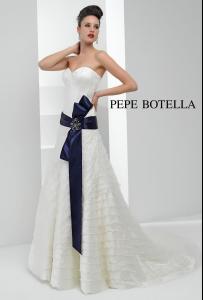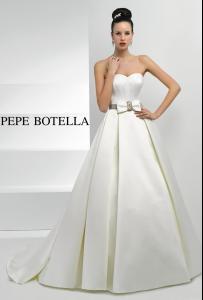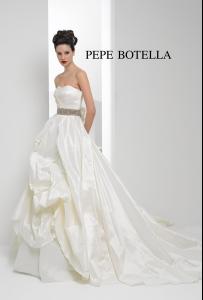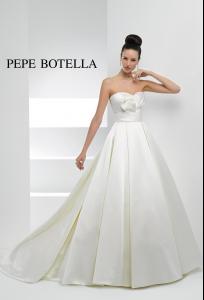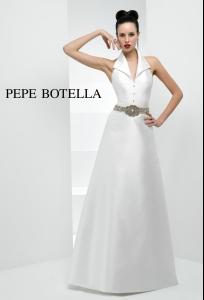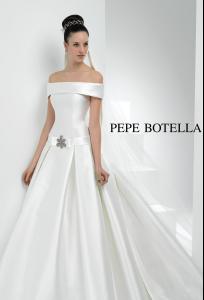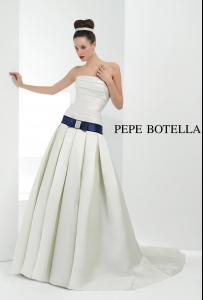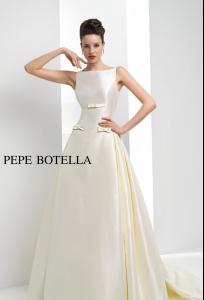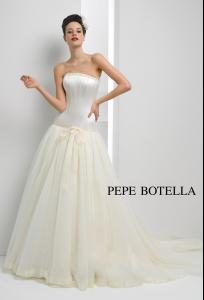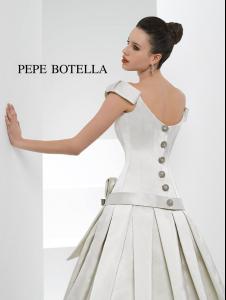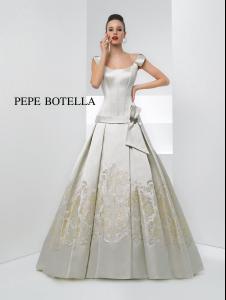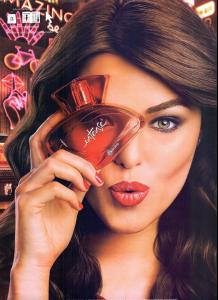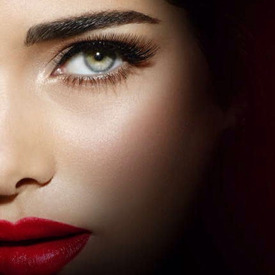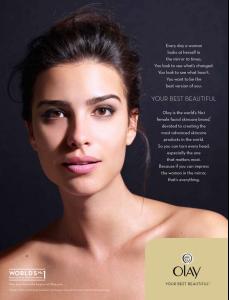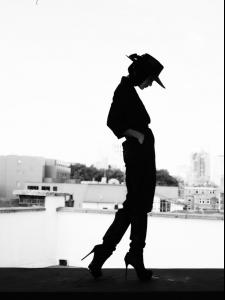Everything posted by pitounsky
-
Adriana Novakov
-
Alazne Bilbao
-
Alazne Bilbao
-
Carla Salomão
Thanks to you Tzdon
-
Post Your Crush Of The Day.
-
Gabriela Iliescu
-
Alazne Bilbao
- Abi Fox
- Asha Leo
- Asha Leo
- Asha Leo
- Adriana Novakov
Wow. Thanks MK. She looks gorgeous!- Gio Ott
- Marcela Vivan
- Marcela Vivan
- Rebeca Campelo
- Bruna Erhardt
TPM Magazine May 2015 / Photographer: Rodrigo Marques- Alícia Kuczman
Afghan Inverno 2015 / Photographer: Rodrigo Bueno- Natalia Beber
- Paula Almeida
New test shoot by Anna Dyszkiewicz- Carla Salomão
Photographers: Yuri Sardenberg & Ana Monteiro Nudity:- Thayna Brito
- Milan van Eeten
- Milan van Eeten
Beautiful girl. There's not a lot of things about her! Thanks for the thread.- Janini Milet
- Abi Fox