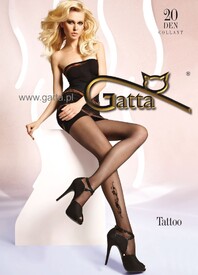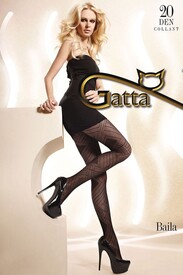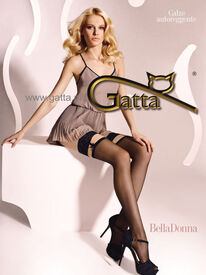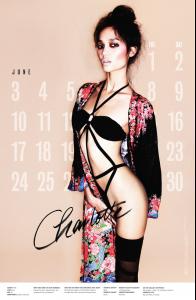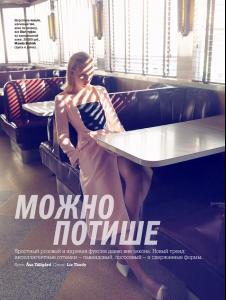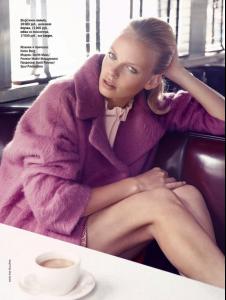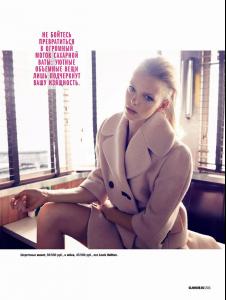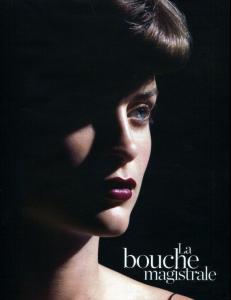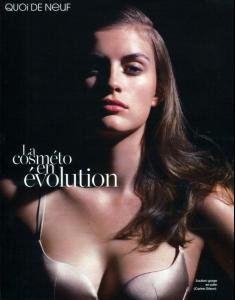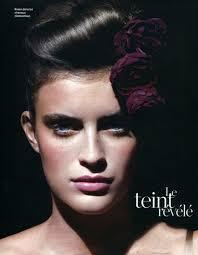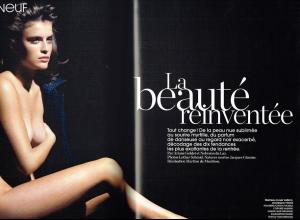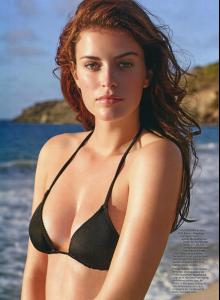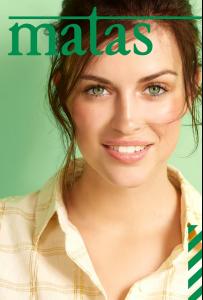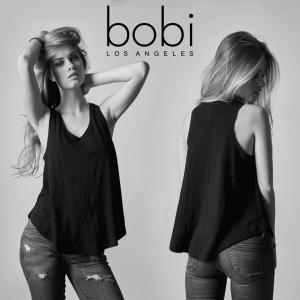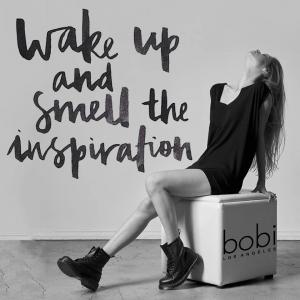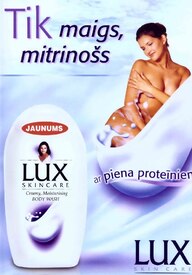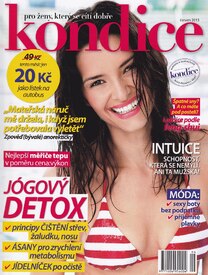Everything posted by pitounsky
-
Alicja Ruchala
- Alicja Ruchala
-
Charlotte Carey
- Charlotte Carey
-
Miss Popularity... RESULTS
Lily Donaldson 0 Miranda Kerr 0 Liu Wen 7 Marina Nery 2 Bryden Jenkins 1 Bridget Malcolm 5
-
Klaudia Ungerman
-
Charlotte Carey
DIESEL Reboot SS 2014 Campaign
-
Dorith Mous
-
Dorith Mous
-
Natalie Jayne Roser
Love her smile!
- Georgia Frost
-
Petrine Houlberg
-
Petrine Houlberg
-
Petrine Houlberg
-
Petrine Houlberg
-
Petrine Houlberg
Photographer: Christophe Donna
-
Rachel Cook
I agree!
- Gabrielle Genevieve Haugh
-
Romina Palmisano
Thanks Mary
-
Georgia Grace Martin
Thanks for all the adds and the bio Pith. She's lovely!
-
Eva Dolezalova
-
Miss Popularity... RESULTS
Jasmine Tookes 4 Jourdan Dunn 3 Edita Vilkeviciute 4 Rosie Huntington 3 Behati Prinsloo 1 Gigi Hadid 0
-
Denisa Exnerova Adamova
-
Denisa Exnerova Adamova
- Nadejda Savcova