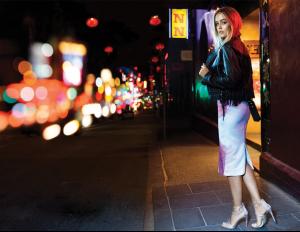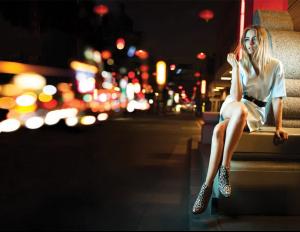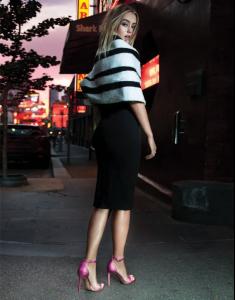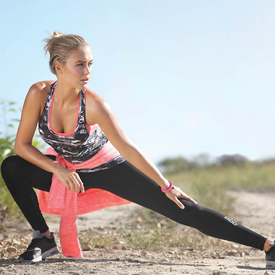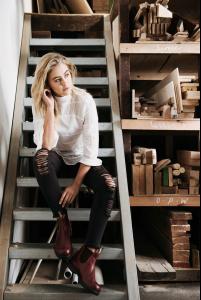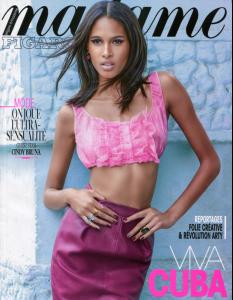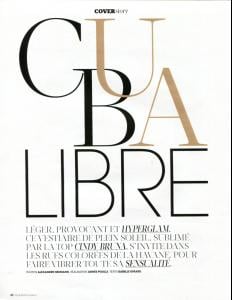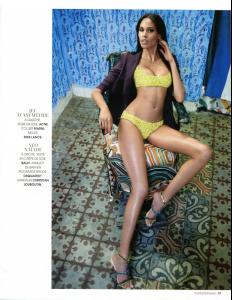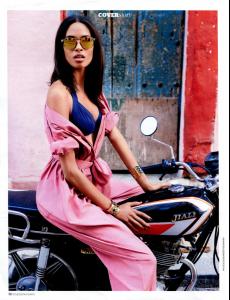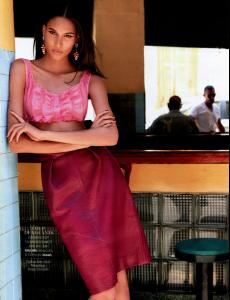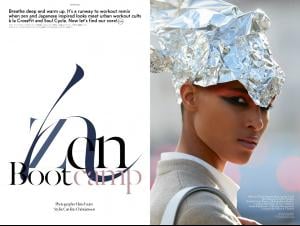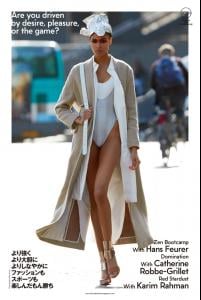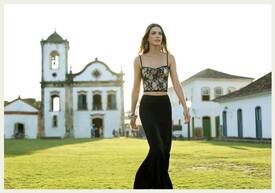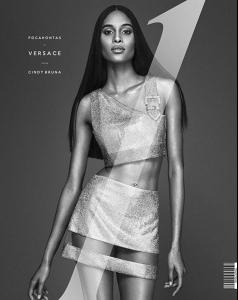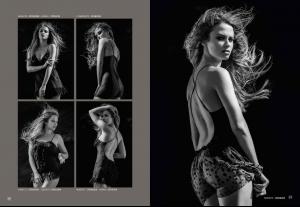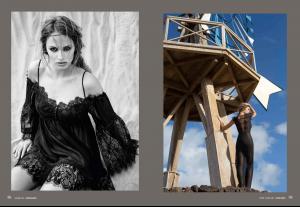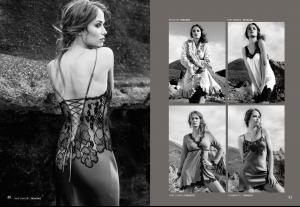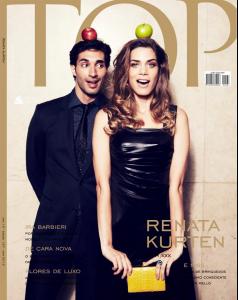Everything posted by pitounsky
-
Klaudia Ungerman
-
Stephanie Claire Smith
-
Stephanie Claire Smith
-
Stephanie Claire Smith
Lorna Jane Active wear /monthly_08_2015/post-35116-0-1446125479-80099_thumb.jpg" data-fileid="4457362" alt="post-35116-0-1446125479-80099_thumb.jpg" data-ratio="100">
-
Stephanie Claire Smith
-
Stephanie Claire Smith
-
Alena Blohm
What a girl!
-
Donna Feldman
- Loren Kemp
- Cindy Bruna
- Cindy Bruna
- Cindy Bruna
- Klaudia Bulka
- Klaudia Ungerman
- Klaudia Ungerman
- Janna Palma
Tricats Summer 2014 /monthly_08_2015/post-35116-0-1593840230-69663_thumb.jpg" class="ipsImage ipsImage_thumbnailed" alt="image.jpg">- Cindy Bruna
- Agathe Teyssier
- Agathe Teyssier
- Agathe Teyssier
- Annelyse Schoenberger
Megadose (she was pregnant of her second child)- Annelyse Schoenberger
- Annelyse Schoenberger
- Janna Palma
- Alejandra Guilmant