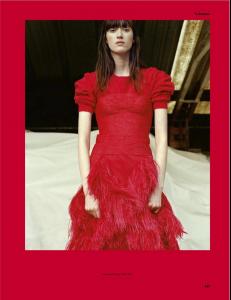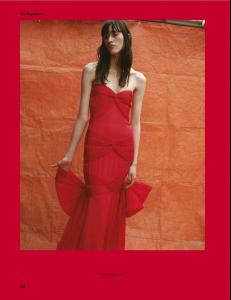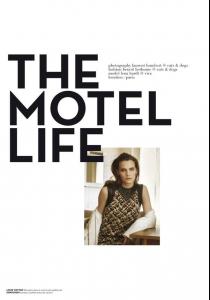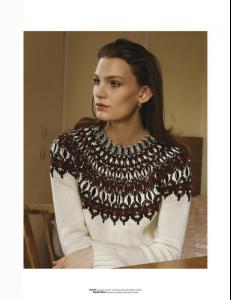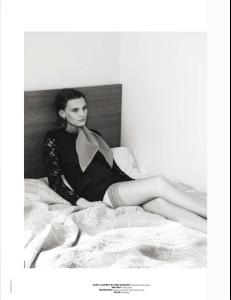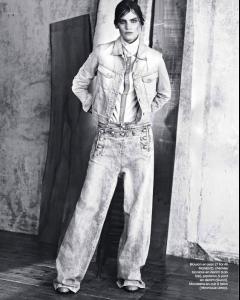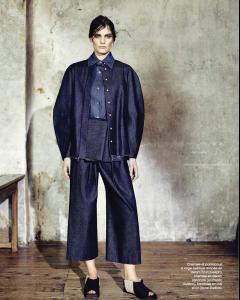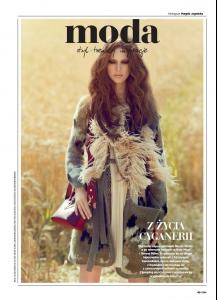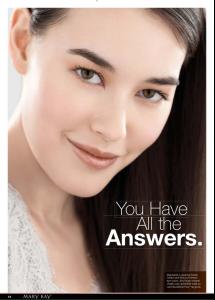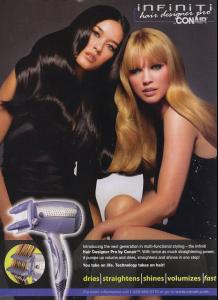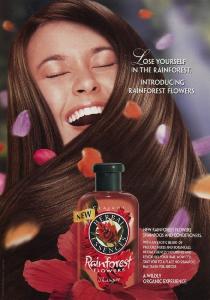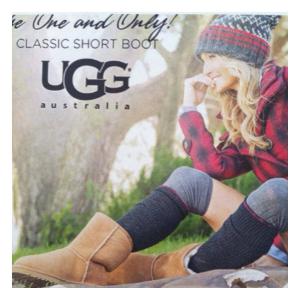Everything posted by pitounsky
-
Caroline Silta
-
Caroline Silta
- Caroline Silta
-
Caroline Silta
-
Helena Severin
System Magazine Spring/Summer 2015 / "I was drugged by this sort of life" / Photographer: Zoe Ghertner
-
Teresa Dilger
-
Teresa Dilger
- Bhumika Arora
Thanks!- Annely Bouma
- Annely Bouma
- Lena Hardt
- Lena Hardt
- Anna Cholewa
- Renata Zanchi
- Renata Zanchi
- Changing the name of a topic
http://www.bellazon.com/main/topic/58679-stephanie-petersen/ Her name is Stephanie Peterson, not Petersen. http://www.wilhelmina.com/new-york/models/runway/women/585456/stephanie-peterson Thanks Done. (~ M*)- Stephanie Peterson
- Stephanie Peterson
- Stephanie Peterson
- Stephanie Peterson
- Kasey Ashcraft
- Kasey Ashcraft
- Kasey Ashcraft
- Kasey Ashcraft
- Dana Taylor
So beautiful! The last picture... wow! What a girl! - Bhumika Arora