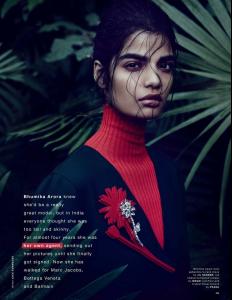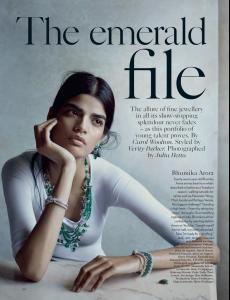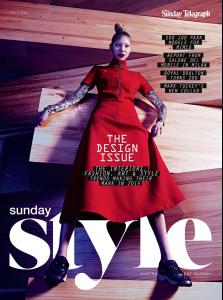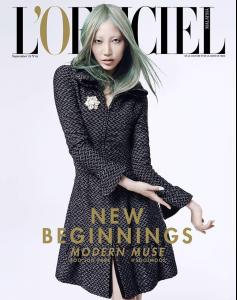Everything posted by pitounsky
-
Bhumika Arora
-
Bhumika Arora
-
Bhumika Arora
-
Soo Joo Park
-
Soo Joo Park
Mimco Fall/Winter 2015 - Photographer: Christian Blanchard
-
Xiao Wen Ju
-
Tian Yi
- Ji Hye Park
-
Jing Wen
Hilfiger Denim Fall/Winter 2015 / Photographer: Josh Olins
-
Soo Joo Park
Elle Australia August 2015 / Photographer: Pierre Toussaint
-
Pooja Mor
Dazed & Confused UK Fall 2015 / Photographer: Charlotte Wales
-
Soo Joo Park
-
Sun Feifei
Some more (photographer: Karim Sadli)
-
Yumi Lambert
-
Mathilde Frachon
- Favourite Music Genre
-
Sade Hugo
Thanks for the thread. Sade is very pretty!
- Flavie Duval
-
Cameron Russell
- Cindy Mello
- Cindy Mello
-
Charlbi Dean Kriek
- Charlbi Dean Kriek
- Charlbi Dean Kriek
South Bay Magazine September-October 2014 / Photographer: Justin Ruhl- Gia Johnson-Singh
- Charlbi Dean Kriek