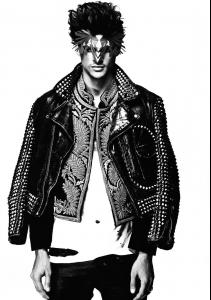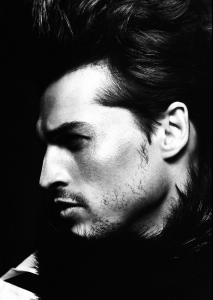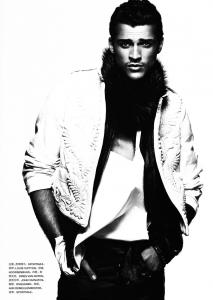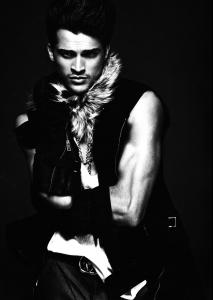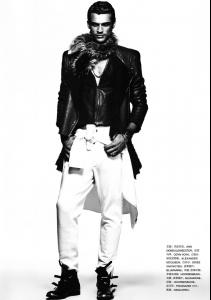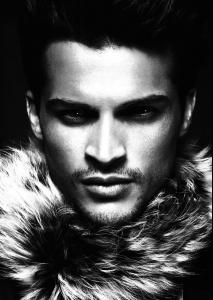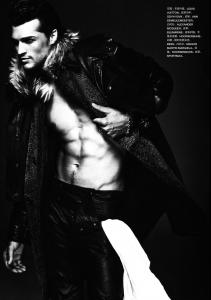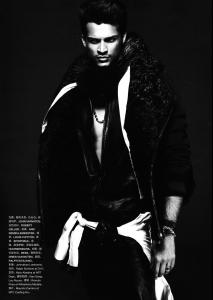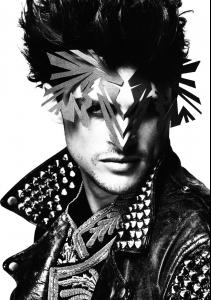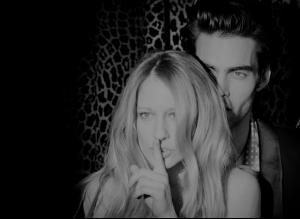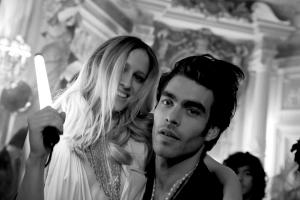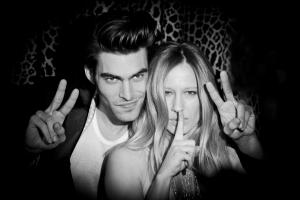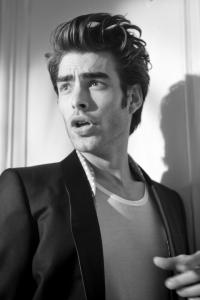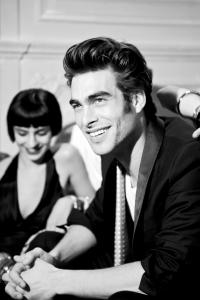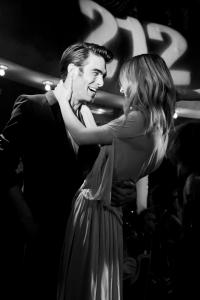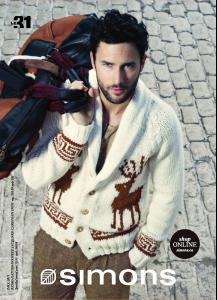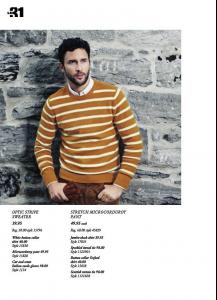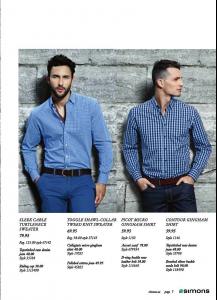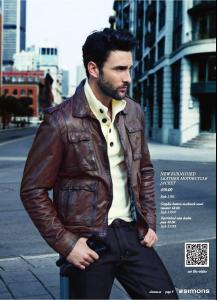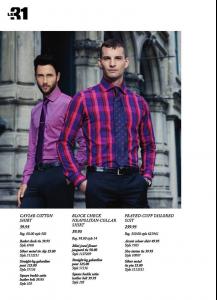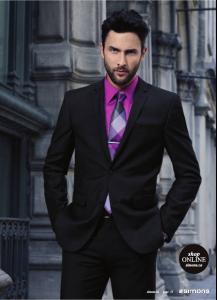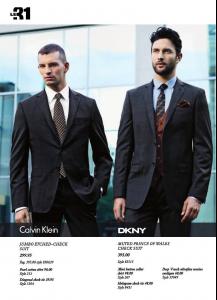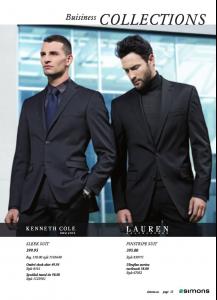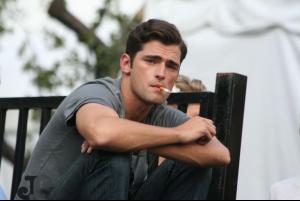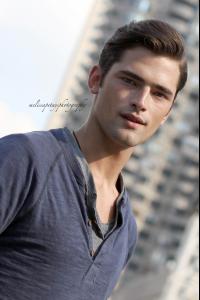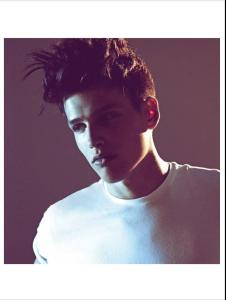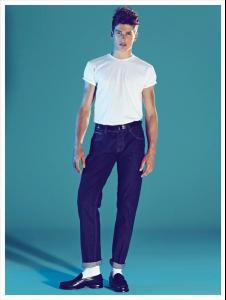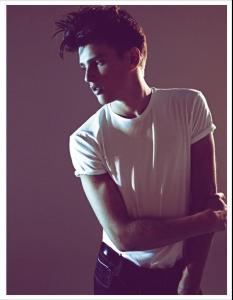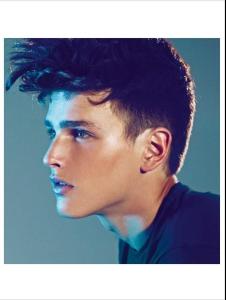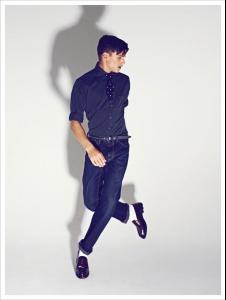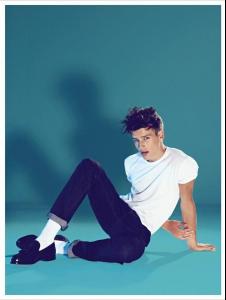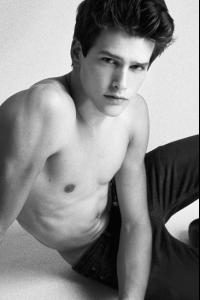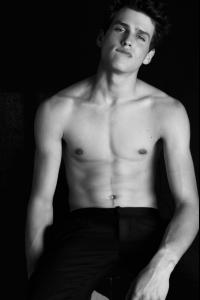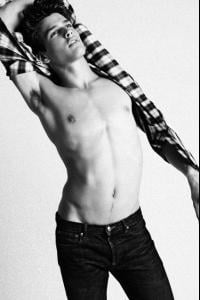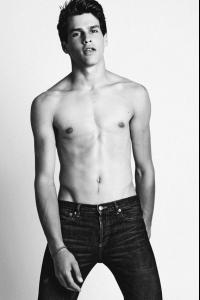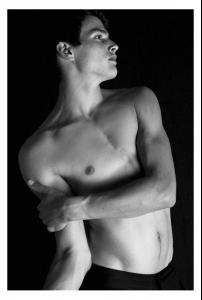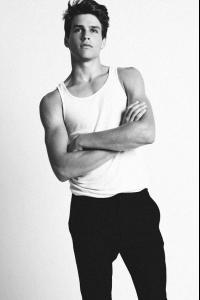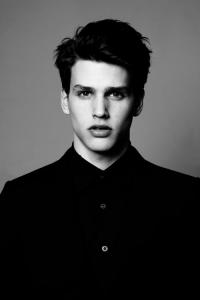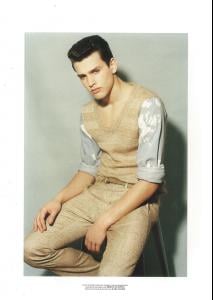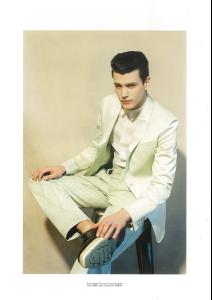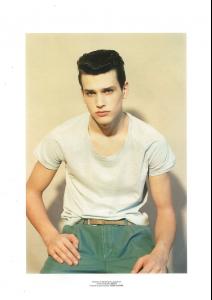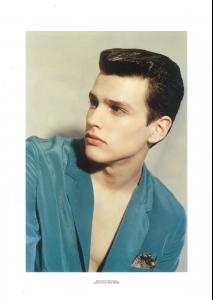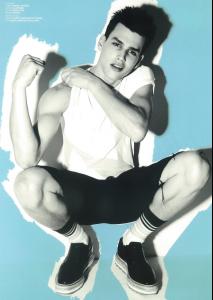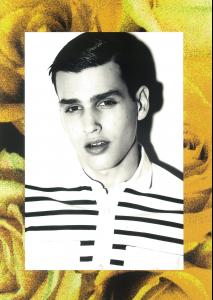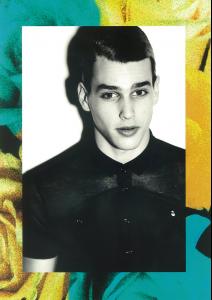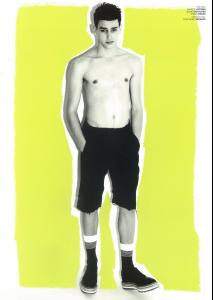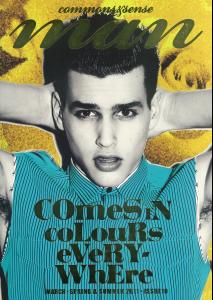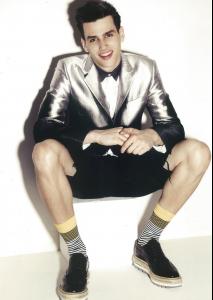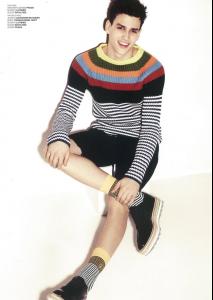Everything posted by liika
-
Romulo Pires
-
Jon Kortajarena
-
Spam Increase
http://www.bellazon.com/main/index.php?sho...39#entry2686427 Done. ~ Post Edited by Joe > Average
-
Vladimir Ivanov
http://thefashionisto.com/vladimir-ivanov-...-2011-campaign/
-
Adrien Sahores
- Simon Nessman
- Architecture
is that Hogwarts? lol- Noah Mills
- Funny Videos
lolz the fatty almost broke the floor tiles while falling- Garrett Neff
http://www.models.com/work/numero-homme-ga...t-by-sean--seng- Repost Police
whoops i just made one... http://www.bellazon.com/main/index.php?s=&...t&p=2686400 Done. ~ Post Edited by Joe > Average- Clint Mauro
- Garrett Neff
- Doug Pickett
- Simon Van Meervenne
- Simon Van Meervenne
- Simon Van Meervenne
- Simon Van Meervenne
- Sean O'pry
- Simon Van Meervenne
- Simon Van Meervenne
- Simon Van Meervenne
- Simon Van Meervenne
- Simon Nessman
Account
Navigation
Search
Configure browser push notifications
Chrome (Android)
- Tap the lock icon next to the address bar.
- Tap Permissions → Notifications.
- Adjust your preference.
Chrome (Desktop)
- Click the padlock icon in the address bar.
- Select Site settings.
- Find Notifications and adjust your preference.
Safari (iOS 16.4+)
- Ensure the site is installed via Add to Home Screen.
- Open Settings App → Notifications.
- Find your app name and adjust your preference.
Safari (macOS)
- Go to Safari → Preferences.
- Click the Websites tab.
- Select Notifications in the sidebar.
- Find this website and adjust your preference.
Edge (Android)
- Tap the lock icon next to the address bar.
- Tap Permissions.
- Find Notifications and adjust your preference.
Edge (Desktop)
- Click the padlock icon in the address bar.
- Click Permissions for this site.
- Find Notifications and adjust your preference.
Firefox (Android)
- Go to Settings → Site permissions.
- Tap Notifications.
- Find this site in the list and adjust your preference.
Firefox (Desktop)
- Open Firefox Settings.
- Search for Notifications.
- Find this site in the list and adjust your preference.