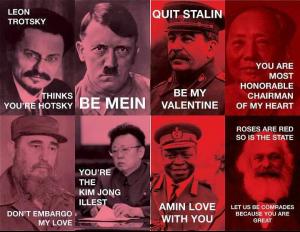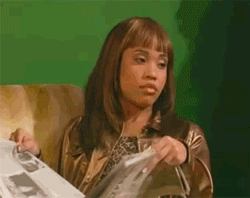Everything posted by AnaBBarrosFan
-
Editorials
- The "What Are You Thinking About Right Now?" PIP
- The "What Are You Thinking About Right Now?" PIP
EDIT: Nevermind.- I Am...
- Kanye West
Never heard of this band before, but I like how they feel about Kanye: http://www.gigwise.com/news/79135/the-neighbourhood-kanye-west-is-the-beatles-of-rap- The Totally Spurious Victoria's Secret Thread
- The "What Are You Thinking About Right Now?" PIP
Honestly, I'd watch every member of this forum die in horrific ways to save a single puppy pain. I don't really know what that says about me.- Dioni Tabbers
That is not her in the last shot, but she looks AMAZING in every single one of those.- The Official Victoria's Secret Thread
For the first time ever I found Lindsay completely sensual and gorgeous (that lip-sync swim vid). Only model in that vid that caught my eye. Good on her. Only one that didn't seem to over-do it or come across as boring for toning it down too much.- What made you smile/laugh today?
- 2012 TOP 100 Bellazon's Sexiest Women
The amount of basic bitches in the top 10 is startling. Still, uber fucking happy about Dioni being so high up, did not expect that.- The Official Victoria's Secret Thread
- The Official Victoria's Secret Thread
- Editorials
- What made you smile/laugh today?
- What made you smile/laugh today?
- The Official Victoria's Secret Thread
- 2013 SI Swimsuit
- 2012 TOP 100 Bellazon's Sexiest Women
Berenice and Sui He!- 2013 SI Swimsuit
Account
Navigation
Search
Configure browser push notifications
Chrome (Android)
- Tap the lock icon next to the address bar.
- Tap Permissions → Notifications.
- Adjust your preference.
Chrome (Desktop)
- Click the padlock icon in the address bar.
- Select Site settings.
- Find Notifications and adjust your preference.
Safari (iOS 16.4+)
- Ensure the site is installed via Add to Home Screen.
- Open Settings App → Notifications.
- Find your app name and adjust your preference.
Safari (macOS)
- Go to Safari → Preferences.
- Click the Websites tab.
- Select Notifications in the sidebar.
- Find this website and adjust your preference.
Edge (Android)
- Tap the lock icon next to the address bar.
- Tap Permissions.
- Find Notifications and adjust your preference.
Edge (Desktop)
- Click the padlock icon in the address bar.
- Click Permissions for this site.
- Find Notifications and adjust your preference.
Firefox (Android)
- Go to Settings → Site permissions.
- Tap Notifications.
- Find this site in the list and adjust your preference.
Firefox (Desktop)
- Open Firefox Settings.
- Search for Notifications.
- Find this site in the list and adjust your preference.
- The "What Are You Thinking About Right Now?" PIP