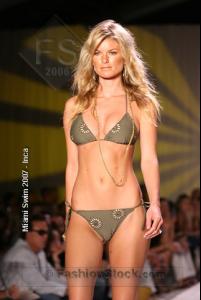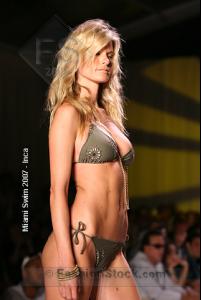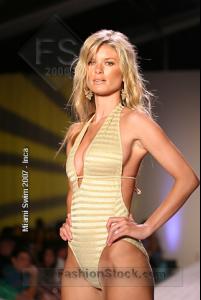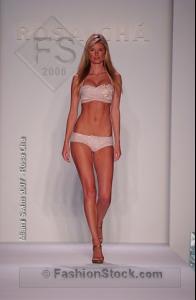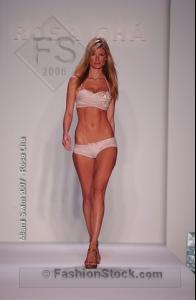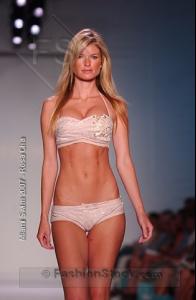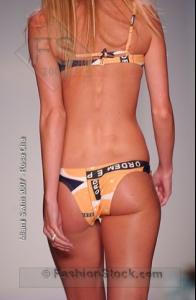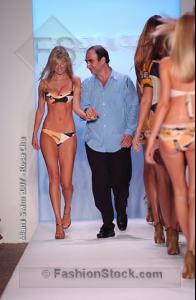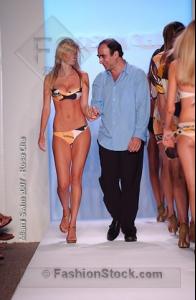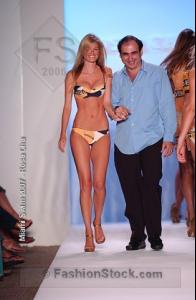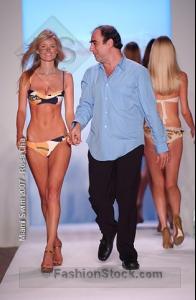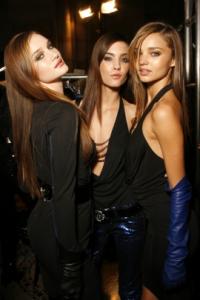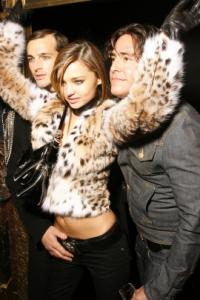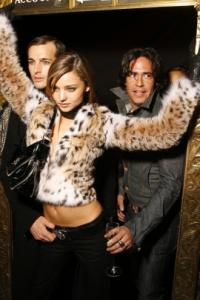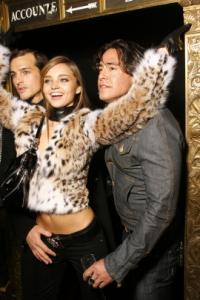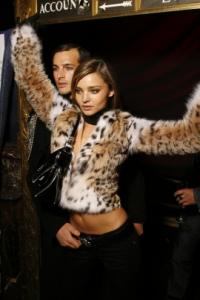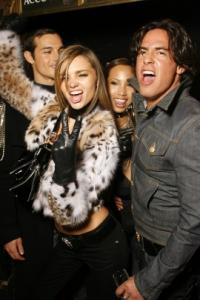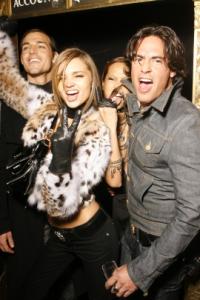Everything posted by muffins
-
Marisa Miller
Inca Summer 2007 Miami Swim Shows Source: fashionstock Camera 1" Camera 2: Rosa Chá Summer 2007 Miami Swim Shows Source: fashionstock
-
Emanuela de Paula
-
Elyse Taylor
-
Candids
- Miranda Kerr
Victoria's Secret Fashion Show 2006 Baby Phat - Various seasons New York Fashion Week Chris Han AW 2007 New York Fashion Week Cia Maritima New York Fashion Week Tracy Reese New York Fashion Week Sources: 77vision- Candids
- Rosie Huntington-Whiteley
- Natasha Poly
Victoria's Secret Fashion Show 2006- Jessica Stam
- Doutzen Kroes
- Caroline Trentini
- Karolina Kurkova
- Selita Ebanks
- Izabel Goulart
Baby Phat & Cia Maritima (?) New York Fashion Week Source: 77visions Victoria's Secret Fashion Show 2006- Andi Muise
Lacoste & Lela Rose New york Fashion Week Source: 77visions /monthly_09_2009/post-33914-0-1446113806-99919_thumb.jpg" data-fileid="4281725" alt="post-33914-0-1446113806-99919_thumb.jpg" data-ratio="150">- Lindsay Ellingson
- Candids
- Jarah Mariano
- Elyse Taylor
- Coco Rocha
- Emanuela de Paula
- Candice Swanepoel
- Rosie Huntington-Whiteley
- Andi Muise
Lacoste AW 2008 (?) & Rock & Republic AW 2007 New York Fashion Week Source: models.com & 77visions- Miranda Kerr
- Miranda Kerr
Account
Navigation
Search
Configure browser push notifications
Chrome (Android)
- Tap the lock icon next to the address bar.
- Tap Permissions → Notifications.
- Adjust your preference.
Chrome (Desktop)
- Click the padlock icon in the address bar.
- Select Site settings.
- Find Notifications and adjust your preference.
Safari (iOS 16.4+)
- Ensure the site is installed via Add to Home Screen.
- Open Settings App → Notifications.
- Find your app name and adjust your preference.
Safari (macOS)
- Go to Safari → Preferences.
- Click the Websites tab.
- Select Notifications in the sidebar.
- Find this website and adjust your preference.
Edge (Android)
- Tap the lock icon next to the address bar.
- Tap Permissions.
- Find Notifications and adjust your preference.
Edge (Desktop)
- Click the padlock icon in the address bar.
- Click Permissions for this site.
- Find Notifications and adjust your preference.
Firefox (Android)
- Go to Settings → Site permissions.
- Tap Notifications.
- Find this site in the list and adjust your preference.
Firefox (Desktop)
- Open Firefox Settings.
- Search for Notifications.
- Find this site in the list and adjust your preference.