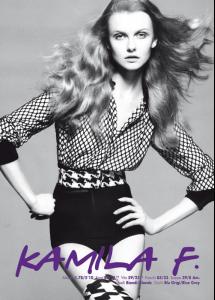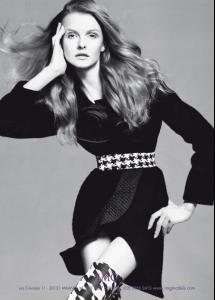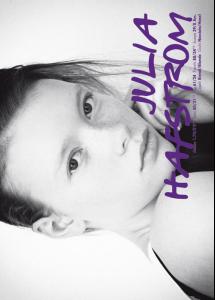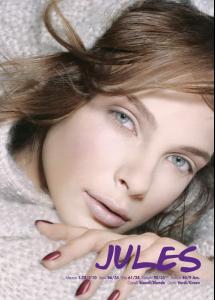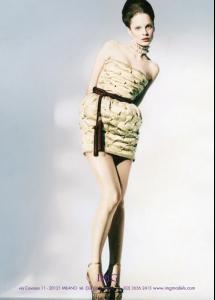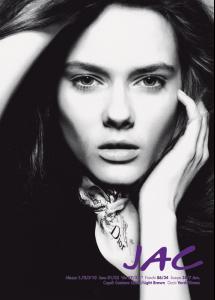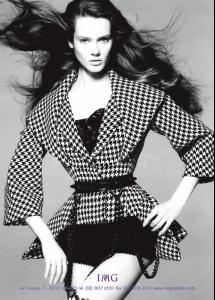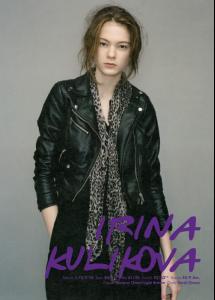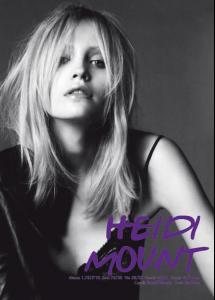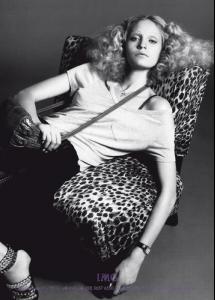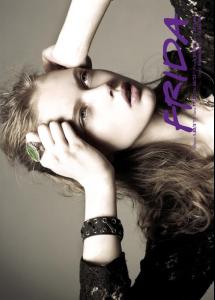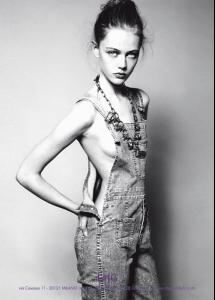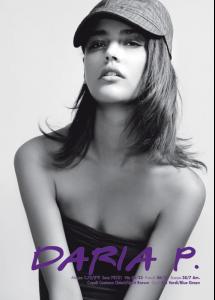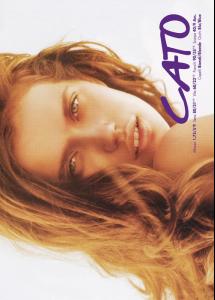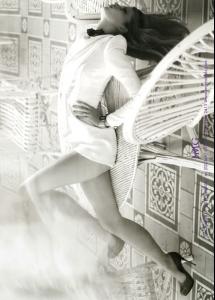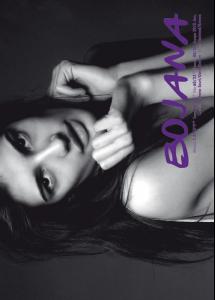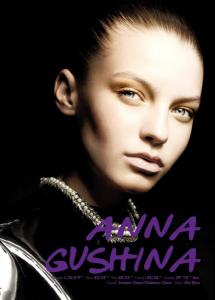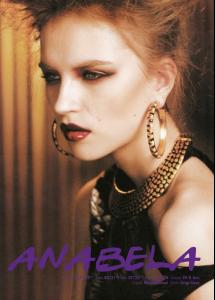Everything posted by youareaprincess
-
Kamila Filipcikova
- Julia Hafstrom
- Jules Mordovets
- Monika Jagaciak
- Irina Kulikova
- Heidi Mount
- Frida Gustavsson
- Daria Pleggenkuhle
- Cato Van Ee
- Caroline Trentini
- Bojana Reljic
- Anna Gushina
- Anabela Belikova
- Hannah Holman
- Siri Tollerød
Jonathan Saunders S/S 10.- Frida Gustavsson
- Drielle Valeretto
- Drielle Valeretto
- Drielle Valeretto
- Drielle Valeretto
Eun Jeong (Closed): vogue.co.uk- Drielle Valeretto
Aminaka Wilmont: vogue.co.uk- Tao Okamoto
- Kamila Filipcikova
- Hanne Gaby Odiele
- Katlin Aas
Account
Navigation
Search
Configure browser push notifications
Chrome (Android)
- Tap the lock icon next to the address bar.
- Tap Permissions → Notifications.
- Adjust your preference.
Chrome (Desktop)
- Click the padlock icon in the address bar.
- Select Site settings.
- Find Notifications and adjust your preference.
Safari (iOS 16.4+)
- Ensure the site is installed via Add to Home Screen.
- Open Settings App → Notifications.
- Find your app name and adjust your preference.
Safari (macOS)
- Go to Safari → Preferences.
- Click the Websites tab.
- Select Notifications in the sidebar.
- Find this website and adjust your preference.
Edge (Android)
- Tap the lock icon next to the address bar.
- Tap Permissions.
- Find Notifications and adjust your preference.
Edge (Desktop)
- Click the padlock icon in the address bar.
- Click Permissions for this site.
- Find Notifications and adjust your preference.
Firefox (Android)
- Go to Settings → Site permissions.
- Tap Notifications.
- Find this site in the list and adjust your preference.
Firefox (Desktop)
- Open Firefox Settings.
- Search for Notifications.
- Find this site in the list and adjust your preference.
- Julia Hafstrom