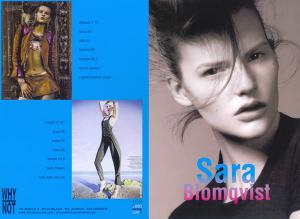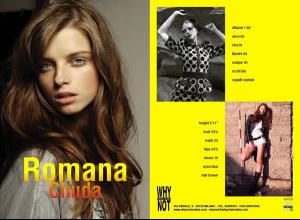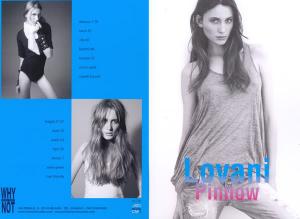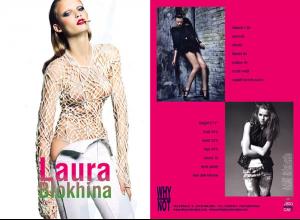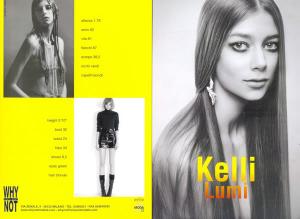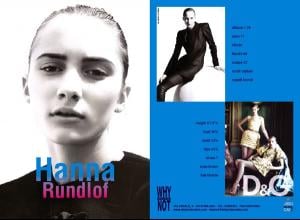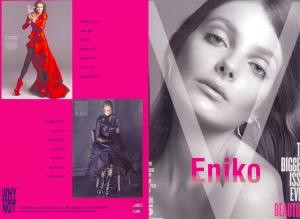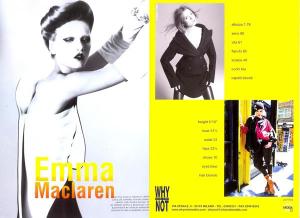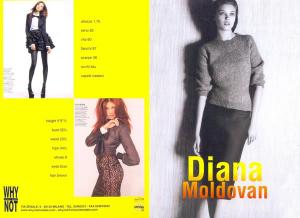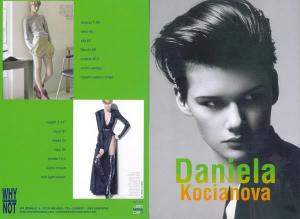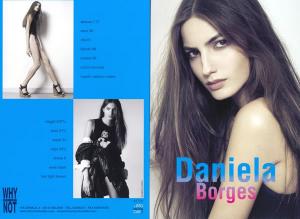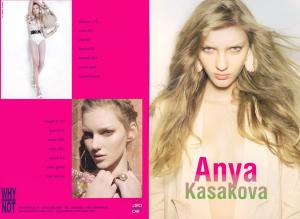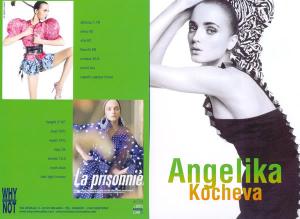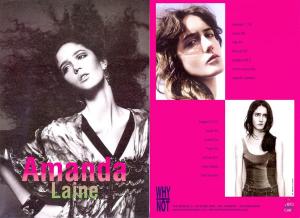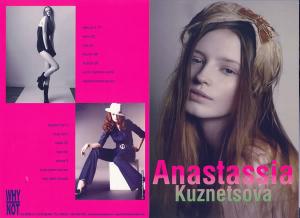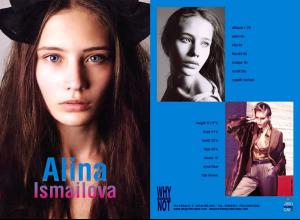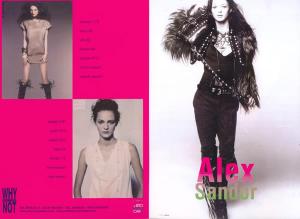Everything posted by youareaprincess
-
Sara Blomqvist
- Romana Chuda
- Lovani Pinnow
- Lindsay Ellingson
- Laura Blokhina
- Kinga Rajzak
- Kelli Lumi
- Hanna Rundlof
- Eniko Mihalik
- Emma MacLaren
- Elena Melnik
- Edita Vilkeviciute
- Diana Moldovan
- Daniela Kocianova
- Daniela Borges
- Anya Kazakova
- Angelika Kocheva
- Amanda Laine
- Anastasia Kuznetsova
- Alina Ismailova
- Alexandra Sandor
- Iris Strubegger
NYFW Alexander Wang Anna Sui Arise: African Fashion Collective - Jewel by Lisa Carolina Herrera Derek Lam Donna Karan Isaac Mizrahi © Jason Wu Marc Jacobs (O) Marc by Marc Jacobs Michael Kors Narciso Rodriguez Ohne Titel © Oscar de la Renta. Phi Phillip Lim Preen Proenza Schouler Rag & Bone Rodarte © Zero Maria Cornejo (O) © Total: 21 Cibeles Madrid Fashion Week Alma Aguilar Amaya Arzuaga Ana Locking (O) © Andres Sarda (O) Angel Schlesser (O) Devota & Lomba (O) Duyos (O) © Hannibal Laguna Juanjo Oliva (O) Jose Castro Madrid Juanjo Oliva Lemoniez Lydia Delgado Kina Fernandez (O) Roberto Torreta (O) Roberto Verino (O) © TCN (O) Victorio & Lucchino (O) © Total: 18 London Fashion Week Jonathan Saunders tfs- Frida Gustavsson
Frida Gustavsson S/S 10 TOTAL: 24 S/S 10 MILAN/PARIS: 0 OPENED: 3 | CLOSED: 0 London: Antonio Beradi Christopher Kane Jaeger London Jonathan Saunders Luella (O) Pringle of Scotland (O) Richard Nicoll Topshop Unique New York: Alexander Wang BCBG Calvin Klein Carolina Herrera DKNY Isaac Mizrahi Jill Stuart Marc Jacobs Marc By Marc Jacobs Oscar De La Renta PHI Philosophy di Alberta Ferretti Preen Ralph Lauren Richard Chai (O) Rodarte- Eugenia Mandzhieva
- Ranya Mordanova
You are so right about Ranya. I'm sure, she'll doing well in Milano, already tomorrow is the start of the shows there The picture is from the Richard Nicoll ShowAccount
Navigation
Search
Configure browser push notifications
Chrome (Android)
- Tap the lock icon next to the address bar.
- Tap Permissions → Notifications.
- Adjust your preference.
Chrome (Desktop)
- Click the padlock icon in the address bar.
- Select Site settings.
- Find Notifications and adjust your preference.
Safari (iOS 16.4+)
- Ensure the site is installed via Add to Home Screen.
- Open Settings App → Notifications.
- Find your app name and adjust your preference.
Safari (macOS)
- Go to Safari → Preferences.
- Click the Websites tab.
- Select Notifications in the sidebar.
- Find this website and adjust your preference.
Edge (Android)
- Tap the lock icon next to the address bar.
- Tap Permissions.
- Find Notifications and adjust your preference.
Edge (Desktop)
- Click the padlock icon in the address bar.
- Click Permissions for this site.
- Find Notifications and adjust your preference.
Firefox (Android)
- Go to Settings → Site permissions.
- Tap Notifications.
- Find this site in the list and adjust your preference.
Firefox (Desktop)
- Open Firefox Settings.
- Search for Notifications.
- Find this site in the list and adjust your preference.
- Romana Chuda