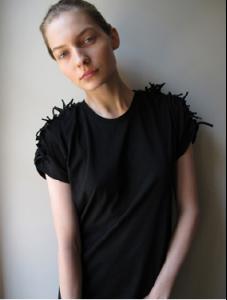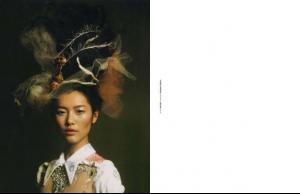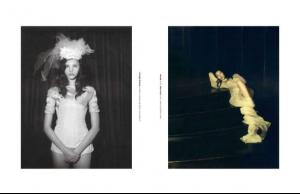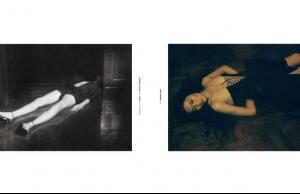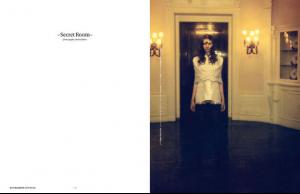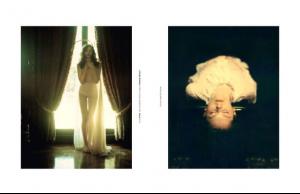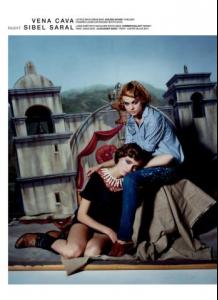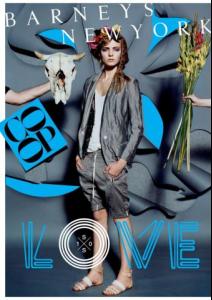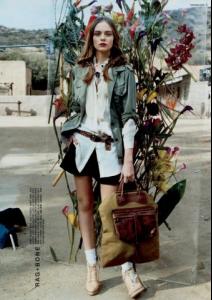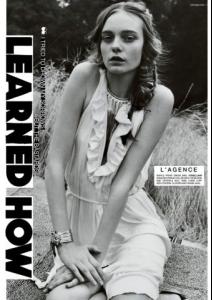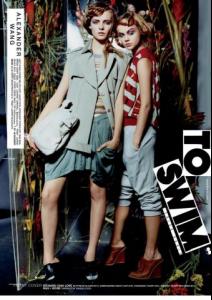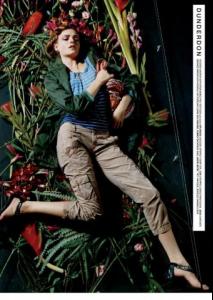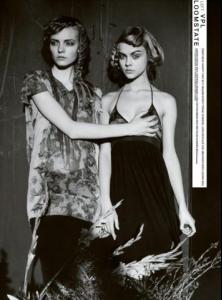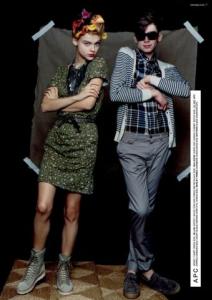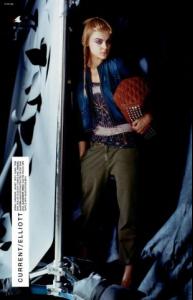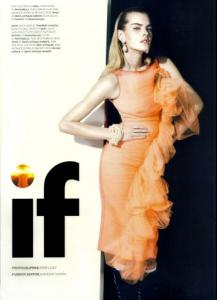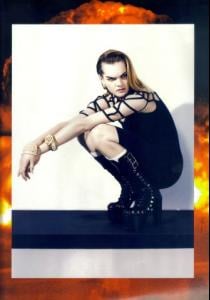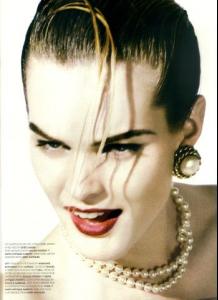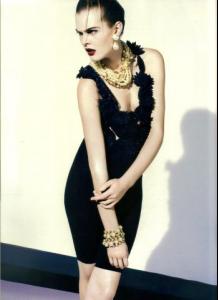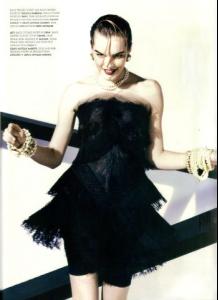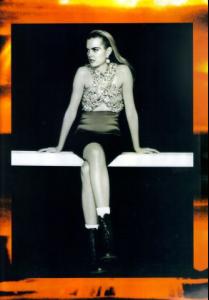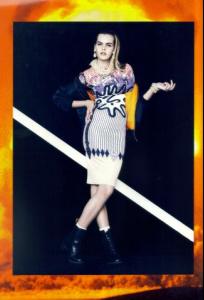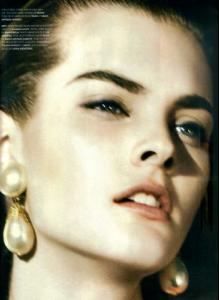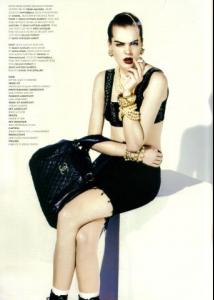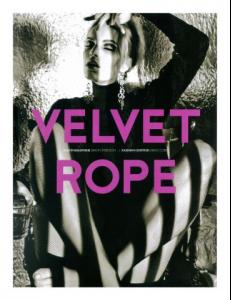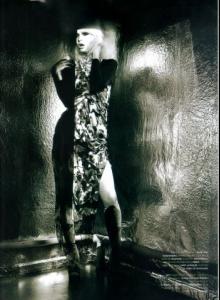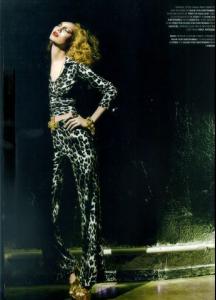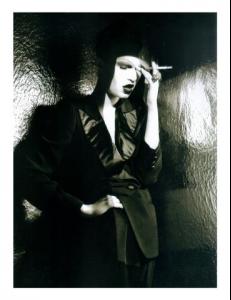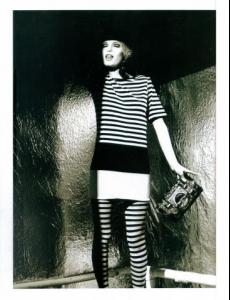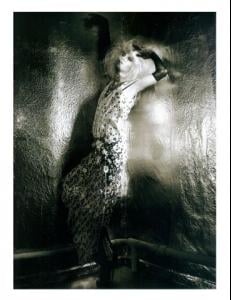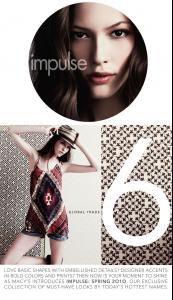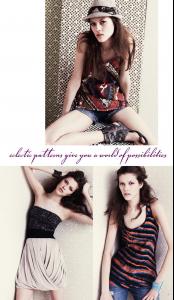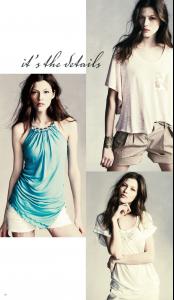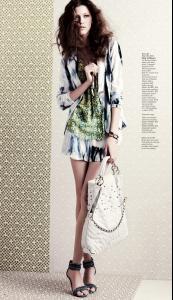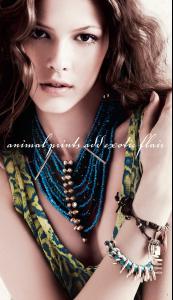Everything posted by youareaprincess
-
Karolin Wolter
-
Margarita Novikova
I agree to you, she has gorgeous eyes, but I actually think - they are FAKE.... I might be wrong (?) Anyway one possibility is, that Margarita got a lot of photoshop or the other is, she has that gorgeous eyes or maybe they're only contact linse ...
-
Hildie Gifstad
-
Hildie Gifstad
-
Hildie Gifstad
Amazing New at Ford. Paul Rowland will make her big From Norway and her mother agent is Specimen ... Agency: Ford NY Height: 5'11'' Bust: 30 Waist: 24 Hips: 35 Dress: 0 Shoe: 10 Hair: Dark Blonde Eyes: Blue
-
Sara Blomqvist
10 Magazine S/S 2010 Ph: Angelo Pennetta Other Model: Amanda Norgaard
-
The "What Are You Thinking About Right Now?" PIP
What the fuck is that, in my good, what I'd just eaten was an animal Godness and that in Germany
-
Amanda Nørgaard
10 Magazine S/S 2010 Ph: Angelo Pennetta Other Model: Sara Blomqvist mapltd.com
-
Kristina Krivomazova
- Liu Wen
- Nimue Smit
- Viktoriya Sasonkina
- Malene Knudsen
- new faces
Julie Ronge @ Jill Models Management (Belgium), Elite Models (South Africa) allaboutmodels.blogspot.com- Nicola Haffmans
Ph. Simon Thiselton Editor. Grace Cobb Model. Nicola Haffmans Velvet Rope Wonderland Feb/March 2010 Scanned | Awake-Smile- Magali N`Diaye
Now signed with IMG Models in Paris- Magdalena Frackowiak
- Yulia Kharlapanova
- Darya Kurovska
Metal #19 ph: Mari Sarai stylist: Raquel García- Tabea Kobach
- Kate Kosushkina
- Liu Wen
Account
Navigation
Search
Configure browser push notifications
Chrome (Android)
- Tap the lock icon next to the address bar.
- Tap Permissions → Notifications.
- Adjust your preference.
Chrome (Desktop)
- Click the padlock icon in the address bar.
- Select Site settings.
- Find Notifications and adjust your preference.
Safari (iOS 16.4+)
- Ensure the site is installed via Add to Home Screen.
- Open Settings App → Notifications.
- Find your app name and adjust your preference.
Safari (macOS)
- Go to Safari → Preferences.
- Click the Websites tab.
- Select Notifications in the sidebar.
- Find this website and adjust your preference.
Edge (Android)
- Tap the lock icon next to the address bar.
- Tap Permissions.
- Find Notifications and adjust your preference.
Edge (Desktop)
- Click the padlock icon in the address bar.
- Click Permissions for this site.
- Find Notifications and adjust your preference.
Firefox (Android)
- Go to Settings → Site permissions.
- Tap Notifications.
- Find this site in the list and adjust your preference.
Firefox (Desktop)
- Open Firefox Settings.
- Search for Notifications.
- Find this site in the list and adjust your preference.