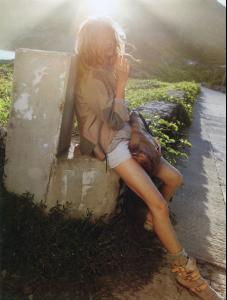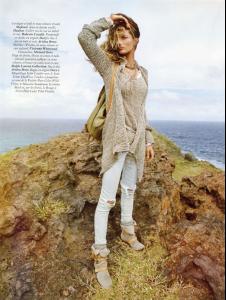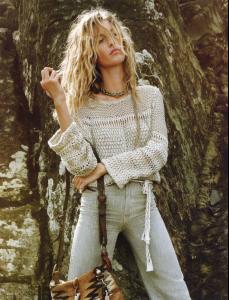Everything posted by viola0605
-
Iker Casillas
- Irina Shayk
- Emanuela de Paula
- Izabel Goulart
- Fluvia Lacerda
- Elizabeth Taylor
- Kate Winslet
- Olivia Wilde
- Rihanna
- Editorials
- Angelina Jolie
- Iker Casillas
- Linda Evangelista
oooohhhhhh- Advertisements
Is so beautiful (Y)- Iker Casillas
- Nicole Scherzinger
- Sophia Loren
thanks for the pics Marlen303- Jon Kortajarena
thanks for the pic- Iker Casillas
- Edita Vilkeviciute
- Magdalena Frackowiak
- Angelina Jolie
- Beyonce Knowles
- Lady Gaga
- Daria Werbowy
Thanks so much for the pic
Account
Navigation
Search
Configure browser push notifications
Chrome (Android)
- Tap the lock icon next to the address bar.
- Tap Permissions → Notifications.
- Adjust your preference.
Chrome (Desktop)
- Click the padlock icon in the address bar.
- Select Site settings.
- Find Notifications and adjust your preference.
Safari (iOS 16.4+)
- Ensure the site is installed via Add to Home Screen.
- Open Settings App → Notifications.
- Find your app name and adjust your preference.
Safari (macOS)
- Go to Safari → Preferences.
- Click the Websites tab.
- Select Notifications in the sidebar.
- Find this website and adjust your preference.
Edge (Android)
- Tap the lock icon next to the address bar.
- Tap Permissions.
- Find Notifications and adjust your preference.
Edge (Desktop)
- Click the padlock icon in the address bar.
- Click Permissions for this site.
- Find Notifications and adjust your preference.
Firefox (Android)
- Go to Settings → Site permissions.
- Tap Notifications.
- Find this site in the list and adjust your preference.
Firefox (Desktop)
- Open Firefox Settings.
- Search for Notifications.
- Find this site in the list and adjust your preference.