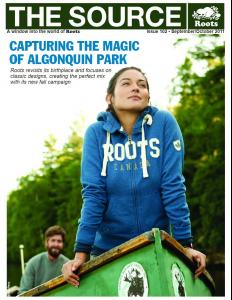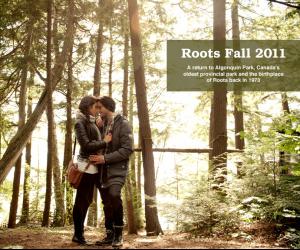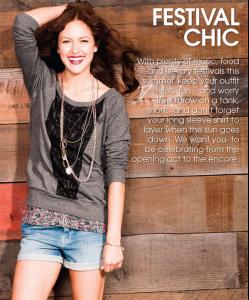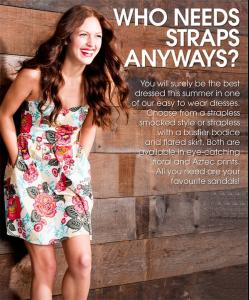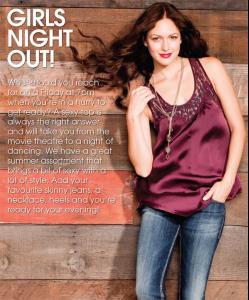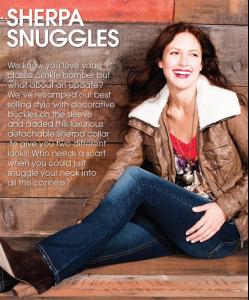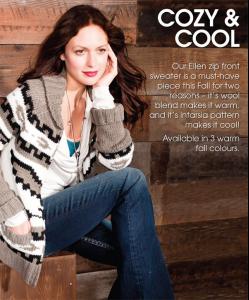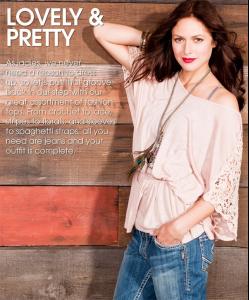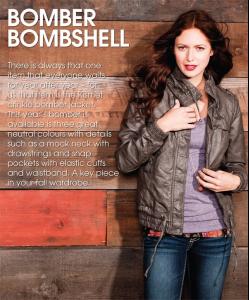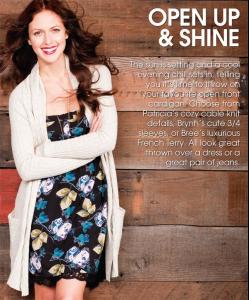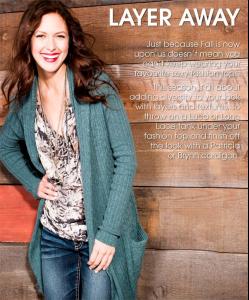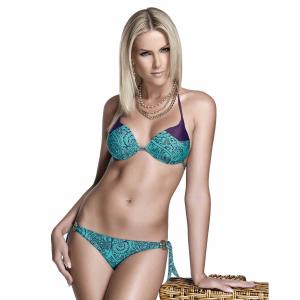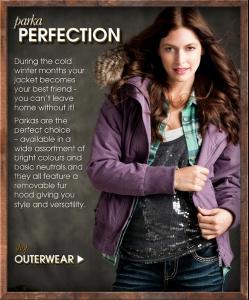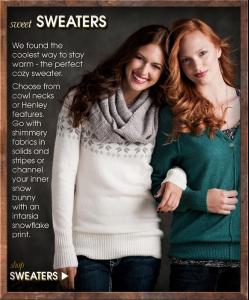Everything posted by catullus
-
Rachelle Goulding
-
Rachelle Goulding
-
Rachelle Goulding
-
Rachelle Goulding
-
Laura Garrett
Still more John Lewis /monthly_11_2011/post-31960-0-1446059404-11483_thumb.jpg" data-fileid="3163097" alt="post-31960-0-1446059404-11483_thumb.jpg" data-ratio="133.33">
-
Laura Garrett
-
Laura Garrett
-
Barbara Stoyanoff
- Breanna Sabo
-
Paulina Stanek
Aime 2009 I love this!
-
Paulina Stanek
-
Ana Hickmann
-
Ana Hickmann
-
Ana Hickmann
Marcyn by Ana Hickmann lingerie pt. 1 /monthly_10_2011/post-31960-0-1593842692-36499_thumb.jpg" class="ipsImage ipsImage_thumbnailed" alt="162314.jpg">
-
Ana Hickmann
Marcyn by Ana Hickmann swimwear /monthly_10_2011/post-31960-0-1446103561-06155_thumb.jpg" data-fileid="4128671" alt="post-31960-0-1446103561-06155_thumb.jpg" data-ratio="100"> (size upgrade)
-
Lina Shekhovtsova
-
Lina Shekhovtsova
- Breanna Sabo
-
Delphine Breyne
Anna & Bree a wonderful short film with Delphine!
-
Delphine Breyne
-
Delphine Breyne
-
Delphine Breyne
-
Delphine Breyne
-
Kerry Morgan
-
Kerry Morgan