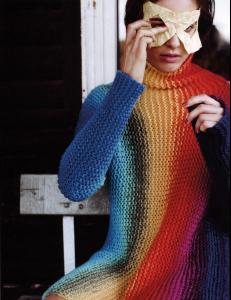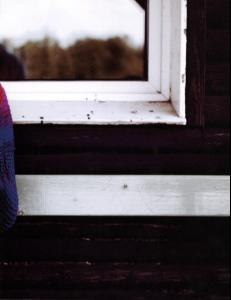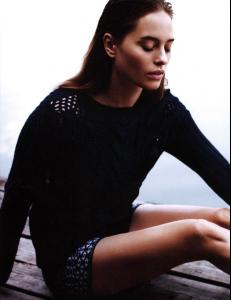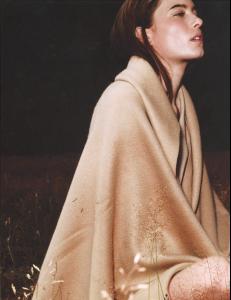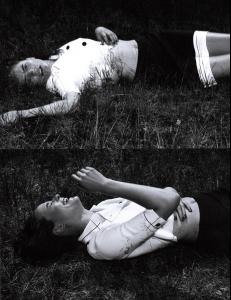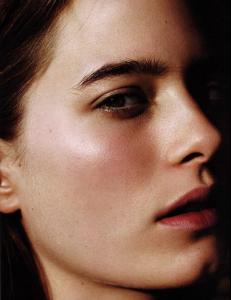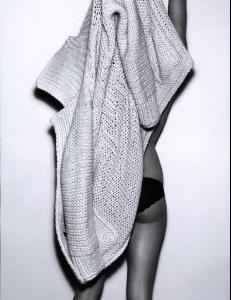Everything posted by Squeege Beckenheim
-
Joan Smalls
-
Mirte Maas
-
Zuzanna Bijoch
-
Alla Kostromichova
-
Carola Remer
-
Jacquelyn Jablonski
Vera Wang S/S 2012
-
Zuzanna Bijoch
Vera Wang S/S 2012
-
Kendra Spears
Vera Wang S/S 2012
-
Anna Vanessa Hegelmaier
-
Ella Kandyba
-
Kelsey Van Mook
-
Patricia van der Vliet
-
Milly Simmonds
-
Anne Sophie Monrad
-
Lisanne De Jong
-
Luisa Bianchin
-
Charlotte Nolting
-
Antonia Wesseloh
-
Ming Xi
-
Anna Vanessa Hegelmaier
-
Musicians CHAMPIONS LEAGUE
I'm here!! 1. Rihanna 2. Nina 3. Alecia 4. Mollie 5. Sarah 6. Lena 7. Cassie
-
Anna Vanessa Hegelmaier
-
Anna Vanessa Hegelmaier
-
Toni Garrn
^ She really does. I can't even say why but she looks radiant! And I love her and Karlie.
-
Luisa Bianchin
Thierry Mugler Womanity Fragrance F/W 11 by Ellen von Unwerth Models.com