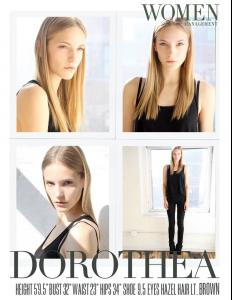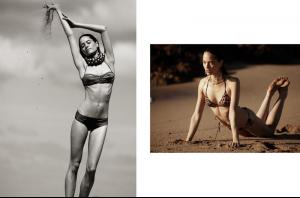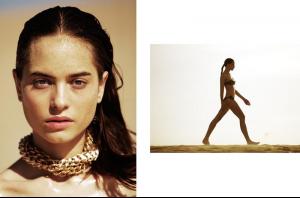Everything posted by Squeege Beckenheim
-
Problems and Suggestions for BZ - Post Here
First of all: I'm definately getting used to new BZ and I appreciate how modern everything looks. Great job guys, must have been lots of work! But heres my question: I got an email since a person left a new comment on my site but where is the comment box? Is it gone? That would be horrible. I loved how quick you could read the comments. I clicked on "Profile Feed" but there's no new comment. Thoughts?
-
Problems and Suggestions for BZ - Post Here
Holy .....WHERE AM I ? Plus why is my personal picture my avatar? Edit: Ok, I just changed it!
-
Dorothea Barth Joergensen
-
Dorothea Barth Joergensen
-
Dorothea Barth Joergensen
-
The Best Vogue Cover (Celebrity Edition)
Cameron Diaz
-
The Best Vogue Cover....
Marloes Horst
-
Barbara Palvin
She really is stunning! Nice movie premiere she chose, too.
-
Jacquelyn Jablonski
Well thank god you're here.
-
Best of 2011 VSFS
1. Karlie 2. Liu 3. Doutzen 4. Erin 1. Sui 2. Erin
-
So Young Kang
-
Alyssa Miller
-
Bette Franke
-
Doutzen Kroes
-
Siri Tollerød
www.blkdnmcloseup.com
-
Saskia de Brauw
-
Sara Blomqvist
-
Ymre Stiekema
-
Kristen Stewart
Gorgeous, thanks!
-
The Most Beautiful High Fashion Model
Thank you!
-
Best of 2011 VSFS
1. Julia 2. Miranda 3. Anja 4. Erin 1. Aqua 2. Hero
-
Anna Vanessa Hegelmaier
Grazia Italy May 2012 "Una voglia (selvaggia) di vacanza" Photographer: Sven Baenziger Stylist: Elisabetta Cavatorta Model: Vanessa Hegelmaier Models.com
-
Daria Strokous
Thanks for posting, Squeege, but this is the disaster She looks very awkward and out of place. Definitely not her best shoot I guess I'm the minority because I actually appreciate these ads.
-
Daria Strokous
-
Kasia Struss