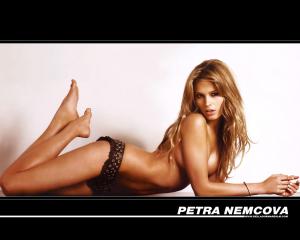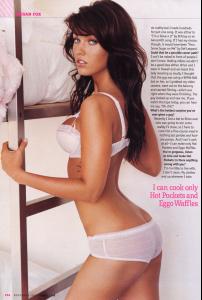Everything posted by Jade**
- Bianca Balti vs Doutzen kroes
- Adriana, Ana, or Alessandra?
-
Which VS angel has the best chance at a successfull movie career?
ana beatriz
-
Celebrity HOT OR NOT?
not olga kurylenko
- Last Person to Post Here Wins!
-
I Am...
watching kourtney and khloe takes miami
-
Yes or No Game
no can you watch all day long a marathon of america's next top model?
-
The "What Are You Thinking About Right Now?" PIP
that i need to take a shower
-
Rate the Celebrity Above You
4 gabriel aubry
-
Celebrity HOT OR NOT?
not josie maran
-
May Gil
I like her guess pictures, any new stuff from her
-
Alina Vacariu
she's so beautiful
-
Yes or No Game
no can you dance all day long?
-
Rate the Celebrity Above You
1 chace crawford
-
Celebrity HOT OR NOT?
not charlize theron
-
Last Person to Post Here Wins!
- The "What Are You Thinking About Right Now?" PIP
i need to fill some job application- I Am...
- Who's The Hottest of The Subforum Models?
Petra Petra Petra- Avatar and Signature Request Thread
can someone make a set w/this pictures please...- Favorite VS Model
yes rosie is rosie huntington whiteley.- Avatar and Signature Request Thread
- Rosie Huntington-Whiteley
thanks for posting her new v.s. photos. i like them a lot. she's my favorite vs model.- Ana vs Miranda
- Miranda vs Megan
- The "What Are You Thinking About Right Now?" PIP