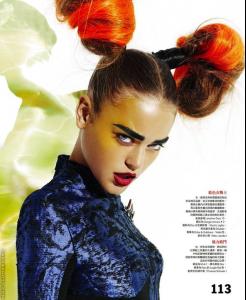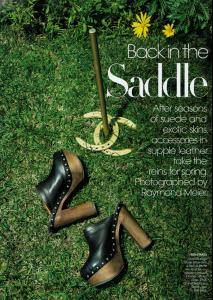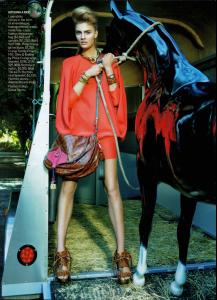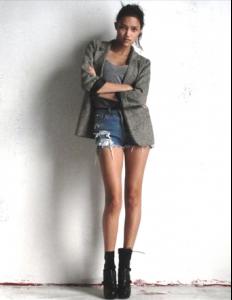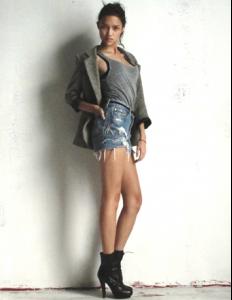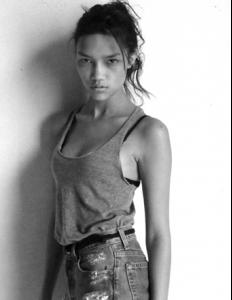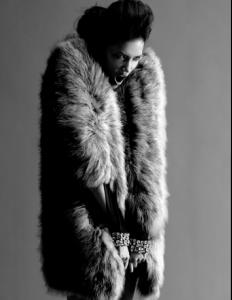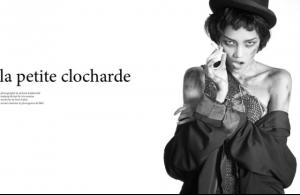Everything posted by allus6ka
-
Alyssa Miller
Alyssa Miller and Tao Caino: ROMA LB.
-
Alyssa Miller
Alyssa Miller and Tao Caino: ROMA Laura Biagiotti :drool: :drool:
-
Eva Shaw
Eva from Canada And she is not new. http://www.fashionmodeldirectory.com/models/Eva_Shaw/ Making off shooting Wonderbra
-
Darla Baker
:laugh: Darla is best!!!!!!! Hahahaha. Look on her on 1:20
-
Darla Baker
Amazing video! I like her more and more
-
Diana Moldovan
Wow!!! Amazing
-
Daria Pleggenkuhle
Vogue Taiwan Akos Simon - Photographer Daria Pleggenkuhle - Model Yahaira Familia - Fashion Editor/Stylist models
- Eva Shaw
-
Eva Shaw
-
Eva Shaw
-
Constance Jablonski
-
Vlada Roslyakova
-
Diana Moldovan
-
Charlotte Carey
Rock & Republic Spring 2010 Video Preview
-
Charlotte Carey
Rock & Republic Fall/Winter 09-10 Ad Campaign, Behind The Scenes
-
Charlotte Carey
-
Charlotte Carey
-
Charlotte Carey
-
Alyssa Miller
JACOB FALL AUTOMNE 2009
-
Diana Moldovan
-
Diana Moldovan
-
Ginta Lapina
Amazing Thanks
- Alyssa Miller
-
Darla Baker
I saw this film, but however can not understand that general between this quote and Darla's thread. But think, Darla's thread not place to discuss this question. You spoke out, possibly, with some liking, or not. But it is your opinion
-
Agnieszka Wichniewicz
Yes, Joe, its old pics Unfortunatly, I can't find new works and new Agnieszka's pics I am so miss for her