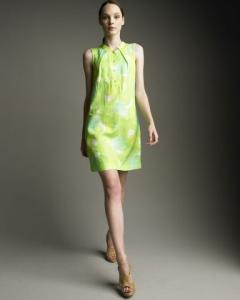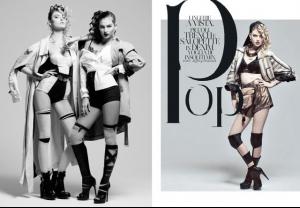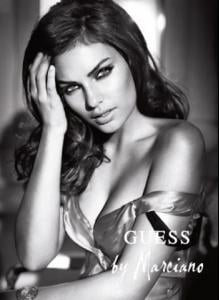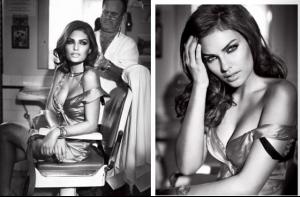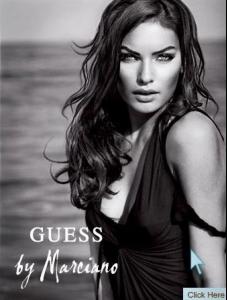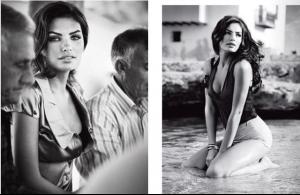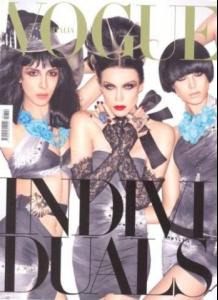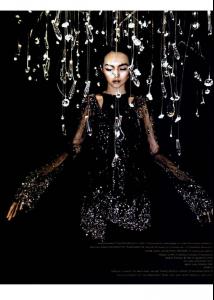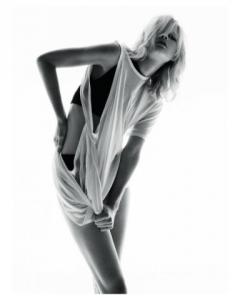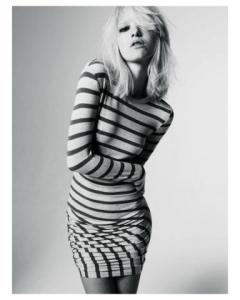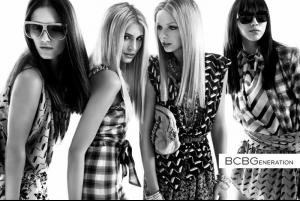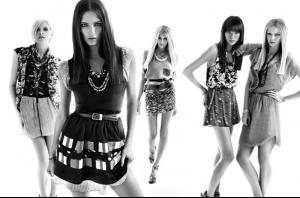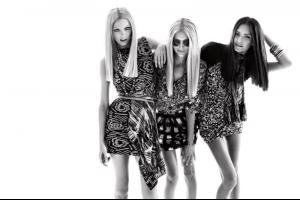Everything posted by allus6ka
- Lucia Jonova
- Lucia Jonova
-
Lucia Jonova
Lucia Jonova First Name: Lucia Last Name: Jonova Nationality: Slovakian Hair Color: Blonde Eye Color: Blue Height: 5'9" ; 175cm Measurements: (US) 32.5-23.5-34.5 ; (EU) 82.5-59.5-87.5 Dress Size: (US) 3 ; (EU) 33 Agencies: Exit Model Management Why Not Model Agency IMG Models - New York IMG Models - Paris UNO Barcelona
-
Jules Mordovets
-
Jules Mordovets
-
Darla Baker
Yeh, amazing pic what is the name of photographer?
-
Alyssa Miller
wow, thank u, Nefertiti
-
Lily Donaldson
Elle Russia February 2010 Lily Donaldson & Douglas Boot for Burberry Sport Fragrance modernparty.cn
-
Du Juan
fotovalise.blogspot.com
-
Du Juan
YSL modernparty.cn
-
Alyssa Miller
Flair Magazine February 2010 Photographer: Jeffrey Graetsch Models: Alyssa Miller and Martha Hunt Stylist: Tasha Cain Source: tfs/Seemanagement.com tfs
-
Alyssa Miller
-
Alyssa Miller
Guess by Marciano tfs
-
Darla Baker
Especially for Majestic
-
Agyness Deyn
-
Michelle Vawer
-
Darla Baker
-
Timoxa (Olya Timoshenko)
Girls, thanks
-
Chin Hsi
-
Diana Moldovan
OMG!!!! Amazing Show Package
-
Hannah Holman
-
Dorith Mous
-
Nataliya Gotsiy
-
Darla Baker
Nordstrom nordstrom.com
-
Darla Baker
The last pics ..............