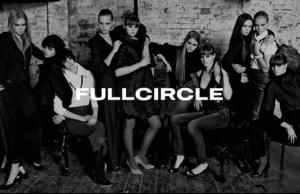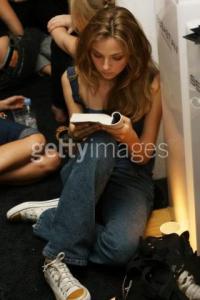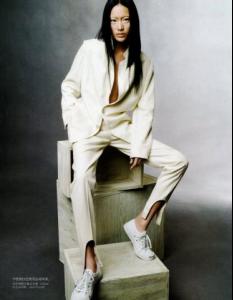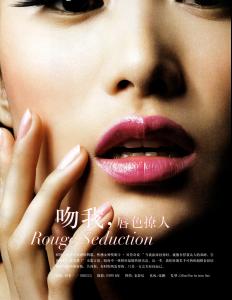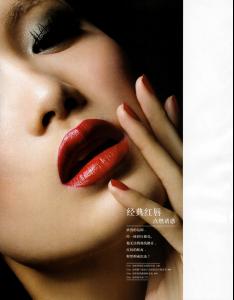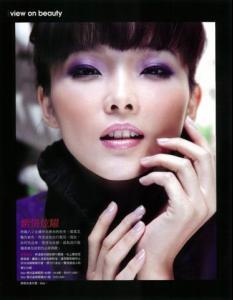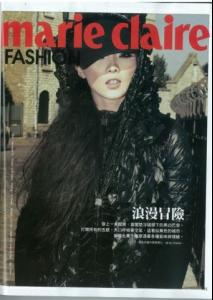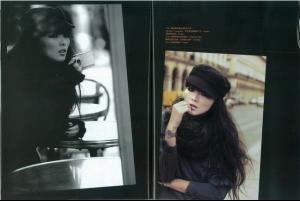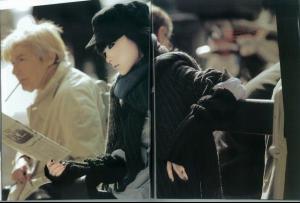Everything posted by allus6ka
-
Tayane Leao Melo
Thank you so much, pix :)
-
Darla Baker
Thanks,hun Great pics
-
Darla Baker
-
Agnieszka Wichniewicz
- Diana Moldovan
- Jules Mordovets
- Vlada Roslyakova
- Darla Baker
On this site http://www.innovativefashionideas.com/gall...=94&cid=436- Natalia Chabanenko
There is backstage video on this site http://www.lesilla.com/- Darla Baker
- Darla Baker
Thanks, georgio Agree with you, Darla is amazing- Jules Mordovets
more... tfs/D&G.com- Jules Mordovets
- Darla Baker
- Darla Baker
I like her legs- Shu Pei
- Shu Pei
Glamour USA January 2010 "Take Our Beauty Pop Quiz", photos by Patrick Shaw tfs/scanned by Shunichiro- Shu Pei
- Shu Pei
Yes, this Vogue China, azure More... Photographer Patrick Demarchelier Models Shu Pei & Mirte Maas /monthly_01_2010/post-31786-0-1446096067-22583_thumb.jpg" data-fileid="3982032" alt="post-31786-0-1446096067-22583_thumb.jpg" data-ratio="128.72"> tfs- Jules Mordovets
Thanks, Mel I used it already- Chin Hsi
- Chin Hsi
- Yulia Kharlapanova
- Darla Baker
- Alyssah Ali
Girls, vanessaaa and tekka, thanks - Diana Moldovan