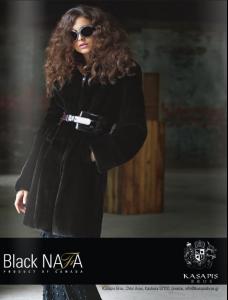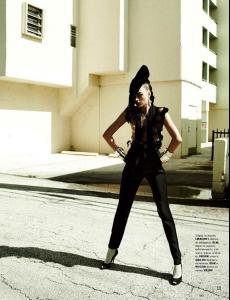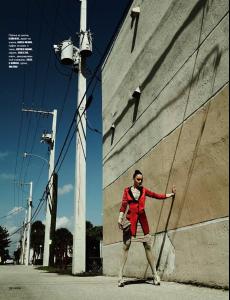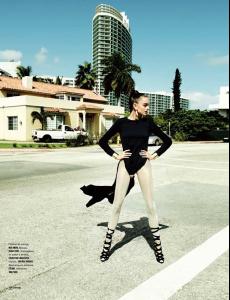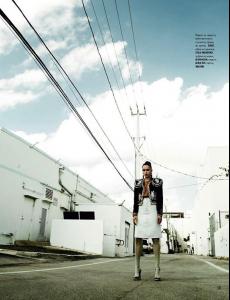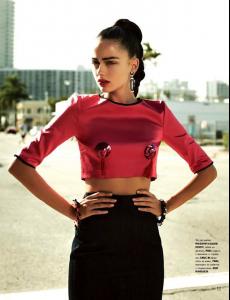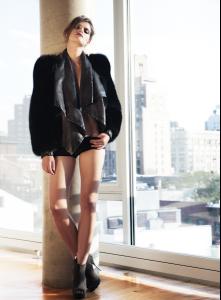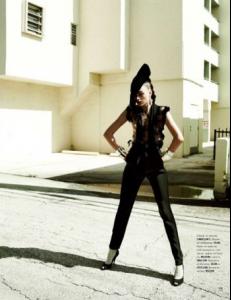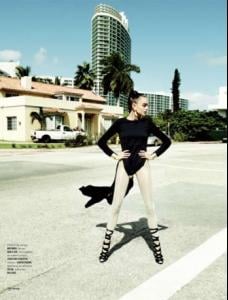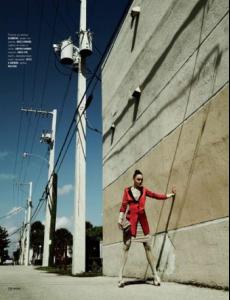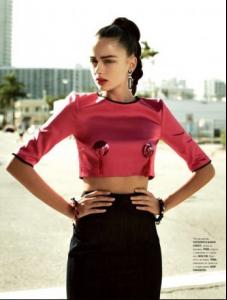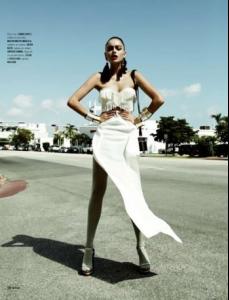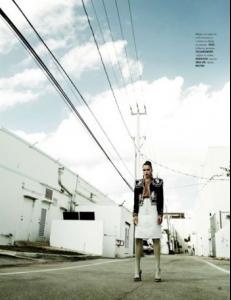Everything posted by allus6ka
-
Kate Upton
Wow, VS! Great!
-
Darla Baker
-
Darla Baker
Some more from Nafa unknown source
-
Darla Baker
I found good quality L'officiel Russia February 2011 Photographer: Riccardo Vimercati Stilyst: Ada Kokosar Make-up: Talia Shobrook Hair: Marco Santini zombieandcandy.com
-
Alyssa Miller
WOWWWW! Matute, BIG THANKS for you!!! Alyssa looks so beautiful...as always
-
Elsa Sylvan
-
Karolina Babczynska
Free People: Fall Makeup
-
Karolina Babczynska
Dress Into You - Fiasco magazine (Nov 2010)
-
Karolina Babczynska
Dress Into You - Fiasco magazine. November 2010 photographer: Caius Christoe stylist: Raul Guerrero model: Karolina Babczynska behance.net
-
Karolina Babczynska
TEZENIS BACKSTAGE SPRING SUMMER 2010
-
Karolina Babczynska
-
Karolina Babczynska
-
Marloes Horst
-
Marloes Horst
The first photo is GORGEOUS!!!! :shock:
-
Darla Baker
wow!!! guys you are the best!!! thanks!!!
-
Marloes Horst
you're welcome guys donbot, can you do for me avi with Darla please?
-
Pamela Bernier
Sisley Spring/Summer 2011
-
Marloes Horst
Sisley Spring/Summer 2011
-
Darla Baker
Sisley Spring/Summer 2011 :hell yea!:
- Darla Baker
-
Alyssa Miller
Gorgeous!!! I want to see full campaign 2011!!!
-
Darla Baker
in my town is not this mag yet
-
Darla Baker
-
Darla Baker
You're welcome I agree with you this fur coat are amazing! btw, this is Zac Posen for Nafa
-
Darla Baker
Im so glad that we can see more and more new Darla's work