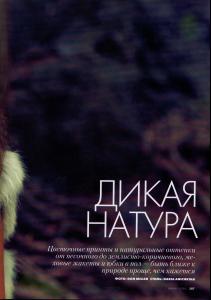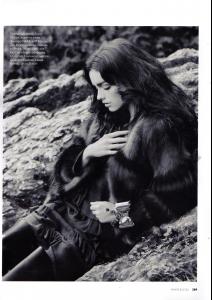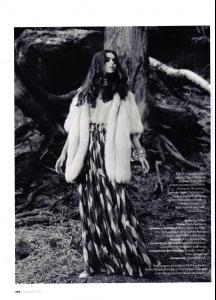Everything posted by allus6ka
-
Darla Baker
Yes, and im glad. Very soon in fashion for passion site will more photos I hope
-
Darla Baker
Fashion For Passion fashionforpassion.org
- Darla Baker
- Darla Baker
- Darla Baker
-
Darla Baker
you're welcome Agree, i try to find something, but nothing
-
Darla Baker
Fashion for Passion Photographer: Nicholas Routzen nicholasroutzen.com
-
Darla Baker
yes? what is the adds?
-
Darla Baker
btw, someone knows who is photographer?
-
Darla Baker
Make up by Anthea King. I found these photos on see management site see management
-
Darla Baker
Evi Alexiou Grey Issue III Fall/Winter 2010 Model: Darla Baker Photographer: David M. D'Ingeo Stylist: Valentina Ilardi Martin source: http://community.livejournal.com/noirfacad...071.html#cutid1
-
Darla Baker
Norma Kamali normakamali.com
-
Darla Baker
-
Darla Baker
Thanks Heather. Like it
- Darla Baker
- Darla Baker
-
Darla Baker
Spiegel spiegel.com
-
Darla Baker
Great news jonboy We will wait
-
Darla Baker
-
Darla Baker
- Darla Baker
Norma Kamali normakamali.com- Darla Baker
Darla by Terry Richardson terrysdiary.com- Darla Baker
"Wild Nature" | Elle Russia November 2010 HQ Darla by Don Miller st: Daria Anichkina make-up & hair: Anna Nenoiu tfs/Scanned by Stereo_Flo- Darla Baker
Spiegel spiegel.com- Darla Baker
Like this pic Darla is so cute. Thanks for this photo Heather - Darla Baker