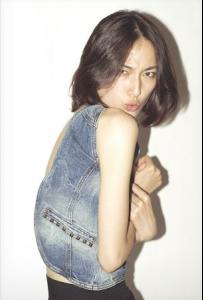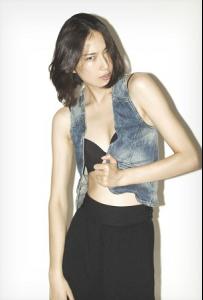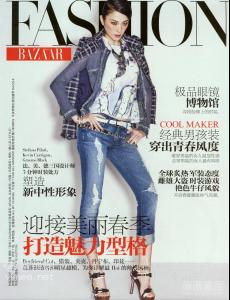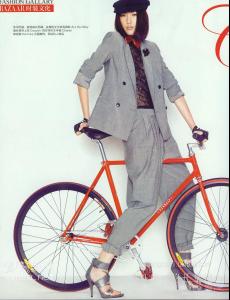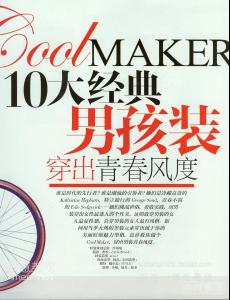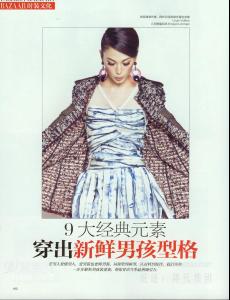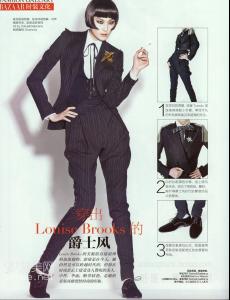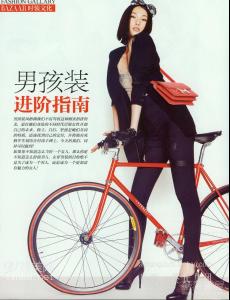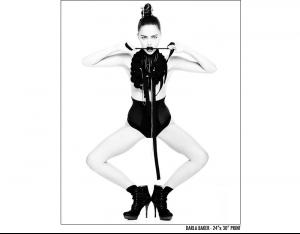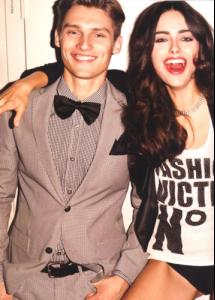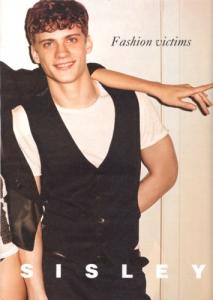Everything posted by allus6ka
-
Avatar and Signature Request Thread
I adore this!!!!!!! AMAZINGGGGGGGG!!!! Thank you so much dear
-
Meyran Menkes
Video from Elite London http://www.elitemodellondon.co.uk/videos.a...deo=1&from=
-
Meyran Menkes
Recent work of Nikki Diplock | August 2010 | Meyran Menkes nikkidiplock.co.uk/
-
Avatar and Signature Request Thread
Thank you
-
Darla Baker
Of course, dear
-
Emily Zhang
New polas same source
-
Emily Zhang
fusionmodelsnyc
- Dai Xiaoyi
-
Dai Xiaoyi
-
Avatar and Signature Request Thread
-
Darla Baker
-
Meyran Menkes
Meyran Menkes @ Elite london rokasdarulis.com
-
Meyran Menkes
From Fashion model Milan
-
Meyran Menkes
Meyran Menkes First Name: Meyran Last Name: Menkes Nationality: Israeli Hair Color: Brown Eye Color: Green / grey Height: 5'8.5" ; 174cm Measurements: (US) 32-24.5-34.5 ; (EU) 82-62-88 Dress Size: (US) 4 ; (EU) 34 Shoe Size: (US) 7.5 ; (EU) 38 ; (UK) 5 Mother agency: unknown Agencies: Fashion Model Management - Milan Elite Model Management - Miami Elite Model Management - London
-
Marcus Hedbrandh
-
Darla Baker
Wow, el jefe!!!!! Thank you so much darling
-
Darla Baker
I like first pic, gorgeous eyes
-
Darla Baker
New Spiegel spiegel.com
-
Darla Baker
Spiegel spiegel.com
-
Darla Baker
Yes Darla is amazing
-
Darla Baker
Sisley Spring 2011 Campaign Preview thefashionisto.com
-
Darla Baker
- Darla Baker
- Darla Baker
-
Darla Baker
Edward Joseph lookbook edwardjosephnyc.com