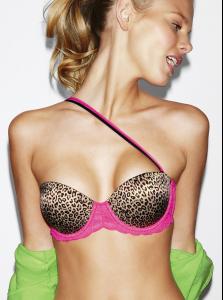Everything posted by allus6ka
-
Darla Baker
Darling, thank you for this amazing pic!!!!
-
Marloes Horst
you're welcome Amazing photos!!!
-
Marloes Horst
Guys new photos on Sisley!
-
Darla Baker
hahaha! the last pic is very funny! is this from sisley site, dear?
-
Darla Baker
So, we will see shows today!
-
Darla Baker
I hope that Darla really will be in Nicole Miller today, and hope that she will be in Cynthia Rowley
-
Darla Baker
Thanks darling for these amazing avi! Great job!
-
Darla Baker
of course! our Darla is goddess, so im not surprised
-
Darla Baker
:hell yea!: George!!!!!!! Thank you!!! Amazing eds!!!!!!!!!!!!!!!
-
Marloes Horst
hahaha yeh, i just saw this is repost, oops but agree Marloes looks ia gorgeous!
-
Marloes Horst
-
Du Juan
yeh, and im glad that Du again on runway!!!
-
Darla Baker
repost, but i didn't see last pic in HQ, thanks
-
Darla Baker
COCOSHOOT . Ben Watts . Glamour Paris
-
Du Juan
Show Package – New York F/W 11 : IMG models.com
-
Darla Baker
wow... i don't have a words...thank you!!!
-
Marloes Horst
omg! great job, thothmosis!
-
Darla Baker
thanks! amazing hq pics!
-
Marloes Horst
aww, these photos are gorgeous! thanks guys
-
Marloes Horst
- Marloes Horst
- Darla Baker
Sisley sisley.com- Darla Baker
- Darla Baker
more Nafa unknown source- Darla Baker
OMG! Im in shock, really And i so happy!!!! :hell yea!: