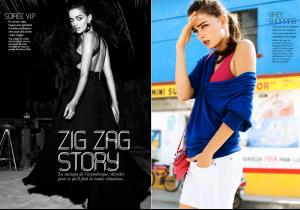Everything posted by allus6ka
-
Meyran Menkes
like these pics. thanks
-
Heidi Harrington-Johnson
Enrico Mariotti for Rebecca jowels
-
Darla Baker
Georgi and Angie, this is not Darla This is Fernanda Prada, i posted these pics on her thread before.
-
Pamela Bernier
happy belated birthday, Pam!!!
-
Darla Baker
Ben Watts official facebook page facebook.com
-
Kate Upton
this thread grows every day, so fast! this great! i like Kate in SI and Beach bunny!
-
Darla Baker
-
Darla Baker
This is editorial fro J'N'C' magazine 04-2010 Title: A Swap Arrangement http://www.jnc-net.de/jnc/web/contents/fashion/0410/02.html
-
Marloes Horst
I like last freepeople picture, so tender
-
Alyssa Miller
-
Darla Baker
-
Darla Baker
-
Heidi Harrington-Johnson
-
Darla Baker
-
Alyssa Miller
wow!!!! thanks Katia
-
Alyssa Miller
amazing!!! thanks girls
-
Darla Baker
Cool! the link works Thanks for pics
-
Darla Baker
-
Darla Baker
- Darla Baker
Thank you!!! Amazing pictures And thank you little miss sunshine for these gorgeous gifs- Darla Baker
- Darla Baker
guys someone help please i don't can see spiegel site, but i know that in spiegel site more new pics. Please someone can get them for me?- Darla Baker
- Darla Baker
Spiegel Swim Magazine: StyleDiary- Darla Baker
Spiegel Swim Magazine: Retro - Darla Baker