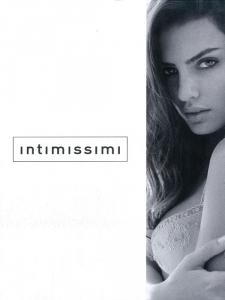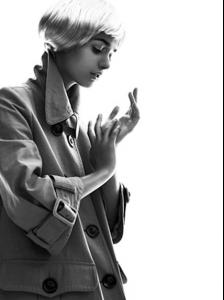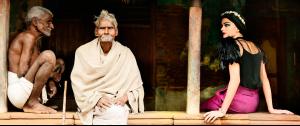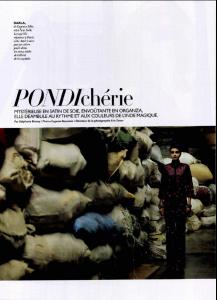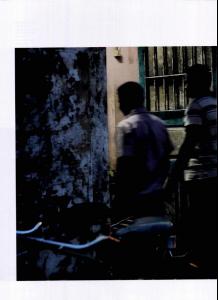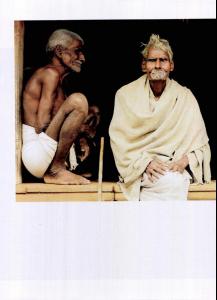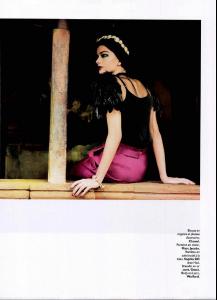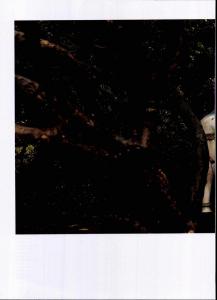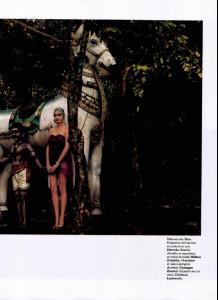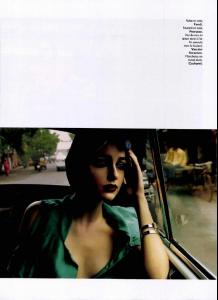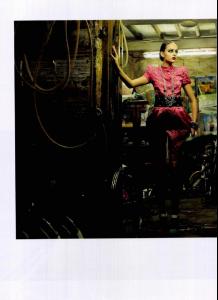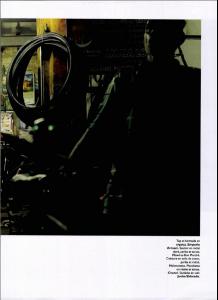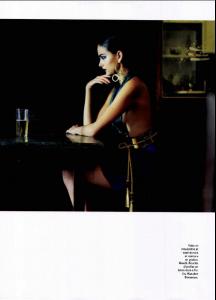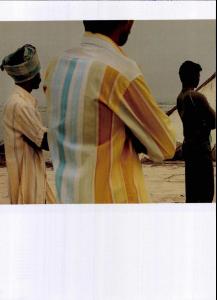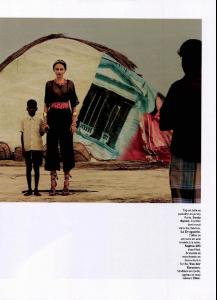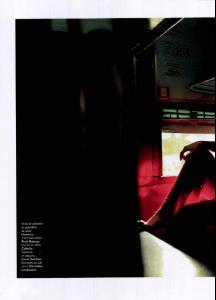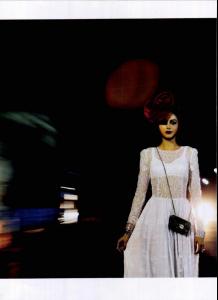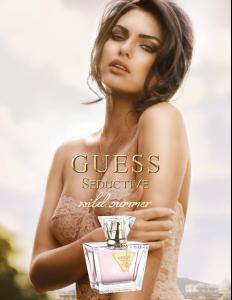Everything posted by allus6ka
-
Alyssah Ali
Alyssah Ali & Kiki Kang for Target's Go International, Spring/Summer 2011 asianmodelsblog.blogspot.com
-
Alyssa Miller
-
Alyssa Miller
thanks for gifs
- Darla Baker
-
Darla Baker
maybe im wrong, but this girl looks like Darla
-
Darla Baker
look on these photos two girls http://awake-smile.blogspot.com/2008/09/zi...-editorial.html and on this photos three http://www.klaxonnez.com/ishi-fashion-1/
-
Darla Baker
In these photoshoot three models, one of them Darla.
-
Darla Baker
Photographer is Ishi, stylist: Zeina Esmail, make up: Anna Nenoiu. But i didn't find more photos and magazine name
-
Darla Baker
And im sure that this is Darla But i can't find more photos
-
Alyssa Miller
Alyssa Miller by Greg Kadel
-
Darla Baker
-
Julia Dunstall
-
Darla Baker
some Norma Kamali pics normakamali
-
Darla Baker
-
Darla Baker
guys need best quality help please
-
Darla Baker
- Darla Baker
-
Darla Baker
No nothing. If i will have some new video, dear, i'll post it, that you were able to do amazing gifs xoxo
-
Ieva Laguna
Wow!!! Thank youuuu
-
Alyssa Miller
love her face thanks el jefe
-
Darla Baker
excellent comparison
-
Alyssa Miller
-
Darla Baker
-
Darla Baker
Saksfifthavenue saksfifthavenue.com
-
Zuzana Gregorova
VS vs