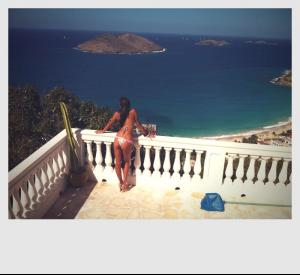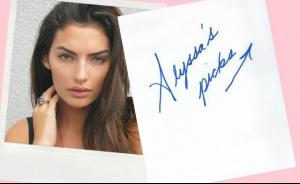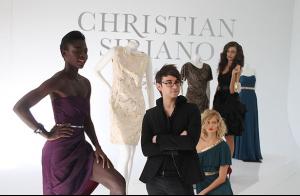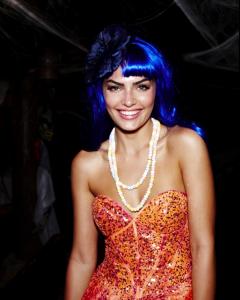Everything posted by allus6ka
-
Fernanda Prada
-
Fernanda Prada
-
Darla Baker
you're welcome i like your signature
-
Darla Baker
-
Chrissy Teigen
-
Alyssa Miller
-
Kate Upton
oh, sorry made mistake
-
Kate Upton
http://guyism.com/celebrities/sexiest-fash...bio-pics.html/3 Kate is #29!!!!!!!!!!
-
Alyssa Miller
http://guyism.com/celebrities/sexiest-fash...bio-pics.html/2 Alyssa is # 49
-
Marloes Horst
http://guyism.com/celebrities/sexiest-fash...bio-pics.html/2 Marloes is #59!!!
- Darla Baker
-
Kate Upton
- Alyssa Miller
Its was Richard Branson’s Halloween party- Alyssa Miller
- Alyssa Miller
- Kate Upton
- Darla Baker
- Marloes Horst
:shock: wow, so beautiful- Alyssa Miller
- Darla Baker
New Norma Kamali normakamali- Alyssa Miller
- Jessica Perez
- Alyssa Miller
- Darla Baker
- Charlotte Carey
Chi Chi Chic Photography: She is Frank Hair and Make up: Megan Harrison Styling: La Maison de fashion Model" Charlotte C@ Photogenics culturemag.com.au - Alyssa Miller