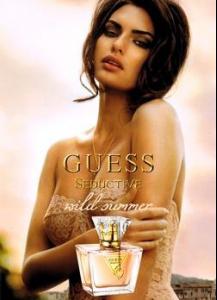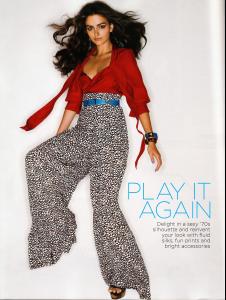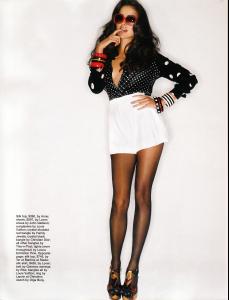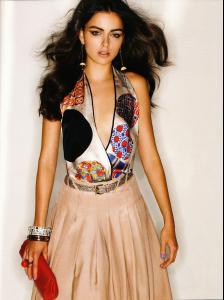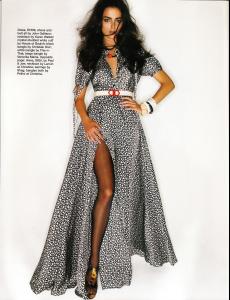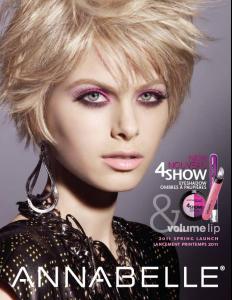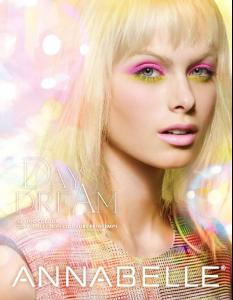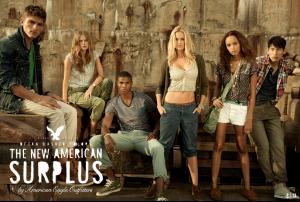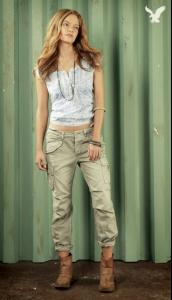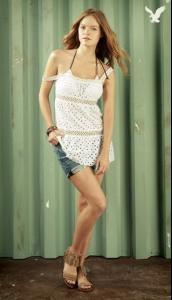Everything posted by allus6ka
-
Zuzana Gregorova
- Alyssa Miller
I don't know. I tried to find more info, but now only that- Chin Hsi
Chin Hsi TVC Prudential- Chin Hsi
- Emily Zhang
- Alyssa Miller
- Miranda Kerr
darling, Miranda has thread on bellazon http://www.bellazon.com/main/index.php?showtopic=1910- Darla Baker
wait for new Norma Kamali- Diana Morales
Wow, i see this girl first. Like her- Alyssa Miller
thank for gifs, hun- Alyssa Miller
- Karolina Babczynska
- Kate Upton
- Darla Baker
- Paolla Rahmeier
- Darla Baker
- Marloes Horst
OMG!!!!! Soooooo sexyy, like it!!!! thanks for these amazing photos- Darla Baker
Marie Claire Australia, November 2010 Ph: Walter Chin Model: Darla Baker Play it again anacecilia.com.au- Alyssa Miller
I wait for gifs, darling- Pamela Bernier
- Jessica Perez
- Jessica Perez
AMERICAN EAGLE SPRING 2011 FILM- Jessica Perez
- Jessica Perez
- Jessica Perez
some video with Jessica - Alyssa Miller
Account
Navigation
Search
Configure browser push notifications
Chrome (Android)
- Tap the lock icon next to the address bar.
- Tap Permissions → Notifications.
- Adjust your preference.
Chrome (Desktop)
- Click the padlock icon in the address bar.
- Select Site settings.
- Find Notifications and adjust your preference.
Safari (iOS 16.4+)
- Ensure the site is installed via Add to Home Screen.
- Open Settings App → Notifications.
- Find your app name and adjust your preference.
Safari (macOS)
- Go to Safari → Preferences.
- Click the Websites tab.
- Select Notifications in the sidebar.
- Find this website and adjust your preference.
Edge (Android)
- Tap the lock icon next to the address bar.
- Tap Permissions.
- Find Notifications and adjust your preference.
Edge (Desktop)
- Click the padlock icon in the address bar.
- Click Permissions for this site.
- Find Notifications and adjust your preference.
Firefox (Android)
- Go to Settings → Site permissions.
- Tap Notifications.
- Find this site in the list and adjust your preference.
Firefox (Desktop)
- Open Firefox Settings.
- Search for Notifications.
- Find this site in the list and adjust your preference.