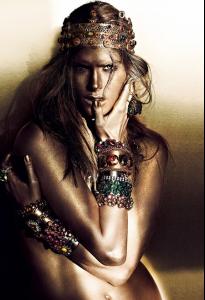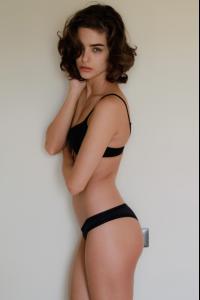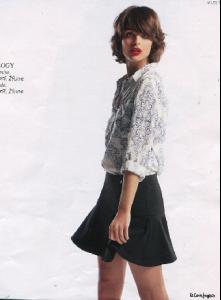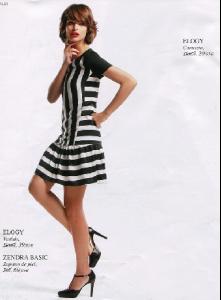Everything posted by allus6ka
-
Zuzana Gregorova
-
Darla Baker
You're welcome jj3
-
Darla Baker
Yes, she deserves more new works. But Darla has other dreams and other goals. And I hope all of her dreams will come true. In any case, we love her, and as a model and actress. You're welcome
-
Darla Baker
some more from mark
- Darla Baker
-
Alyssa Miller
http://vimeo.com/80241673 http://vimeo.com/80307327
-
Alyssa Miller
Thanks for HQ Le Gator!
-
Alyssa Miller
-
Darla Baker
-
Alyssah Ali
-
Violet Budd
Violet for SI, casting )) http://swimdaily.si.com/2013/04/18/violet-budd-casting-call/
- Alyssa Miller
-
Alyssa Miller
-
Pamela Bernier
Fashion Magazine Winter 2014 - Heroine Chic Fashion Styling and Direction by Zeina Esmail Hair by Justin German Makeup by Sabrina Rinaldi Manicure by Leeanne Colley Model, Pamela Bernier - Sutherland Models Photo by Chris Nicholls
- Fernanda Prada
-
Karolina Babczynska
Louisa models video
-
Fernanda Prada
-
Fernanda Prada
-
Marloes Horst
-
Darla Baker
you're right, not the most successful campaign in style. I also don't like the make-up of models, but Darla looks great. I've always wanted to see Darla in a more polished campaign, such as fragrance's or jewerly's campaigns
-
Pamela Bernier
thank you, wendylorene! amazing ed!
-
Lais Navarro
-
Alyssa Miller
-
Alyssa Miller
-
Darla Baker
you're welcome! Darla looks amazing