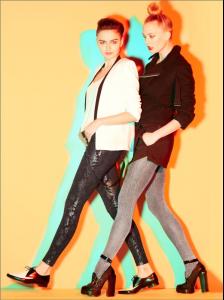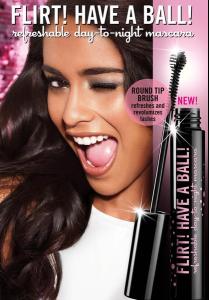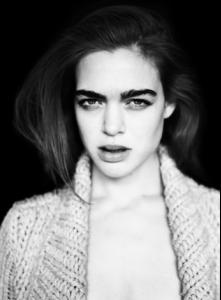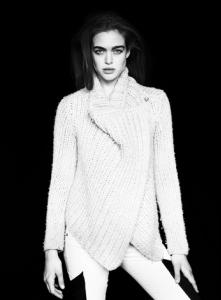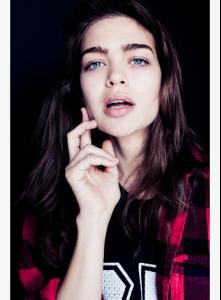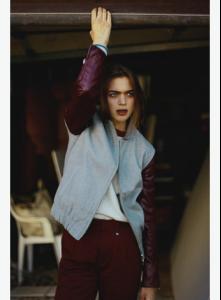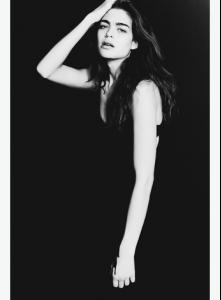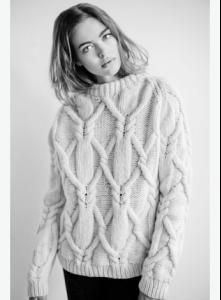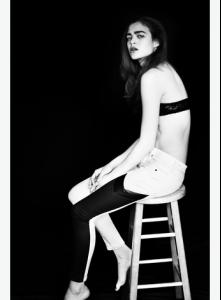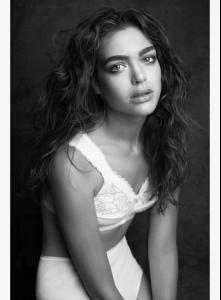Everything posted by allus6ka
- Darla Baker
-
Darla Baker
Darla for HUE /monthly_11_2013/post-31786-0-1445999730-46706_thumb.jpg" data-fileid="2536061" alt="post-31786-0-1445999730-46706_thumb.jpg" data-ratio="77.78">
-
Ginta Lapina
-
Fernanda Prada
-
Karolina Babczynska
-
Zuzana Gregorova
- Elsa Hosk
-
Alyssah Ali
-
Kyla Moran
- Kyla Moran
- Kyla Moran
- Kyla Moran
- Kyla Moran
Kyla Moran VNY Models NY Storm models London The Dragonfly Agency Dallas Look model agency San Francisco Mother agency: Option Model and Media Portland Oregon- Marloes Horst
Wooow! Amazing legs, body and.... MARLOES!!!!- Marloes Horst
- Darla Baker
- Darla Baker
- Darla Baker
- Alyssa Miller
- Darla Baker
You're welcome. Hope she will have more fans as before- Shanina Shaik
- Alyssa Miller
- Marloes Horst
- Lais Navarro
- Alyssa Miller
- Kyla Moran
Account
Navigation
Search
Configure browser push notifications
Chrome (Android)
- Tap the lock icon next to the address bar.
- Tap Permissions → Notifications.
- Adjust your preference.
Chrome (Desktop)
- Click the padlock icon in the address bar.
- Select Site settings.
- Find Notifications and adjust your preference.
Safari (iOS 16.4+)
- Ensure the site is installed via Add to Home Screen.
- Open Settings App → Notifications.
- Find your app name and adjust your preference.
Safari (macOS)
- Go to Safari → Preferences.
- Click the Websites tab.
- Select Notifications in the sidebar.
- Find this website and adjust your preference.
Edge (Android)
- Tap the lock icon next to the address bar.
- Tap Permissions.
- Find Notifications and adjust your preference.
Edge (Desktop)
- Click the padlock icon in the address bar.
- Click Permissions for this site.
- Find Notifications and adjust your preference.
Firefox (Android)
- Go to Settings → Site permissions.
- Tap Notifications.
- Find this site in the list and adjust your preference.
Firefox (Desktop)
- Open Firefox Settings.
- Search for Notifications.
- Find this site in the list and adjust your preference.