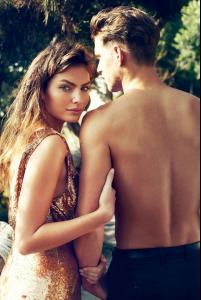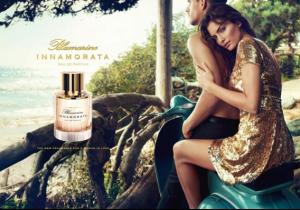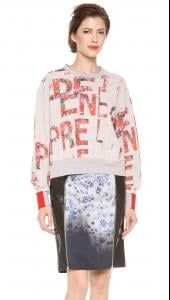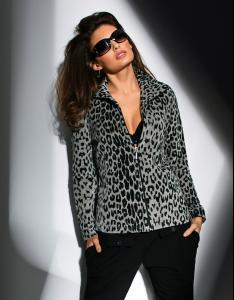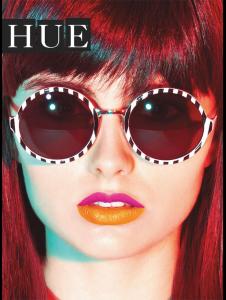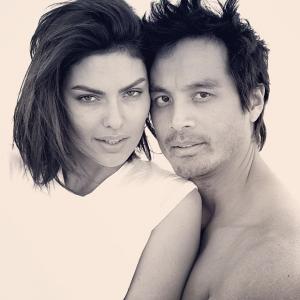Everything posted by allus6ka
-
Alyssa Miller
-
Darla Baker
1000 likes on Darla's facebook page!!! Join now! https://www.facebook.com/darlabakerfan
-
Alyssa Miller
- Darla Baker
- Darla Baker
-
Valeria Sokolova
Valeria Sokolova http://www.fashionmodeldirectory.com/models/Valeria_Sokolova/
-
Marloes Horst
WOWOWOWOWOWOW!!!! Gorgeous ed!
-
Yulia Kharlapanova
-
Yulia Kharlapanova
-
Yulia Kharlapanova
-
Alyssa Miller
Amazing! Thank you for good job, mia50!
-
Alyssa Miller
-
Lais Navarro
Beautiful! Thank you for posting!
-
Darla Baker
Coodie & Chike: "Paperdolls" feat. Charlotte Ronson http://www.modelinia.com/videos/coodie---chike---paperdolls--feat--charlotte-ronson/299 old video
- Pamela Bernier
-
Pamela Bernier
-
Alyssa Miller
Last shoot of the year with @davidmushegain @charlesfm @melaniemakeup for #voguerussia Love that I am shooting a swim story on December 23rd! instagram luvalyssamiller
-
Alyssa Miller
- Alyssa Miller
- Alyssa Miller
Singles Korea January 2014 Photography: Hong Jang Hyun Styling: James Valeri Hair: Tetsuya Yamakata Make-up: John McKay- Alyssa Miller
- Darla Baker
- Darla Baker
Account
Navigation
Search
Configure browser push notifications
Chrome (Android)
- Tap the lock icon next to the address bar.
- Tap Permissions → Notifications.
- Adjust your preference.
Chrome (Desktop)
- Click the padlock icon in the address bar.
- Select Site settings.
- Find Notifications and adjust your preference.
Safari (iOS 16.4+)
- Ensure the site is installed via Add to Home Screen.
- Open Settings App → Notifications.
- Find your app name and adjust your preference.
Safari (macOS)
- Go to Safari → Preferences.
- Click the Websites tab.
- Select Notifications in the sidebar.
- Find this website and adjust your preference.
Edge (Android)
- Tap the lock icon next to the address bar.
- Tap Permissions.
- Find Notifications and adjust your preference.
Edge (Desktop)
- Click the padlock icon in the address bar.
- Click Permissions for this site.
- Find Notifications and adjust your preference.
Firefox (Android)
- Go to Settings → Site permissions.
- Tap Notifications.
- Find this site in the list and adjust your preference.
Firefox (Desktop)
- Open Firefox Settings.
- Search for Notifications.
- Find this site in the list and adjust your preference.