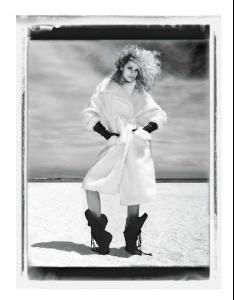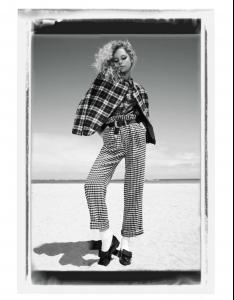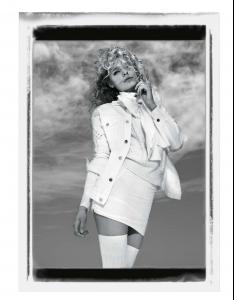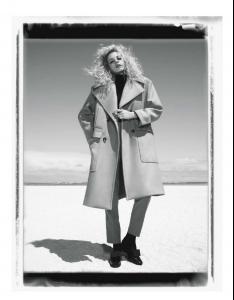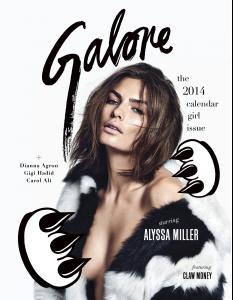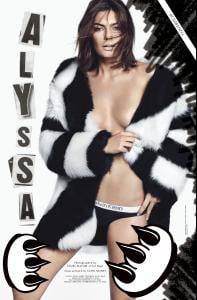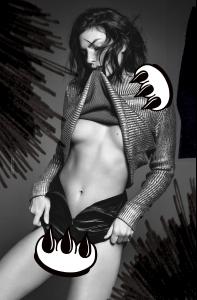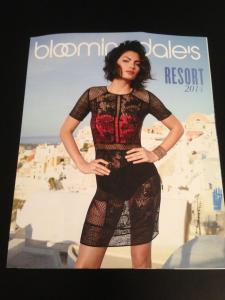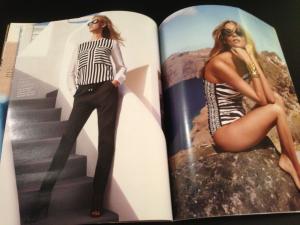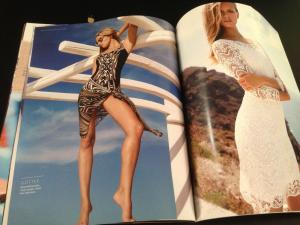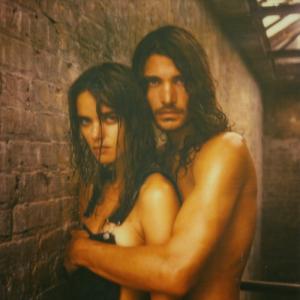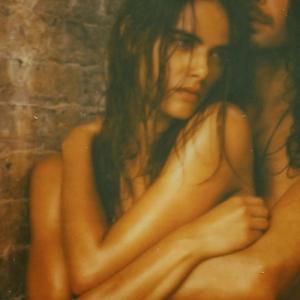Everything posted by allus6ka
-
Alyssa Miller
- Darla Baker
Just found this video on Youtube. Darla playing with Hallways band and this is their last concert I like this music!- Elsa Hosk
- Marloes Horst
you're welcome, guys- Alyssa Miller
I can't wait for Intimissimi new campaign with Alyssa- Marloes Horst
Bloomingdales Resort 2014 catalog thank you mia50- Alyssa Miller
Alyssa looks fantastic for bloomingdales!- Zuzana Gregorova
Mojeh Magazine NUDE- Karolina Babczynska
- Jules Mordovets
- Alyssa Miller
Perfect, how is always! Thank you Le Gator- Darla Baker
Happy birthday Darla Sue Baker!- Indaia Lara Moro
- Indaia Lara Moro
Indaia Lara Moro Height: 179 cm / 5’10.5″ Nationality: Brazilian Date of Birth: May 2 AGENCIES: Mother Agency: KeeMOD NY: Next Models NY Paris: Next Paris Milan: Next Milan London: Next London- Alyssa Miller
Galore magazine Photography: James Macari at Art Dept Artwork: Claw Money Fashion Editor: Mary Fellowes at Art Dept Hair: Conrad Dornan at Art Dept Makeup: Christine Cherbonnier at Art Dept- Marloes Horst
you're welcome but we need more pics in hq- Alyssa Miller
- Marloes Horst
- Alyssah Ali
- Alyssah Ali
- Darla Baker
- Karolina Babczynska
- Alyssa Miller
- Darla Baker
Account
Navigation
Search
Configure browser push notifications
Chrome (Android)
- Tap the lock icon next to the address bar.
- Tap Permissions → Notifications.
- Adjust your preference.
Chrome (Desktop)
- Click the padlock icon in the address bar.
- Select Site settings.
- Find Notifications and adjust your preference.
Safari (iOS 16.4+)
- Ensure the site is installed via Add to Home Screen.
- Open Settings App → Notifications.
- Find your app name and adjust your preference.
Safari (macOS)
- Go to Safari → Preferences.
- Click the Websites tab.
- Select Notifications in the sidebar.
- Find this website and adjust your preference.
Edge (Android)
- Tap the lock icon next to the address bar.
- Tap Permissions.
- Find Notifications and adjust your preference.
Edge (Desktop)
- Click the padlock icon in the address bar.
- Click Permissions for this site.
- Find Notifications and adjust your preference.
Firefox (Android)
- Go to Settings → Site permissions.
- Tap Notifications.
- Find this site in the list and adjust your preference.
Firefox (Desktop)
- Open Firefox Settings.
- Search for Notifications.
- Find this site in the list and adjust your preference.