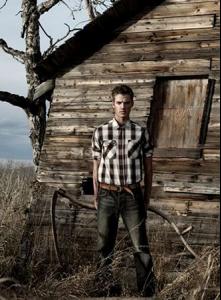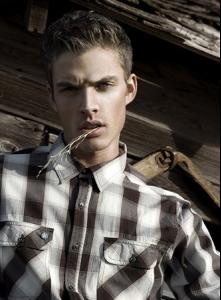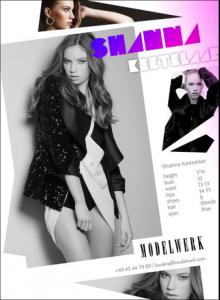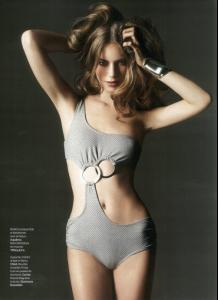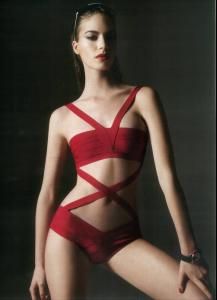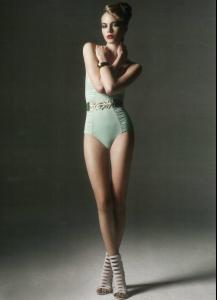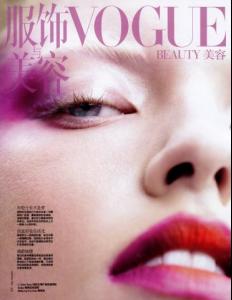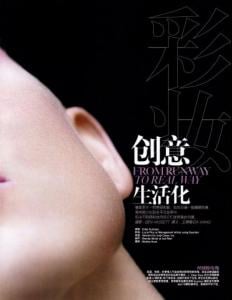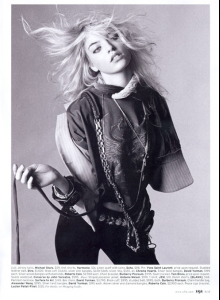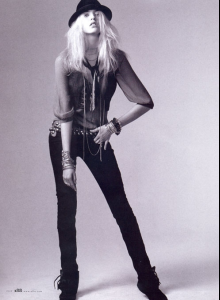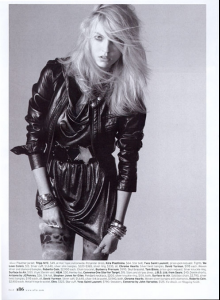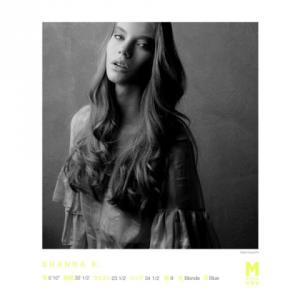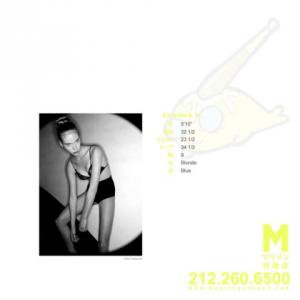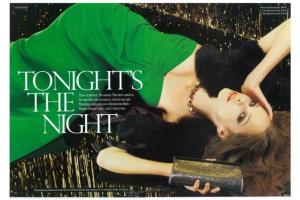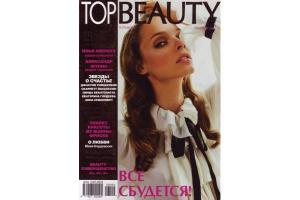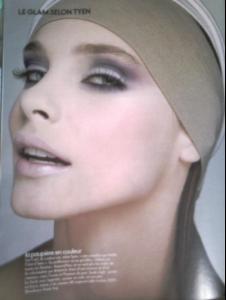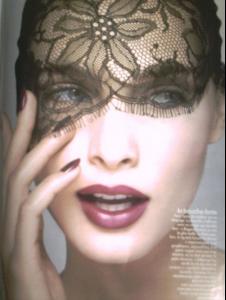Everything posted by allus6ka
-
Alex La Monaca
-
Natalia Chabanenko
You're welcome
- Alex La Monaca
-
Alex La Monaca
ALEX LA MONACA Height 189cm Shoe 46 EU Chest 98cm Waist 79cm Hair Dark Blonde Eyes Green/Grey Agency: Elite Milano
-
Marcus Hedbrandh
Show Package - Milan Men S/S 10: Elite models
-
Shanna Keetelaar
- Shanna Keetelaar
- Martha Hunt
- Martha Hunt
Next NY modelwire- Martha Hunt
- Martha Hunt
- Shanna Keetelaar
- Martha Hunt
Martha Hunt First Name: Martha Last Name: Hunt Nationality: American Hair Color: Blonde Eye Color: Blue Height: 5'10" ; 178cm Measurements: (US) 34-25-34 ; (EU) 86-64-86 Dress Size: (US) 2 ; (EU) 32 Shoe Size: (US) 9 ; (EU) 40 Mother agency: Code Model Management Agencies: Nathalie Models Java Model Management Union Models Next Model Management - Milan codemodelmanagement- Shanna Keetelaar
- Martha Hunt
- Shanna Keetelaar
Very very very beauty girl!!!!!- Shanna Keetelaar
- Shanna Keetelaar
- Shanna Keetelaar
Shanna Keetelaar First Name: Shanna Last Name: Keetelaar Nationality: Dutch Hair Color: Blonde Eye Color: Blue Date of Birth: May 16, 1990 Place of Birth: The Netherlands Height: 5'10" ; 178cm Measurements: (US) 32.5-23.5-35 ; (EU) 82-60-89 Dress Size: (US) 4 ; (EU) 34 Shoe Size: (US) 8 ; (EU) 38.5 ; (UK) 5.5 Mother agency: Anka Models Agencies: Marilyn Agency - Paris Why Not Model Agency Marilyn Agency - New York- Jules Mordovets
- Shanna Keetelaar
Account
Navigation
Search
Configure browser push notifications
Chrome (Android)
- Tap the lock icon next to the address bar.
- Tap Permissions → Notifications.
- Adjust your preference.
Chrome (Desktop)
- Click the padlock icon in the address bar.
- Select Site settings.
- Find Notifications and adjust your preference.
Safari (iOS 16.4+)
- Ensure the site is installed via Add to Home Screen.
- Open Settings App → Notifications.
- Find your app name and adjust your preference.
Safari (macOS)
- Go to Safari → Preferences.
- Click the Websites tab.
- Select Notifications in the sidebar.
- Find this website and adjust your preference.
Edge (Android)
- Tap the lock icon next to the address bar.
- Tap Permissions.
- Find Notifications and adjust your preference.
Edge (Desktop)
- Click the padlock icon in the address bar.
- Click Permissions for this site.
- Find Notifications and adjust your preference.
Firefox (Android)
- Go to Settings → Site permissions.
- Tap Notifications.
- Find this site in the list and adjust your preference.
Firefox (Desktop)
- Open Firefox Settings.
- Search for Notifications.
- Find this site in the list and adjust your preference.