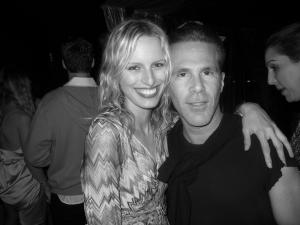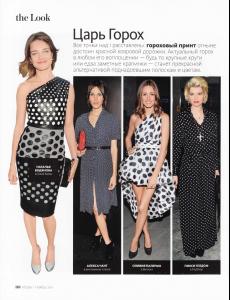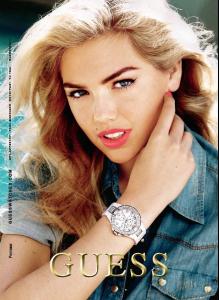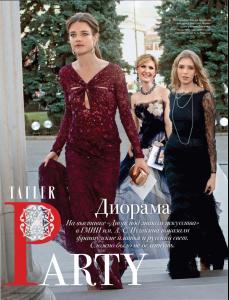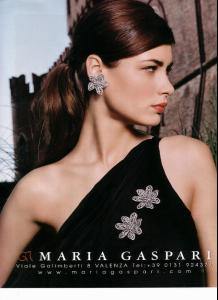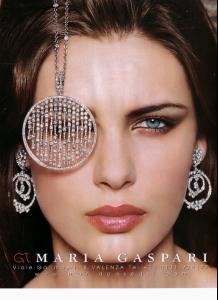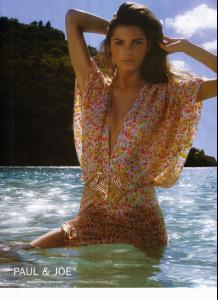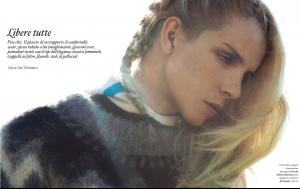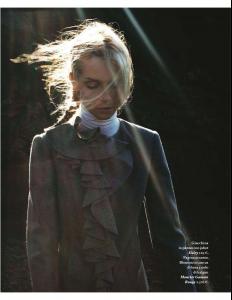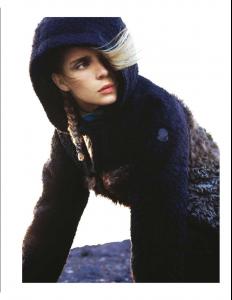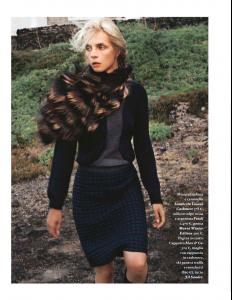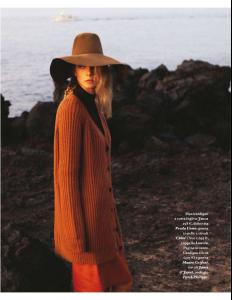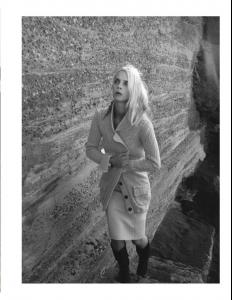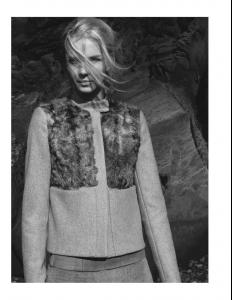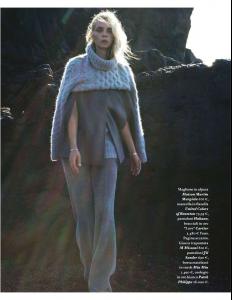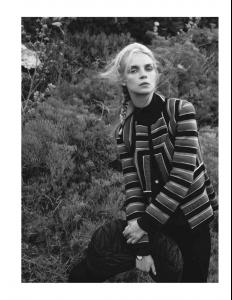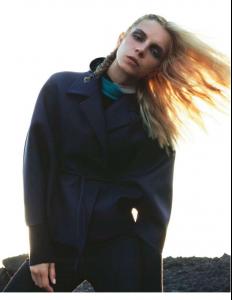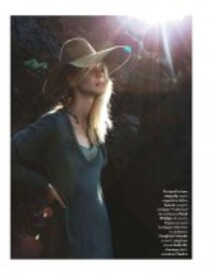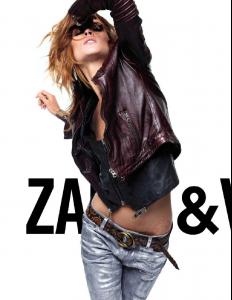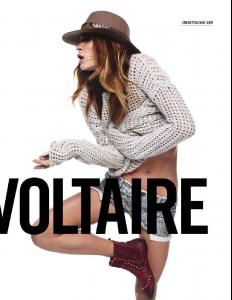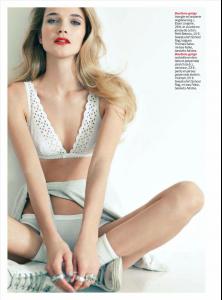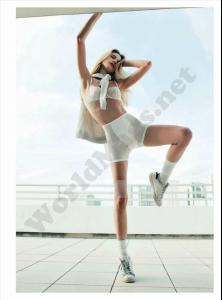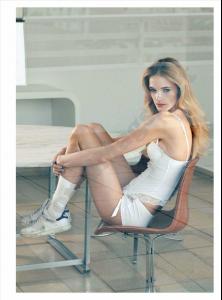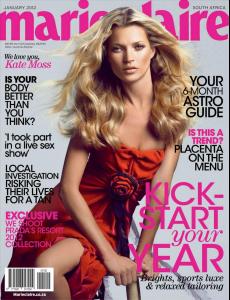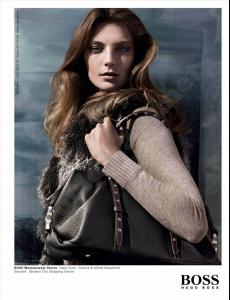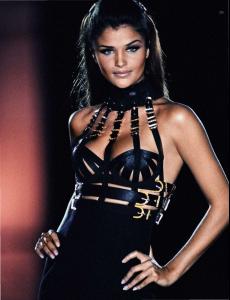Everything posted by bigmax
- Picture Requests
-
Karolina Kurkova
- Monika Jagaciak
-
Alina Puscau
-
Lily Donaldson
-
Kim Noorda
-
Natalia Vodianova
-
Arizona Muse
-
Fabiana Semprebom
- Kate Upton
-
Bar Refaeli
-
Unknown models from Emporio Armani Fall Winter 2003
5. Raquel Zimmermann 13-45. Laura Sanchez 34. Elisabeth Maymo 37. Elena Baguci 44. Carolina Bittencourt
-
Natalia Vodianova
-
Freja Beha Erichsen
-
Arizona Muse
-
Elena Baguci
-
Jeisa Chiminazzo
-
Zuzana Macasova
IO Donna Magazine - September 2011 /monthly_12_2011/post-3127-0-1446024518-28538_thumb.jpg" data-fileid="2890774" alt="post-3127-0-1446024518-28538_thumb.jpg" data-ratio="129.34">
-
Erin Wasson
-
Bar Refaeli
Sorry. I didn't know it.
-
Olga Serova
-
Kate Moss
- Daria Werbowy
-
Bar Refaeli
I can too enlarge twitter pictures to HQ, it's not a problem. All the HQ's in last days are not original, they enlarged.
-
Helena Christensen