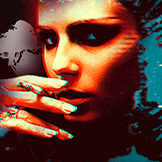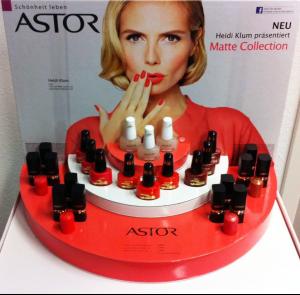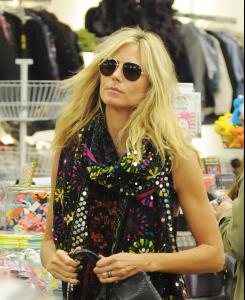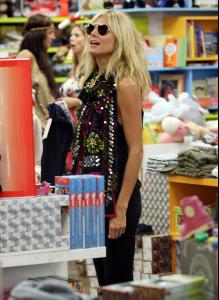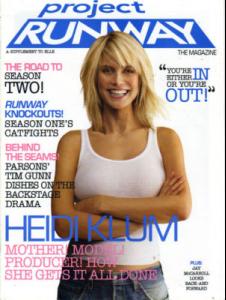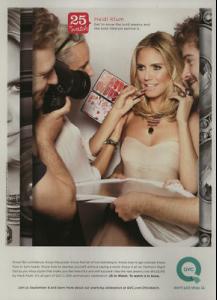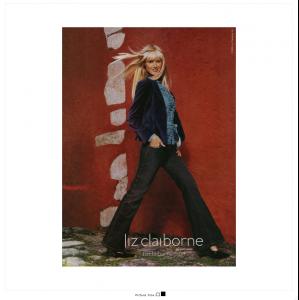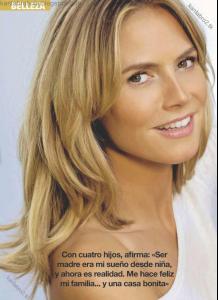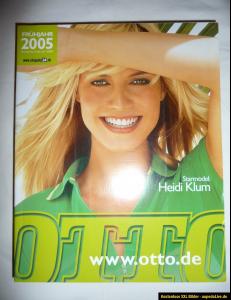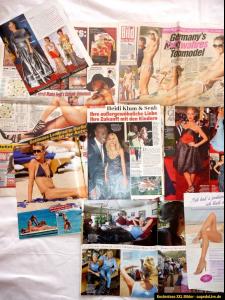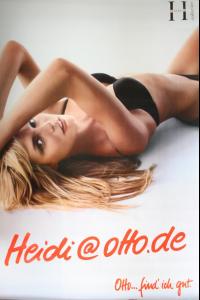Everything posted by MjAtaura
-
Heidi Klum
new Cidade Jardim
-
Karolina Kurkova
- Miranda Kerr
Industrie Magazine Issue # 40 by Willy Vanderperre HQ's Warning slow nudity! http://uaimage.com/image/3dc9bbe3 http://uaimage.com/image/ef42d575 http://uaimage.com/image/3620eac0 http://uaimage.com/image/c097ea76 http://uaimage.com/image/3c0afc82 http://uaimage.com/image/3c5b9075 http://uaimage.com/image/6ed0ce83- Heidi Klum
- Heidi Klum
- Heidi Klum
New Year's charity Heidi make New Year Decorations for Bloomingdales. Price of one ball is $ 40, $ 5 from each purchase will be shipped to fund Child Mind Institute, an organization dedicated to mental health of children around the world. http://www.fashiontime.ru/celebrities/news/903155.html- Heidi Klum
- Heidi Klum
- Heidi Klum
- Heidi Klum
Star magazine, 05-09-2011 OK! magazine, 05-09-2011 Harper's Bazaar Czech 12-2011- Heidi Klum
Rankin's Hunger Issue # 1 video- Heidi Klum
- Heidi Klum
- Heidi Klum
Woooow!!! It's crazy! It's all editorial, ez_c?- Heidi Klum
Heidi Klum takes her sons Henry and Johan to a karate class, November 5 2011- Miranda Kerr
Love red outfit!- Heidi Klum
Wow! It's crazy and scary!!!- Heidi Klum
- Heidi Klum
- Heidi Klum
Heidi Klum goes shopping for her brood of children at Kitson Kid in Los Angeles, CA on October 18, 2011.- Heidi Klum
- Candice Swanepoel
Reposted from the previous page. ~ Post Edited by Joe > Average- Heidi Klum
- Heidi Klum
- Miranda Kerr
Account
Navigation
Search
Configure browser push notifications
Chrome (Android)
- Tap the lock icon next to the address bar.
- Tap Permissions → Notifications.
- Adjust your preference.
Chrome (Desktop)
- Click the padlock icon in the address bar.
- Select Site settings.
- Find Notifications and adjust your preference.
Safari (iOS 16.4+)
- Ensure the site is installed via Add to Home Screen.
- Open Settings App → Notifications.
- Find your app name and adjust your preference.
Safari (macOS)
- Go to Safari → Preferences.
- Click the Websites tab.
- Select Notifications in the sidebar.
- Find this website and adjust your preference.
Edge (Android)
- Tap the lock icon next to the address bar.
- Tap Permissions.
- Find Notifications and adjust your preference.
Edge (Desktop)
- Click the padlock icon in the address bar.
- Click Permissions for this site.
- Find Notifications and adjust your preference.
Firefox (Android)
- Go to Settings → Site permissions.
- Tap Notifications.
- Find this site in the list and adjust your preference.
Firefox (Desktop)
- Open Firefox Settings.
- Search for Notifications.
- Find this site in the list and adjust your preference.