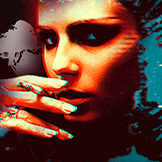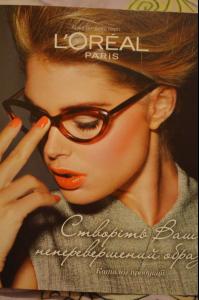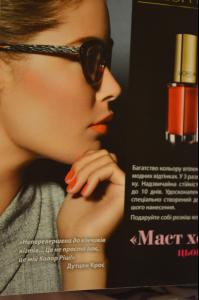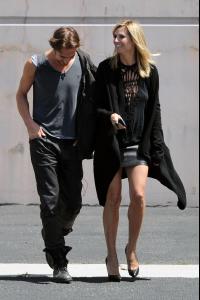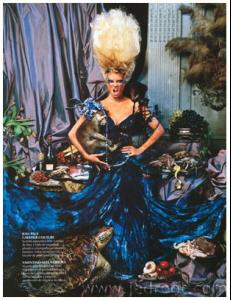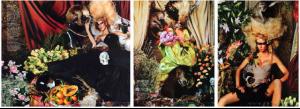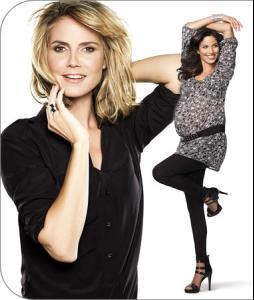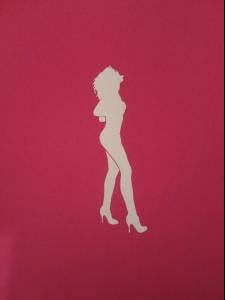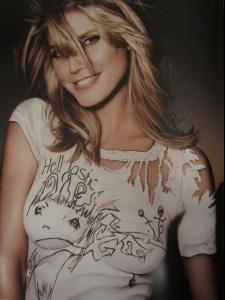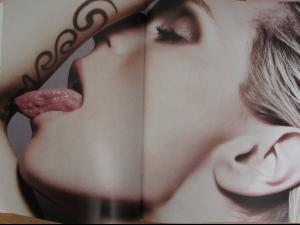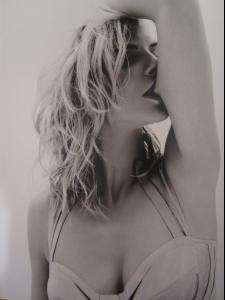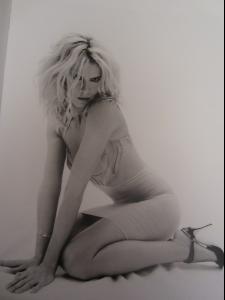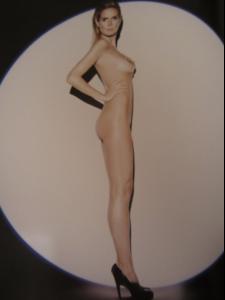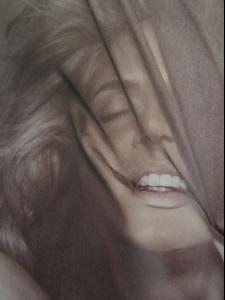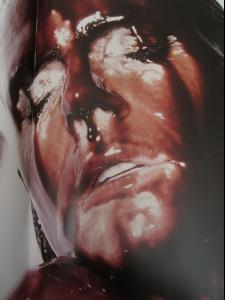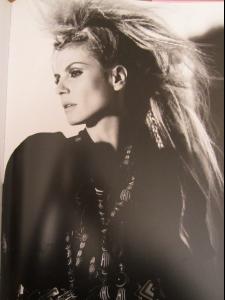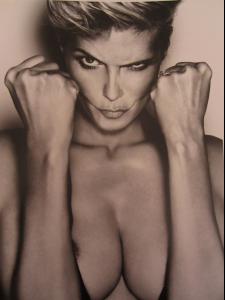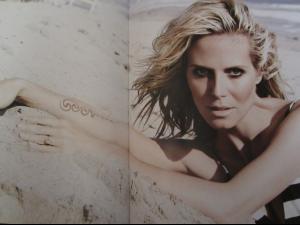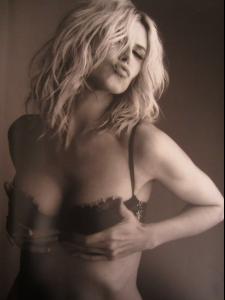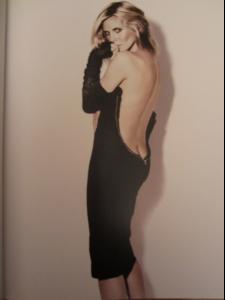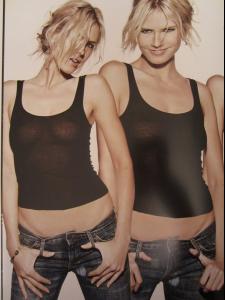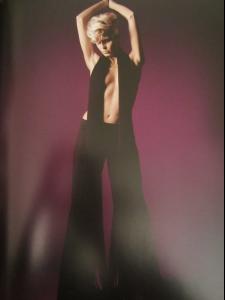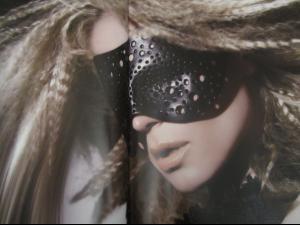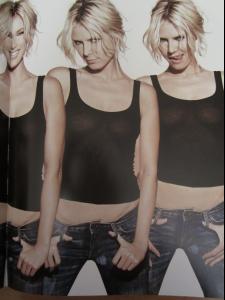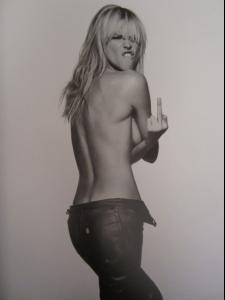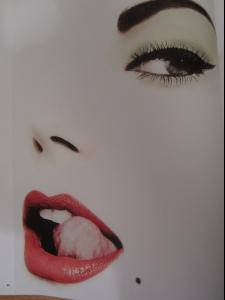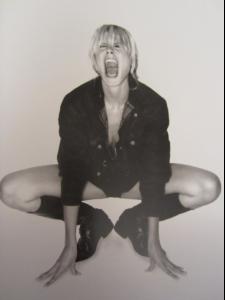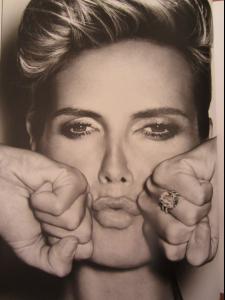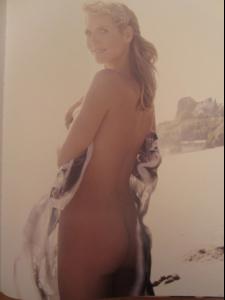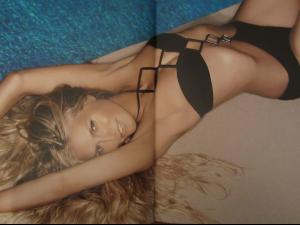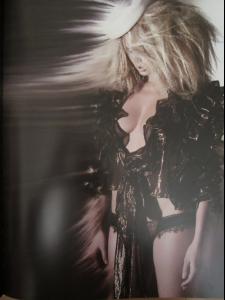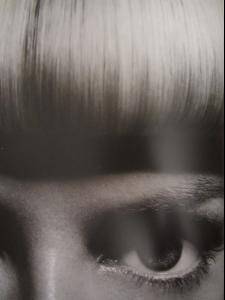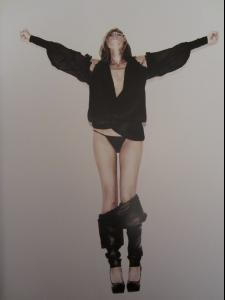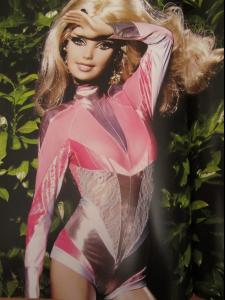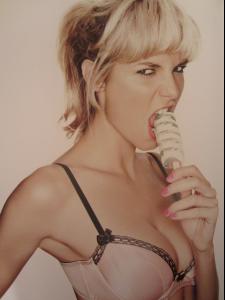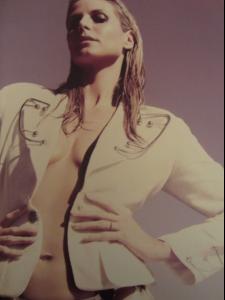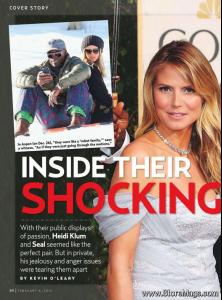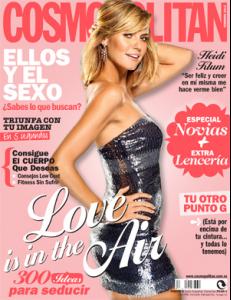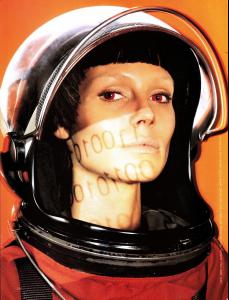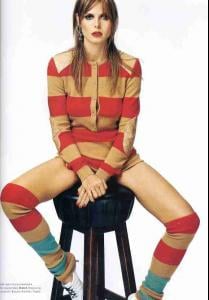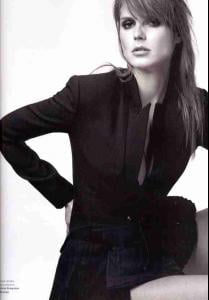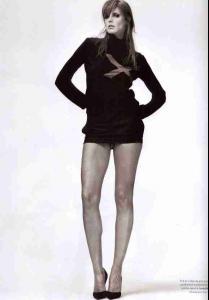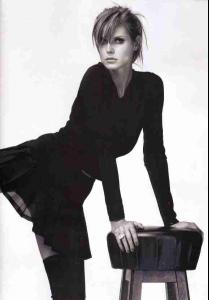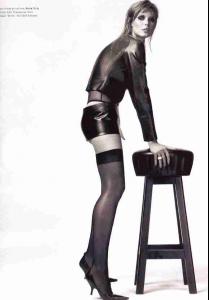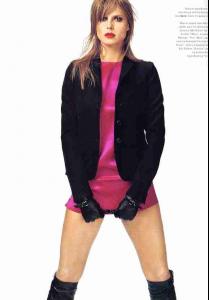Everything posted by MjAtaura
-
Doutzen Kroes
Ukrainian L'Oreal catalog (UHQ) /monthly_05_2012/post-30396-0-1446075794-31621_thumb.jpg" data-fileid="3536781" alt="post-30396-0-1446075794-31621_thumb.jpg" data-ratio="66.23">
-
Heidi Klum
Wow! Look amazing! Thanx, JungleCat!
-
Heidi Klum
Heidi filming Clash of Commercials in Las-Vegas, 26.04.2012
-
Heidi Klum
Heidi Klum unveils new additions to WILDLIFE by Heidi Klum QVC Collection at the Hudson Hotel on April 25, 2012 in New York City.
-
Heidi Klum
- Heidi Klum
OM FG!!!!!!! She looks crazy sexy!!!! I hope - it's new photoshooot!- Heidi Klum
- Heidi Klum
Yo Donna, May 2012 I haven't better quality- Heidi Klum
- Heidi Klum
- Heidi Klum
Thanx, ez_c, I hope its new shoot.- Heidi Klum
SFK promos HQ- Heidi Klum
Cosmopolitan Russia 4-2012 I found all!! But interview - old.- Heidi Klum
- Heidi Klum
- Miranda Kerr
- Heidi Klum
- Heidi Klum
"Heidilicious" by Rankin It's very sad, but book haven't any never seeng photos(((( scan by Vlada A.- Heidi Klum
- Heidi Klum
- Heidi Klum
- Heidi Klum
Yes, I known, ez_c. It's Marie Claire Australia April 2012, but they printed only rhis photo and I found more:- Heidi Klum
Thanx all for update!!! second picture is not in magazine This pictures very new))- Heidi Klum
- Heidi Klum
- Heidi Klum
Account
Navigation
Search
Configure browser push notifications
Chrome (Android)
- Tap the lock icon next to the address bar.
- Tap Permissions → Notifications.
- Adjust your preference.
Chrome (Desktop)
- Click the padlock icon in the address bar.
- Select Site settings.
- Find Notifications and adjust your preference.
Safari (iOS 16.4+)
- Ensure the site is installed via Add to Home Screen.
- Open Settings App → Notifications.
- Find your app name and adjust your preference.
Safari (macOS)
- Go to Safari → Preferences.
- Click the Websites tab.
- Select Notifications in the sidebar.
- Find this website and adjust your preference.
Edge (Android)
- Tap the lock icon next to the address bar.
- Tap Permissions.
- Find Notifications and adjust your preference.
Edge (Desktop)
- Click the padlock icon in the address bar.
- Click Permissions for this site.
- Find Notifications and adjust your preference.
Firefox (Android)
- Go to Settings → Site permissions.
- Tap Notifications.
- Find this site in the list and adjust your preference.
Firefox (Desktop)
- Open Firefox Settings.
- Search for Notifications.
- Find this site in the list and adjust your preference.