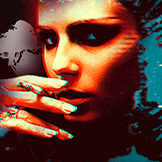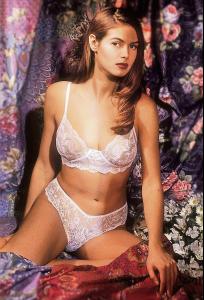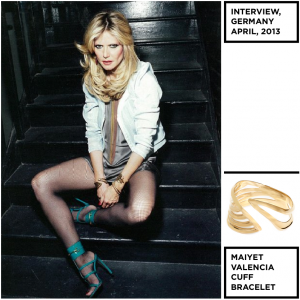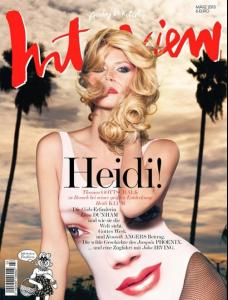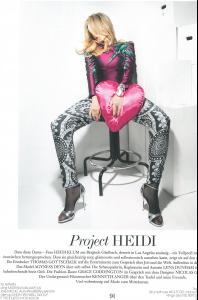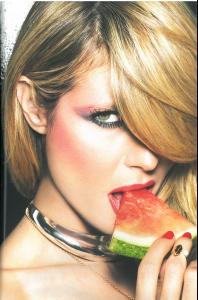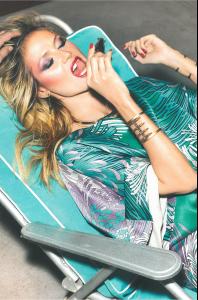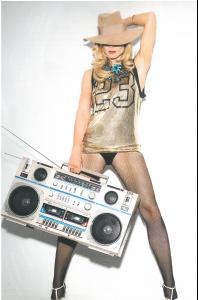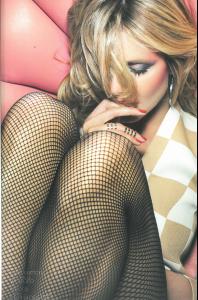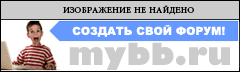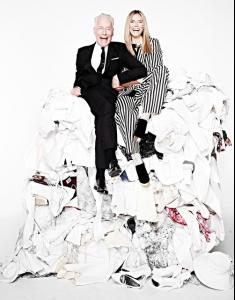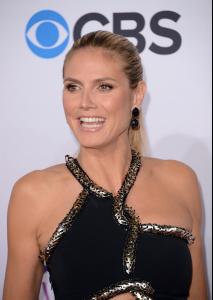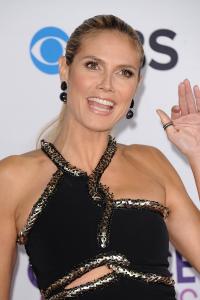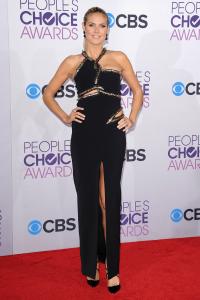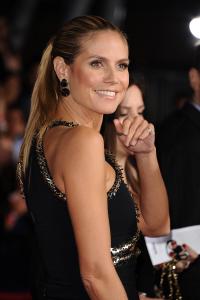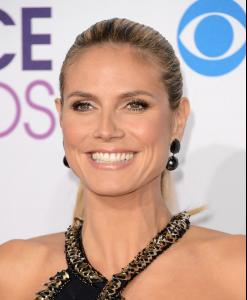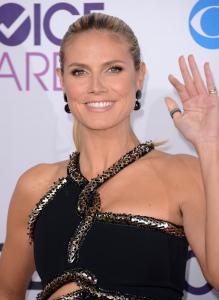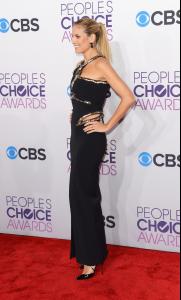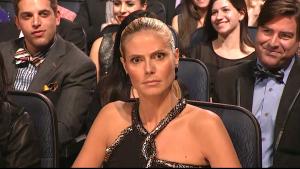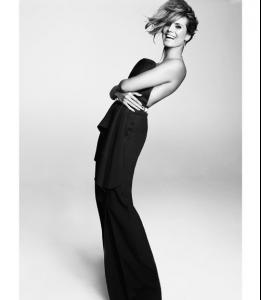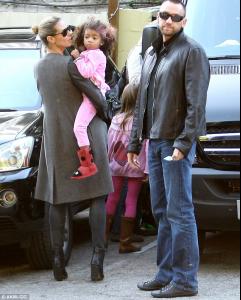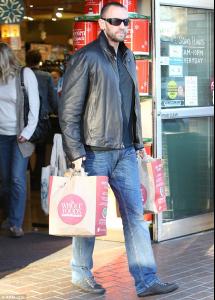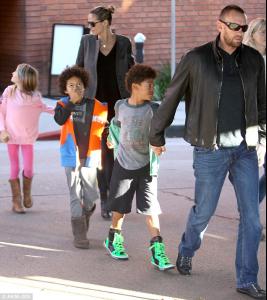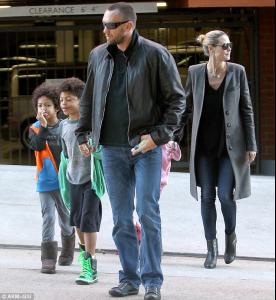Everything posted by MjAtaura
-
Heidi Klum
-
Heidi Klum
- Heidi Klum
InStyle Germany 4-2013- Heidi Klum
- Heidi Klum
Heidi Klum I'm Gonna Be a Judge on 'America's Got Talent' Read more: http://www.tmz.com/2.../#ixzz2MZRCzIFK- Heidi Klum
- Heidi Klum
http://25.media.tumblr.com/ad2e8149f844fb71906fda680653128d/tumblr_miwhdolzSR1qgtw8xo1_500.jpg Images hosted on facebook, VK, instagram, twitter, tumblr, etc. are not meant to be hotlinked outside their approved sites. Please textlink or upload image(s) onto a host. For more information click HERE. Thanks! ~post edited by PinkCouture- Heidi Klum
Like new NB shoot, so fresh!- Heidi Klum
- Heidi Klum
- Heidi Klum
- Heidi Klum
- Heidi Klum
Filming GNTM in LA- Heidi Klum
- Heidi Klum
Love her in this dress on GG- Heidi Klum
- Heidi Klum
- Heidi Klum
- Heidi Klum
- Heidi Klum
December 4, 2012 New-York Heidi in Dubai, filming Season 8 for GNTM- Heidi Klum
- Heidi Klum
Heidi Klum arrives in New York with bodyguard boyfriend- Heidi Klum
- Heidi Klum
Ohhh!! Very thanx ez_c! It's amazing shoot! Heidi Coming to Lindenhurst Village Tree Lighting on this Sunday http://lindenhurst.patch.com/articles/heidi-klum-coming-to-village-s-tree-lighting-on-sunday- Heidi Klum
- Heidi Klum
Account
Navigation
Search
Configure browser push notifications
Chrome (Android)
- Tap the lock icon next to the address bar.
- Tap Permissions → Notifications.
- Adjust your preference.
Chrome (Desktop)
- Click the padlock icon in the address bar.
- Select Site settings.
- Find Notifications and adjust your preference.
Safari (iOS 16.4+)
- Ensure the site is installed via Add to Home Screen.
- Open Settings App → Notifications.
- Find your app name and adjust your preference.
Safari (macOS)
- Go to Safari → Preferences.
- Click the Websites tab.
- Select Notifications in the sidebar.
- Find this website and adjust your preference.
Edge (Android)
- Tap the lock icon next to the address bar.
- Tap Permissions.
- Find Notifications and adjust your preference.
Edge (Desktop)
- Click the padlock icon in the address bar.
- Click Permissions for this site.
- Find Notifications and adjust your preference.
Firefox (Android)
- Go to Settings → Site permissions.
- Tap Notifications.
- Find this site in the list and adjust your preference.
Firefox (Desktop)
- Open Firefox Settings.
- Search for Notifications.
- Find this site in the list and adjust your preference.