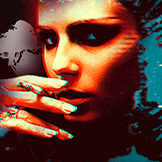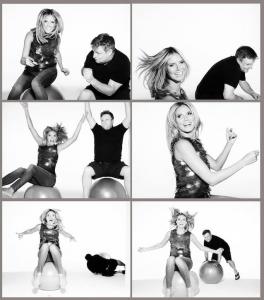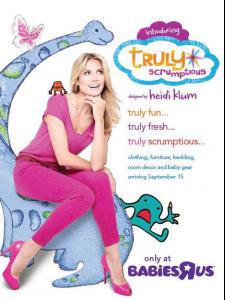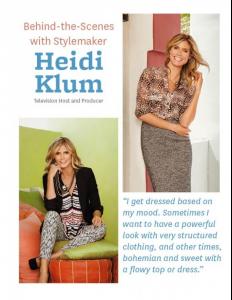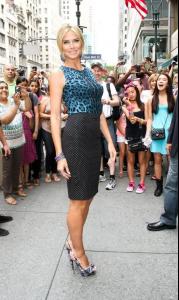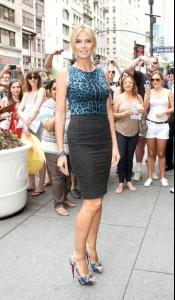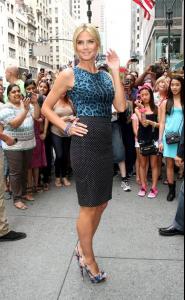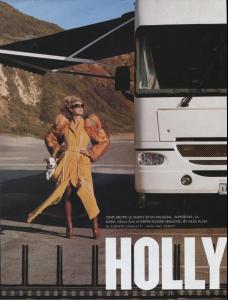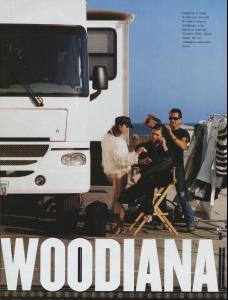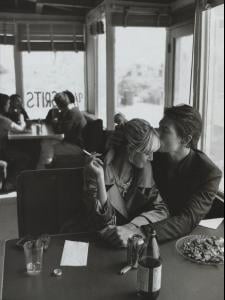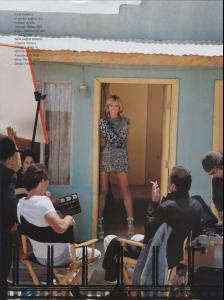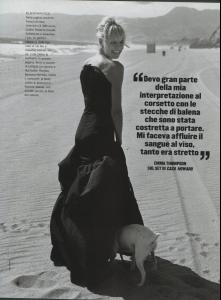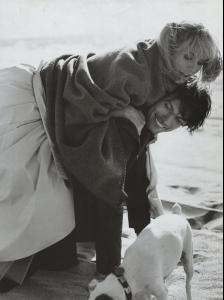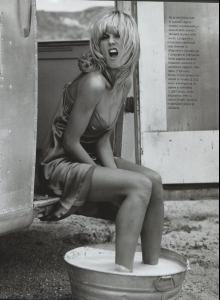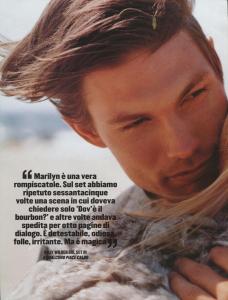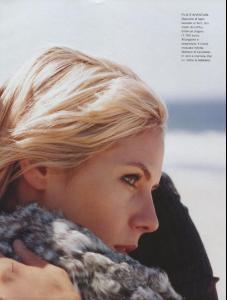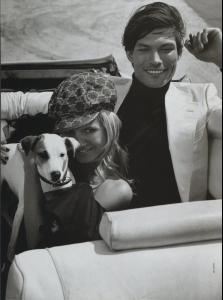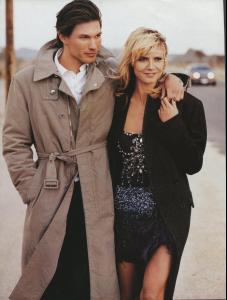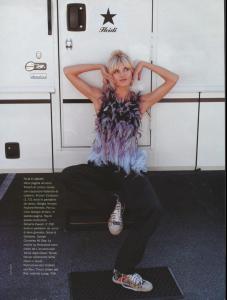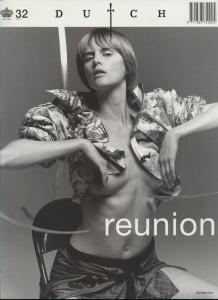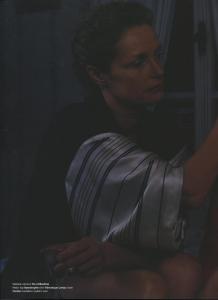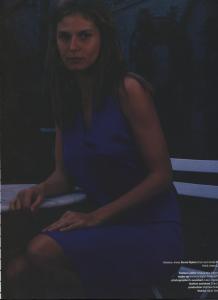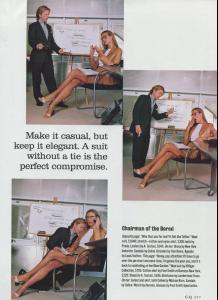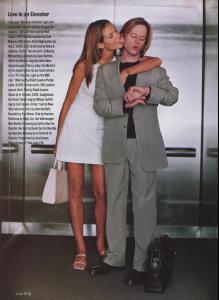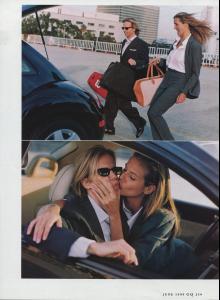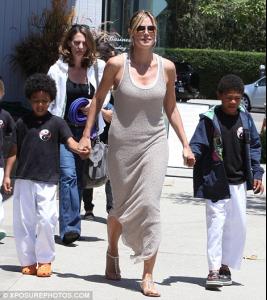Everything posted by MjAtaura
-
Heidi Klum
- Heidi Klum
- Heidi Klum
- Luisa Hartema
Great Maybellin ad. Luisa have big chance in model business!!!- Heidi Klum
- Heidi Klum
- Heidi Klum
- Heidi Klum
- Heidi Klum
- Heidi Klum
Seal say - Heidi cheated him with bodyguard... Crazy!!!- Heidi Klum
- Heidi Klum
Heidi Klum to Appear in New Team Umizoomi Spot about Math Debuting Aug. 19 http://tvbythenumbers.zap2it.com/2012/08/01/nickelodeon-continues-olympic-celebration-with-primetime-sports-themed-specials-of-dora-the-explorer-and-team-umizoomi/143638/- Heidi Klum
- Heidi Klum
- Heidi Klum
Ocean Drive, September 1997- Heidi Klum
- Heidi Klum
- Heidi Klum
- Heidi Klum
Model mom Heidi Klum took her kids - Leni, 8, Henry, 6, and Lou, 2 - to the movies for a matinee in Los Angeles, Calif. on Sunday (May 27). The German beauty opted for a black maxi dress, while the kids showed off their fashion sense in bright colors. The day before, we spotted Heidi and her brood - including 5-year-old son Johan - out for lunch in Brentwood. http://celebritybabyscoop.com/2012/05/27/heidi-klum- Heidi Klum
- Heidi Klum
- Heidi Klum
Hunger Issue#2 photoshoot- Heidi Klum
CLEAR SCALP & HAIR BEAUTY THERAPY™- TV Spot- Heidi Klum
video bigger photos- Heidi Klum
GNTM fashion film - Heidi Klum
Account
Navigation
Search
Configure browser push notifications
Chrome (Android)
- Tap the lock icon next to the address bar.
- Tap Permissions → Notifications.
- Adjust your preference.
Chrome (Desktop)
- Click the padlock icon in the address bar.
- Select Site settings.
- Find Notifications and adjust your preference.
Safari (iOS 16.4+)
- Ensure the site is installed via Add to Home Screen.
- Open Settings App → Notifications.
- Find your app name and adjust your preference.
Safari (macOS)
- Go to Safari → Preferences.
- Click the Websites tab.
- Select Notifications in the sidebar.
- Find this website and adjust your preference.
Edge (Android)
- Tap the lock icon next to the address bar.
- Tap Permissions.
- Find Notifications and adjust your preference.
Edge (Desktop)
- Click the padlock icon in the address bar.
- Click Permissions for this site.
- Find Notifications and adjust your preference.
Firefox (Android)
- Go to Settings → Site permissions.
- Tap Notifications.
- Find this site in the list and adjust your preference.
Firefox (Desktop)
- Open Firefox Settings.
- Search for Notifications.
- Find this site in the list and adjust your preference.