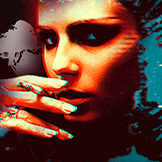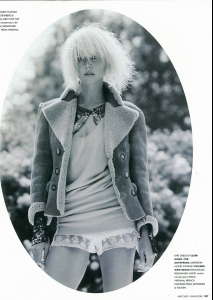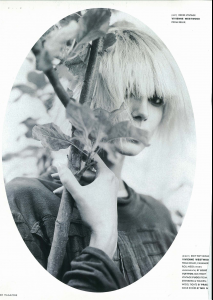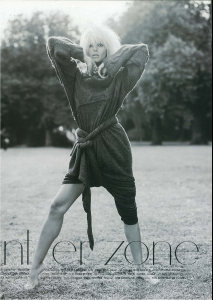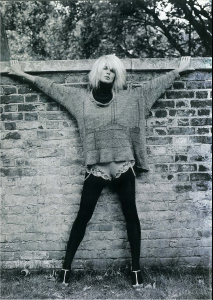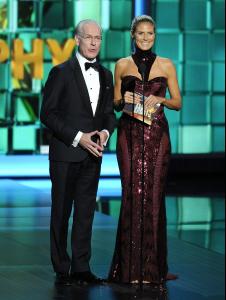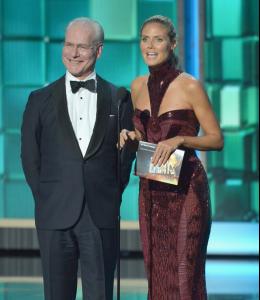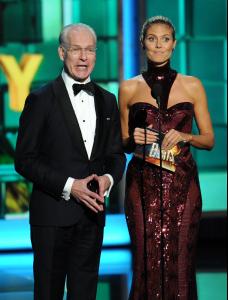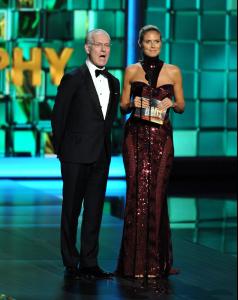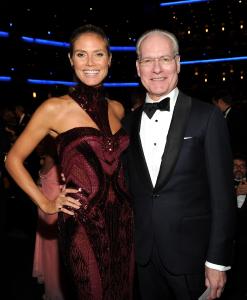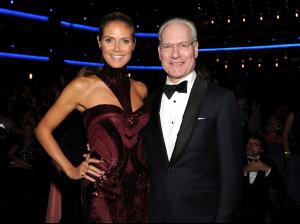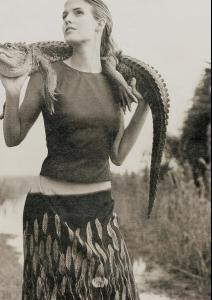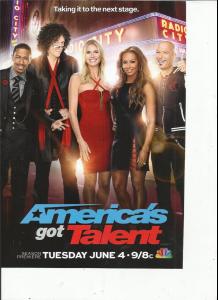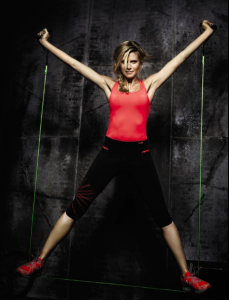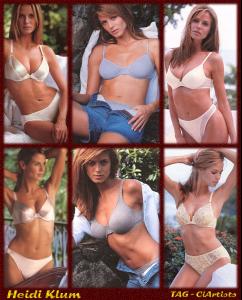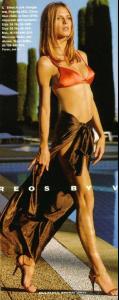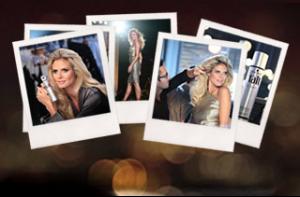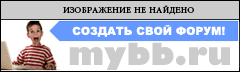Everything posted by MjAtaura
-
Victoria's Secret Fashion Show 2013 (GENERAL DISCUSSION)
-
Victoria's Secret Fashion Show 2013 (GENERAL DISCUSSION)
- Bianca Balti
- Heidi Klum
- Heidi Klum
- Heidi Klum
Heidi Klum and Naomi Campbell Confirmed for 2013 Digital Fashion Week in Singapore Supermodels Heidi Klum and Naomi Campbell have both been confirmed as highlights of the upcoming 2013 edition of digitalfashionweek.com, with the German model set to make an appearance for a preview event in October, whilst her British counterpart will feature during the event proper, set to take place from 1 to 4 November at the National Design Centre. The fashion event -- the first of its kind held digitally, and broadcast to a worldwide audience -- was launched in 2012, and will live-stream runway shows on YouTube.com, allowing viewers to immediately purchase or make pre-orders via ASOS.com Expect to see local designers showcased in the Singapore edition of #digitalfashionweek, including Al & Alicia, Mae Pang, Max Tan, Thomas Wee, YOUYOU and In Good Company. http://senatus.net/album/view/11282/- Heidi Klum
- Heidi Klum
- Heidi Klum
- Heidi Klum
Thanks ez_c for you big work!- Heidi Klum
- Heidi Klum
- Heidi Klum
- Heidi Klum
- Heidi Klum
- Heidi Klum
- Heidi Klum
- Heidi Klum
- Heidi Klum
- Heidi Klum
- Heidi Klum
Found on e-bay old editorial with very yong Heidi.- Heidi Klum
- Heidi Klum
- Heidi Klum
She looks crazy good!!! Hope, she have some interesting editorial soon in swimwear. Thanx for updates!- Heidi Klum
Account
Navigation
Search
Configure browser push notifications
Chrome (Android)
- Tap the lock icon next to the address bar.
- Tap Permissions → Notifications.
- Adjust your preference.
Chrome (Desktop)
- Click the padlock icon in the address bar.
- Select Site settings.
- Find Notifications and adjust your preference.
Safari (iOS 16.4+)
- Ensure the site is installed via Add to Home Screen.
- Open Settings App → Notifications.
- Find your app name and adjust your preference.
Safari (macOS)
- Go to Safari → Preferences.
- Click the Websites tab.
- Select Notifications in the sidebar.
- Find this website and adjust your preference.
Edge (Android)
- Tap the lock icon next to the address bar.
- Tap Permissions.
- Find Notifications and adjust your preference.
Edge (Desktop)
- Click the padlock icon in the address bar.
- Click Permissions for this site.
- Find Notifications and adjust your preference.
Firefox (Android)
- Go to Settings → Site permissions.
- Tap Notifications.
- Find this site in the list and adjust your preference.
Firefox (Desktop)
- Open Firefox Settings.
- Search for Notifications.
- Find this site in the list and adjust your preference.
- Bianca Balti