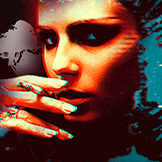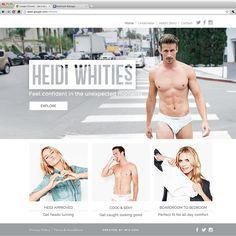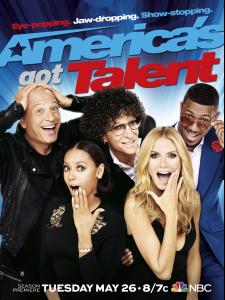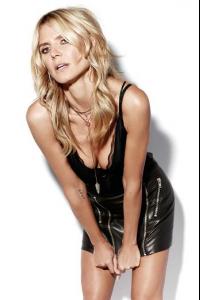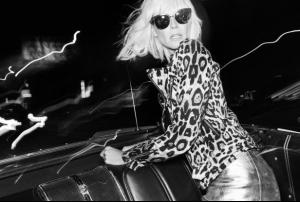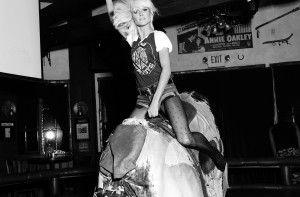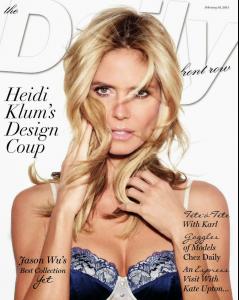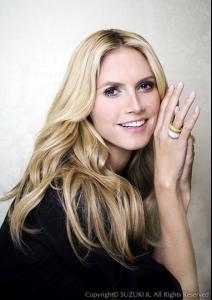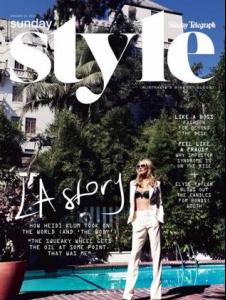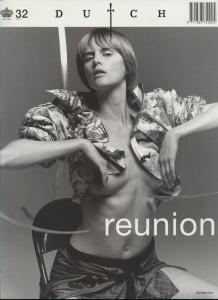Everything posted by MjAtaura
-
Heidi Klum
- Heidi Klum
- Heidi Klum
- Heidi Klum
- Heidi Klum
- Heidi Klum
- Heidi Klum
- Heidi Klum
- Heidi Klum
- Heidi Klum
- Heidi Klum
Red Nose Day True Beauty with Heidi Klum- Heidi Klum
- Heidi Klum
- Heidi Klum
- Heidi Klum
- Heidi Klum
- Heidi Klum
- Heidi Klum
- Heidi Klum
- Heidi Klum
Anyone known, Heidi will be on Oscar's parties?- Heidi Klum
America’s Got Talent/Project Runway star Heidi Klum is featured in the December 2014 issue of The Malaysian Women’s Weekly. From the print issue: Two years after her seven-year marriage to singer Seal ended, Heidi Klum, 41 is enjoying a whirlwind romance with art dealer Vito Schnabel, 27 and she’s never been happier. What’s the best advice your mother has given to you about beauty? “To be happy and smile. She’s always like, “Your best accessory is your smile. Be happy and make people happy.” How are you doing as a single mother? “Everything is good. My kids are doing great. I am happy.” What are your hobbies? “I have four kids. I have no time. I used to dance for 15 years before I started modeling. I love to paint too, but with four children, it’s impossible to have a hobby.” America’s Got Talent and Project Runway will return with new seasons in 2015.- Heidi Klum
- Heidi Klum
- Heidi Klum
- Heidi Klum
ez_c "Dutch" - it's name of magazine. But only editorial with Heidi in it, is this - from 03.2001 it's from Heidi's official site, and I never see another editorials.Account
Navigation
Search
Configure browser push notifications
Chrome (Android)
- Tap the lock icon next to the address bar.
- Tap Permissions → Notifications.
- Adjust your preference.
Chrome (Desktop)
- Click the padlock icon in the address bar.
- Select Site settings.
- Find Notifications and adjust your preference.
Safari (iOS 16.4+)
- Ensure the site is installed via Add to Home Screen.
- Open Settings App → Notifications.
- Find your app name and adjust your preference.
Safari (macOS)
- Go to Safari → Preferences.
- Click the Websites tab.
- Select Notifications in the sidebar.
- Find this website and adjust your preference.
Edge (Android)
- Tap the lock icon next to the address bar.
- Tap Permissions.
- Find Notifications and adjust your preference.
Edge (Desktop)
- Click the padlock icon in the address bar.
- Click Permissions for this site.
- Find Notifications and adjust your preference.
Firefox (Android)
- Go to Settings → Site permissions.
- Tap Notifications.
- Find this site in the list and adjust your preference.
Firefox (Desktop)
- Open Firefox Settings.
- Search for Notifications.
- Find this site in the list and adjust your preference.
- Heidi Klum