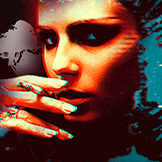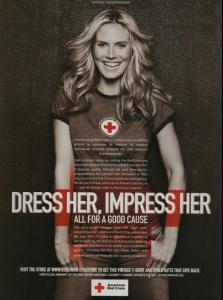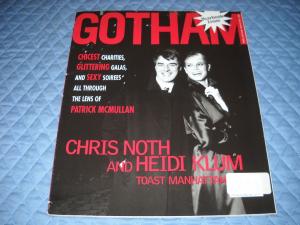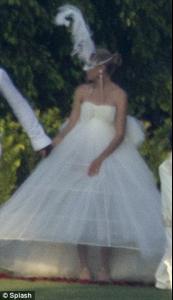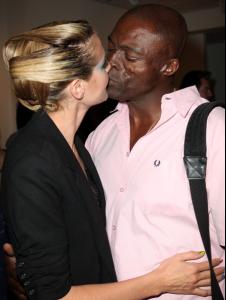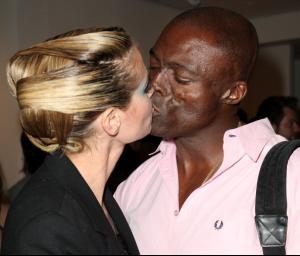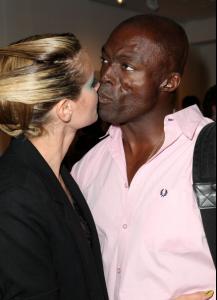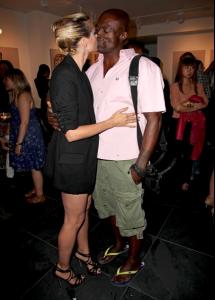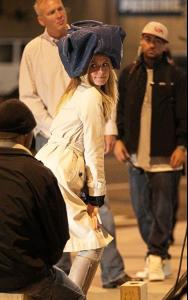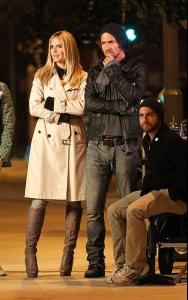Everything posted by MjAtaura
-
Heidi Klum
-
Heidi Klum
- Heidi Klum
- Heidi Klum
She looks so sweet and playful))) But swimsuit is ugly!- Heidi Klum
She's no blushing bride! Heidi Klum flashes her lingerie as she renews wedding vows with Seal By Daily Mail Reporter 4:47 PM on 9th May 2011 Heidi Klum and Seal maintained their title as the happiest couple in Hollywood as they walked down the aisle again in a playful ceremony in Florida yesterday. The couple, who will be married six years on May 10, have made a tradition out of renewing their wedding vows every year since they first wed. Just like in previous years, the pair turned the occasion into a fancy dress affair, this time opting for a masquerade theme for the ceremony which was attended by 100 friends and family. The former Victoria's Secret model, 37, opted for a dramatic strapless dress which featured a hoopskirt covered in tulle and a silver mask with feathered detailing. She had clearly opted for theatrics over comfort and at one point, she was spotted hitching up the skirt to reveal pull-up stockings and her underwear while she walked around the grounds. Seal, 48, was also in costume in a huge headdress and their children Henry, five, Johan, four, six-year-old Leni and Lou, 18 months, joined in the fun too. The couple had initially planned to celebrate their anniversary in Mexico where they first married, but they changed their plan due to the drug violence. They instead renewed their vow in Donald Trump's Mar-a-Lago Club in Palm Beach after Heidi called in a favour at the last minute. The Project Runway host is said to have contacted The Apprentice star a week ago and asked to borrow the twenty-acre property. 'He was happy to put out the welcome mat for them even though he had another commitment that kept him from attending,' a source told Radar Online. Last year, every guest had to dress in black-and-white attire while in in 2009, Seal was spotted rocking a mullet and the bride wearing her hair in braids just like 70s star Bo Derek. http://www.dailymail.co.uk/tvshowbiz/artic...o=feeds-newsxml- Heidi Klum
Heidi is still #2 in Forbes Models Top-Earning, she have $20 ml.- Heidi Klum
Heidi Klum attends the 5K walk for the Children’s Hospital of Los Angeles 30.04.2011- Heidi Klum
- Heidi Klum
BritWeek Gala Dinner at the L.A. Live Event Deck in Los Angeles on Thursday night (April 28).- Heidi Klum
- Heidi Klum
- Heidi Klum
New NewBalance photoshoot- Heidi Klum
Easter Video for AOL- Heidi Klum
"Who whant to be a millionare?" Show I don't known what year is it...- Heidi Klum
Sexy Angel Can you help me? I can't find Heidi on you image... Please cut cover with she for me.- Heidi Klum
- Heidi Klum
ez_c Wow! I never see it! Thanx!- Heidi Klum
- Heidi Klum
jal718 Maybe, you have some exclusive?- Heidi Klum
ava and signature i made...- Heidi Klum
- Heidi Klum
She looks so sweet! Thanx coluchka for the candids! Thanx, jal718! Have you some scans with Heidi, maybe another year?- Heidi Klum
- Heidi Klum
- Zuzana Gregorova
- Heidi Klum
Account
Navigation
Search
Configure browser push notifications
Chrome (Android)
- Tap the lock icon next to the address bar.
- Tap Permissions → Notifications.
- Adjust your preference.
Chrome (Desktop)
- Click the padlock icon in the address bar.
- Select Site settings.
- Find Notifications and adjust your preference.
Safari (iOS 16.4+)
- Ensure the site is installed via Add to Home Screen.
- Open Settings App → Notifications.
- Find your app name and adjust your preference.
Safari (macOS)
- Go to Safari → Preferences.
- Click the Websites tab.
- Select Notifications in the sidebar.
- Find this website and adjust your preference.
Edge (Android)
- Tap the lock icon next to the address bar.
- Tap Permissions.
- Find Notifications and adjust your preference.
Edge (Desktop)
- Click the padlock icon in the address bar.
- Click Permissions for this site.
- Find Notifications and adjust your preference.
Firefox (Android)
- Go to Settings → Site permissions.
- Tap Notifications.
- Find this site in the list and adjust your preference.
Firefox (Desktop)
- Open Firefox Settings.
- Search for Notifications.
- Find this site in the list and adjust your preference.