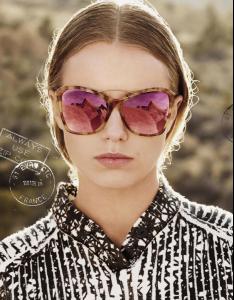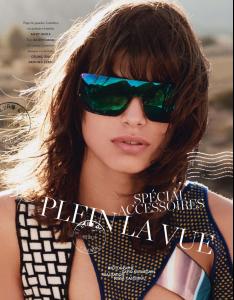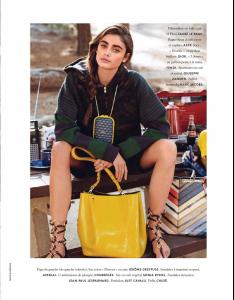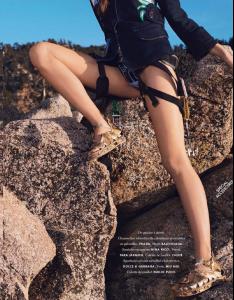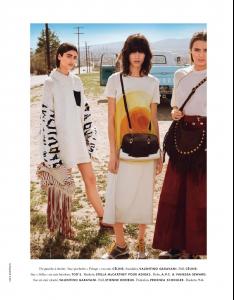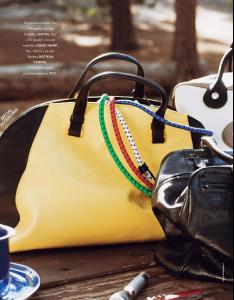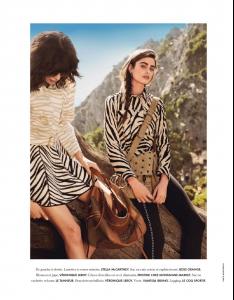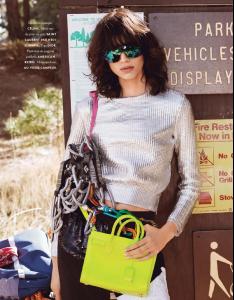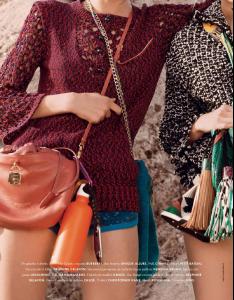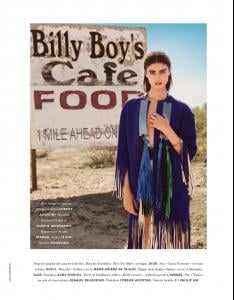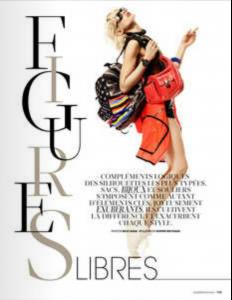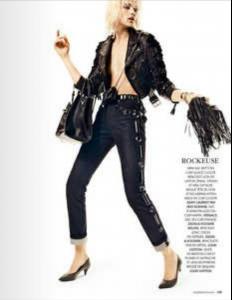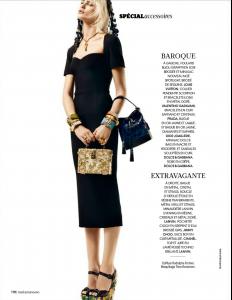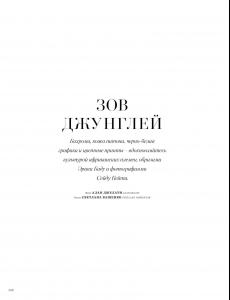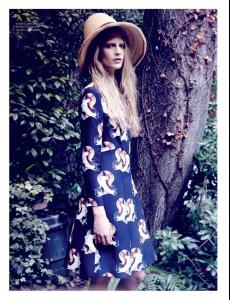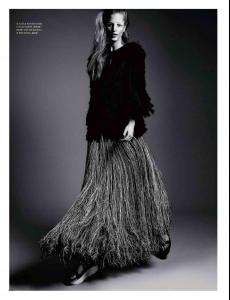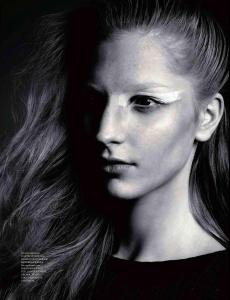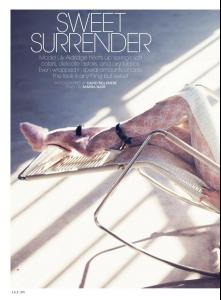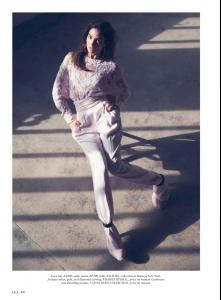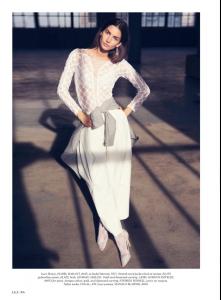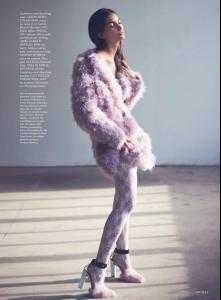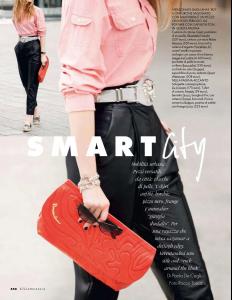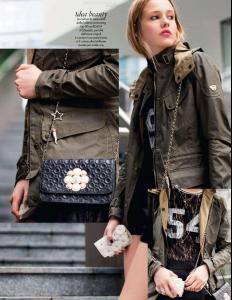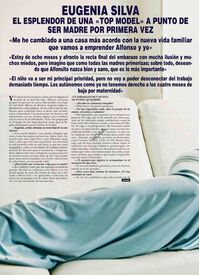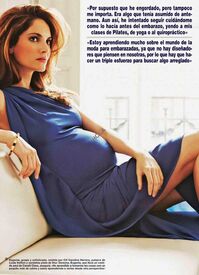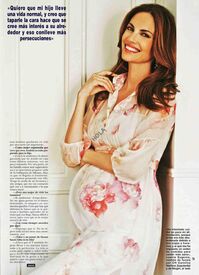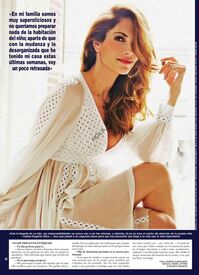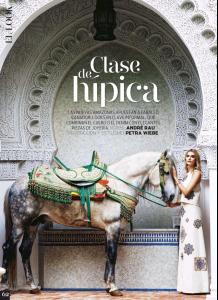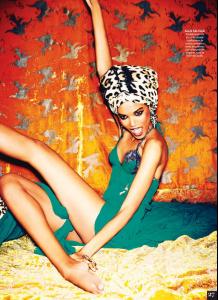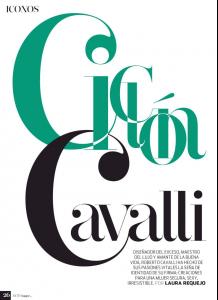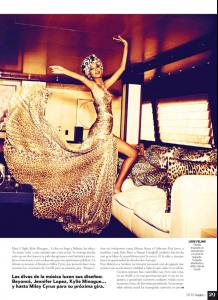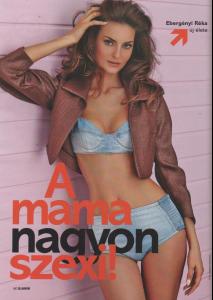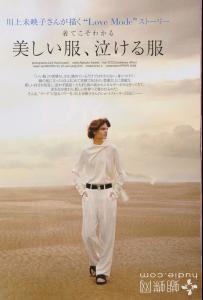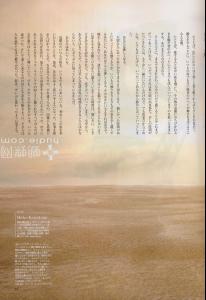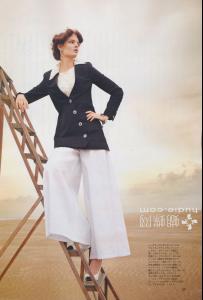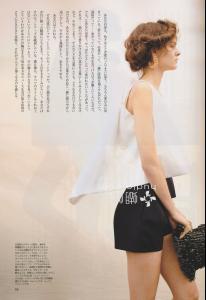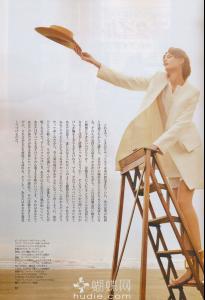Everything posted by edidu
-
Taylor Hill
- Mica Arganaraz
- Quinta Witzel
- Jerry Hall
- Léa Seydoux
- Yulia Terentieva
- Rosanna Georgiou
- Lily Aldridge
- Robin Holzken
Telva 04/2014- Chloé Lecareux
Telva 04/2014- Editorials
- Julia Restoin Roitfeld
- Kelly Mittendorf
Vanity Fair 26/03/2014- Eva Riccobono
Vanity Fair 26/03/2014 Nudity! http://sharenxs.com/gallery/5329fc73b28d3/vanityfairn11del26032014161_5329fc7416841http://sharenxs.com/gallery/5329fc73b28d3/vanityfairn11del26032014171_5329fc752372dhttp://sharenxs.com/gallery/5329fc73b28d3/vanityfairn11del26032014181_5329fc7635de6http://sharenxs.com/gallery/5329fc73b28d3/vanityfairn11del26032014201_5329fc772f6fd- Julia Nobis
Account
Navigation
Search
Configure browser push notifications
Chrome (Android)
- Tap the lock icon next to the address bar.
- Tap Permissions → Notifications.
- Adjust your preference.
Chrome (Desktop)
- Click the padlock icon in the address bar.
- Select Site settings.
- Find Notifications and adjust your preference.
Safari (iOS 16.4+)
- Ensure the site is installed via Add to Home Screen.
- Open Settings App → Notifications.
- Find your app name and adjust your preference.
Safari (macOS)
- Go to Safari → Preferences.
- Click the Websites tab.
- Select Notifications in the sidebar.
- Find this website and adjust your preference.
Edge (Android)
- Tap the lock icon next to the address bar.
- Tap Permissions.
- Find Notifications and adjust your preference.
Edge (Desktop)
- Click the padlock icon in the address bar.
- Click Permissions for this site.
- Find Notifications and adjust your preference.
Firefox (Android)
- Go to Settings → Site permissions.
- Tap Notifications.
- Find this site in the list and adjust your preference.
Firefox (Desktop)
- Open Firefox Settings.
- Search for Notifications.
- Find this site in the list and adjust your preference.
- Mica Arganaraz